Menu setting method – Olympus LS-20M User Manual
Page 85
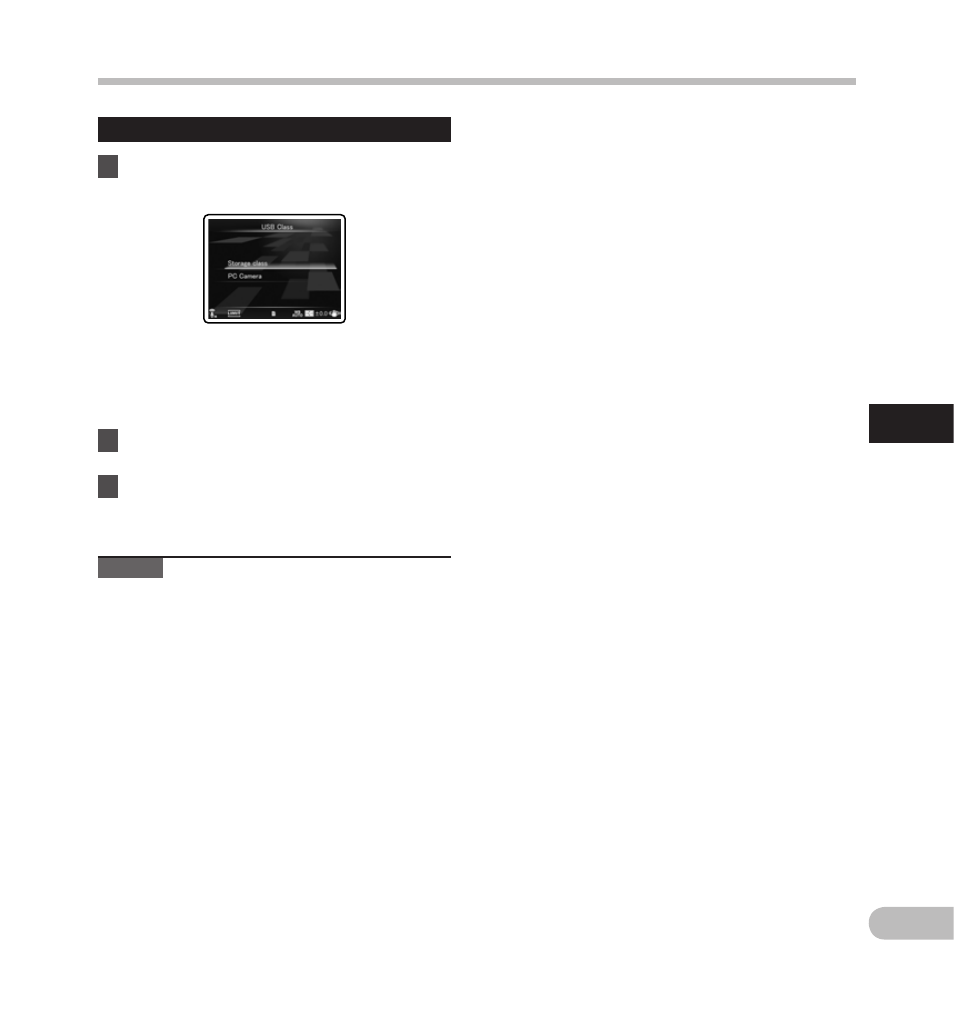
4
EN
When [USB Class] is selected:
Press the + or − button to change the
setting.
[Storage class]:
Recognized as an external memory device
from the PC.
[PC Camera]:
Recognized as a PC camera from the PC.
Press the `
OK button to complete the
setting.
Press the
MENU button to close the
menu screen.
Notes
• When you first connect the recorder to your PC
as an external storage device, the driver for the
recorder will be automatically installed in your
PC.
• The PC cannot recognize when the recorder is
connected to the PC when setting for the [USB
Connect] is set to [AC Adapter].
• When the recorder is not recognized by the PC
as an external storage device, change the [USB
Class] setting to [Storage class].
• When [PC Camera] is set, the recorder is not
recognized as an external removable device by
the PC.
Menu setting method
Menu setting method
- DS-330 (76 pages)
- 2000 (54 pages)
- DS-2000 (72 pages)
- DS-50 (163 pages)
- DS-50 (87 pages)
- V-90 (30 pages)
- VN-900 (6 pages)
- DS-2300 (86 pages)
- DS-2300 (2 pages)
- VN-180 (26 pages)
- VN-900 (6 pages)
- DS-2000 (44 pages)
- DS-2000 (44 pages)
- DS-2000 (48 pages)
- VN-7800PC (12 pages)
- VN-750 (92 pages)
- WS-813 (95 pages)
- DS-5000ID (83 pages)
- DS-5000ID (83 pages)
- DS-5000 (69 pages)
- DM-550 (128 pages)
- DM-550 (128 pages)
- LS-10 (8 pages)
- LS-10 (2 pages)
- LS-10 (71 pages)
- LS-10 (70 pages)
- LS-11 (86 pages)
- DS-2400 (64 pages)
- WS-760M (92 pages)
- DS-3400 (2 pages)
- DS-3400 (76 pages)
- DM-5 (187 pages)
- VN-8700PC (18 pages)
- DP-20 (8 pages)
- LS-5 (88 pages)
- WS-200S (2 pages)
- DIGITAL VOICE RECORDER WS-100 (2 pages)
- LS-20M (112 pages)
- LS-3 (103 pages)
- LS-100 (135 pages)
- LS-100 (137 pages)
- WS-560M (72 pages)
- WS 550 M (72 pages)
- DM-670 (113 pages)
