Menu setting method – Olympus LS-20M User Manual
Page 70
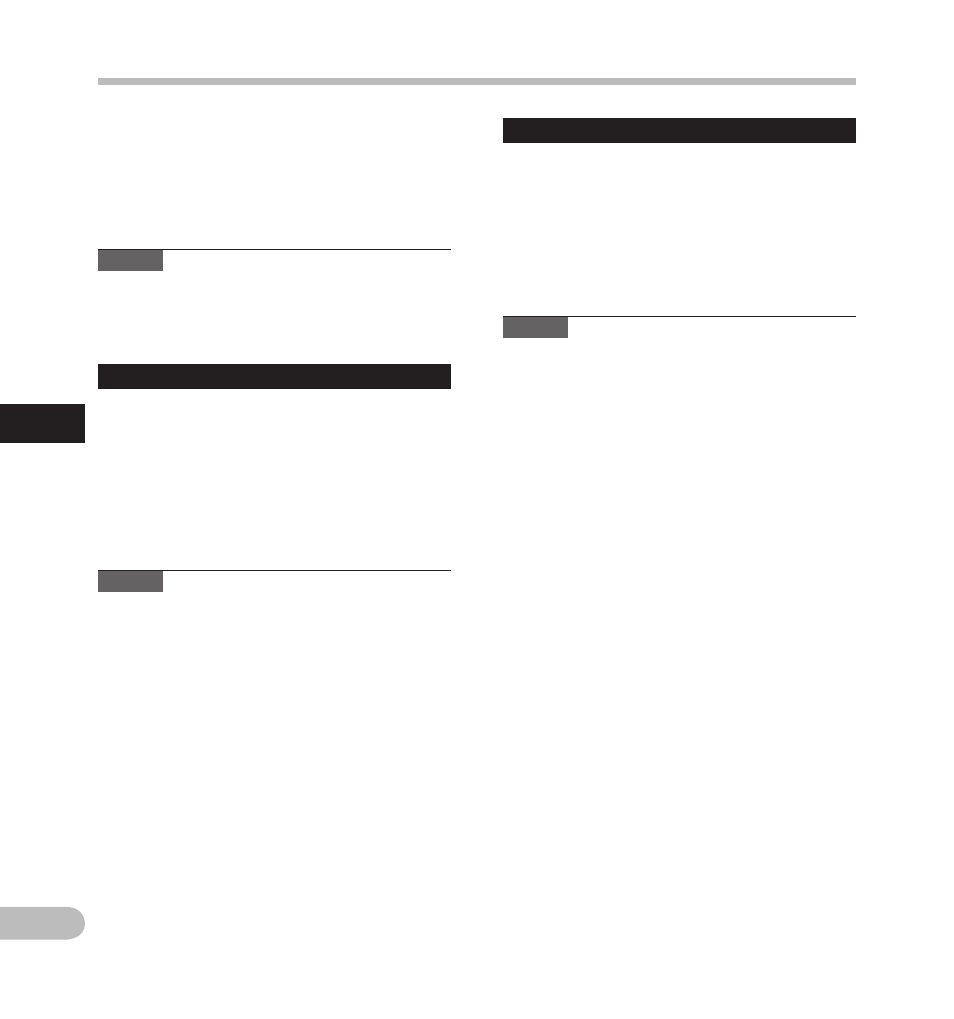
0
4
EN
Exposure Comp.
n
The standard brightness (appropriate exposure) set
by the recorder based on the shooting mode can
be adjusted brighter or darker to obtain a desired
shot.
Press the
+ or – button to adjust the
exposure.
• You can adjust the exposure from [-2.0] to
[+2.0], incrementing it by 1/3 steps.
Note
• The value you set remains stored into the
recorder even if you turn the power off. Check
the setting before you start shooting.
High ISO Mode
n
Set the shooting sensitivity.
[Normal]:
The recorder automatically adjusts the
sensitivity according to the
shooting scene.
[High ISO]:
The recorder uses a higher sensitivity compared
to [Normal] to minimize blur caused by a
moving subject or by recorder shake.
Note
• If you set the sensitivity to [High ISO], the
amount of image noise may increase depending
on the shooting environment.
When [Quick Operation] is selected:
1
Point the lens at a white sheet of paper.
• Place the sheet of paper so that it fills the
screen, and avoid creating shadows.
2
Press the `OK button.
• The white balance is set.
Note
• The registered white balance is stored into the
recorder. It will not be deleted even if you turn
the power off.
Menu setting method
Menu setting method
