Playing movies n – Olympus LS-20M User Manual
Page 53
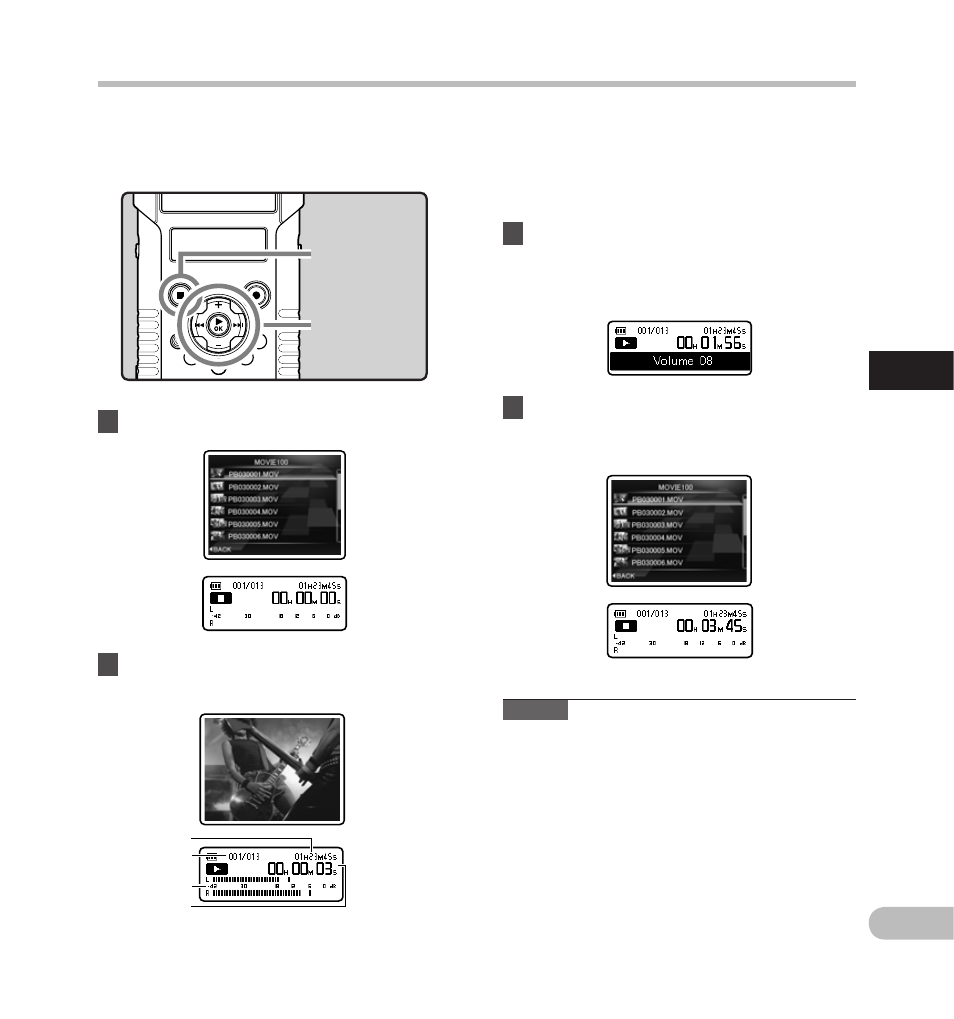
3
EN
Pla
ying mo
vies
n
Playing movies
n
Press the `
OK button to start
playback.
1
Select the movie file to play
(☞ P.32).
• [•] will appear on the sub LCD.
a
File length
b
File number
c
Level meter
d
Elapsed playback time
You can play movie files shot with the recorder. The
recorder can also be connected to a TV so that you
can enjoy high definition movies on a large screen.
+ − button
`
OK button
STOP (4) button
Press the
+ or − button to adjust to a
comfortable listening volume.
• The volume can be adjusted within a range
from [00] to [30].
Press the
STOP (4) button at any point
you want to stop playback.
• [L] will appear on the sub LCD.
Note
• Movies shot with a device other than the
recorder or movie files imported from a PC may
not play correctly.
a
c
b
d
- DS-330 (76 pages)
- 2000 (54 pages)
- DS-2000 (72 pages)
- DS-50 (163 pages)
- DS-50 (87 pages)
- V-90 (30 pages)
- VN-900 (6 pages)
- DS-2300 (86 pages)
- DS-2300 (2 pages)
- VN-180 (26 pages)
- VN-900 (6 pages)
- DS-2000 (44 pages)
- DS-2000 (44 pages)
- DS-2000 (48 pages)
- VN-7800PC (12 pages)
- VN-750 (92 pages)
- WS-813 (95 pages)
- DS-5000ID (83 pages)
- DS-5000ID (83 pages)
- DS-5000 (69 pages)
- DM-550 (128 pages)
- DM-550 (128 pages)
- LS-10 (8 pages)
- LS-10 (2 pages)
- LS-10 (71 pages)
- LS-10 (70 pages)
- LS-11 (86 pages)
- DS-2400 (64 pages)
- WS-760M (92 pages)
- DS-3400 (2 pages)
- DS-3400 (76 pages)
- DM-5 (187 pages)
- VN-8700PC (18 pages)
- DP-20 (8 pages)
- LS-5 (88 pages)
- WS-200S (2 pages)
- DIGITAL VOICE RECORDER WS-100 (2 pages)
- LS-20M (112 pages)
- LS-3 (103 pages)
- LS-100 (135 pages)
- LS-100 (137 pages)
- WS-560M (72 pages)
- WS 550 M (72 pages)
- DM-670 (113 pages)
