J recording settings, Menu setting method – Olympus LS-20M User Manual
Page 68
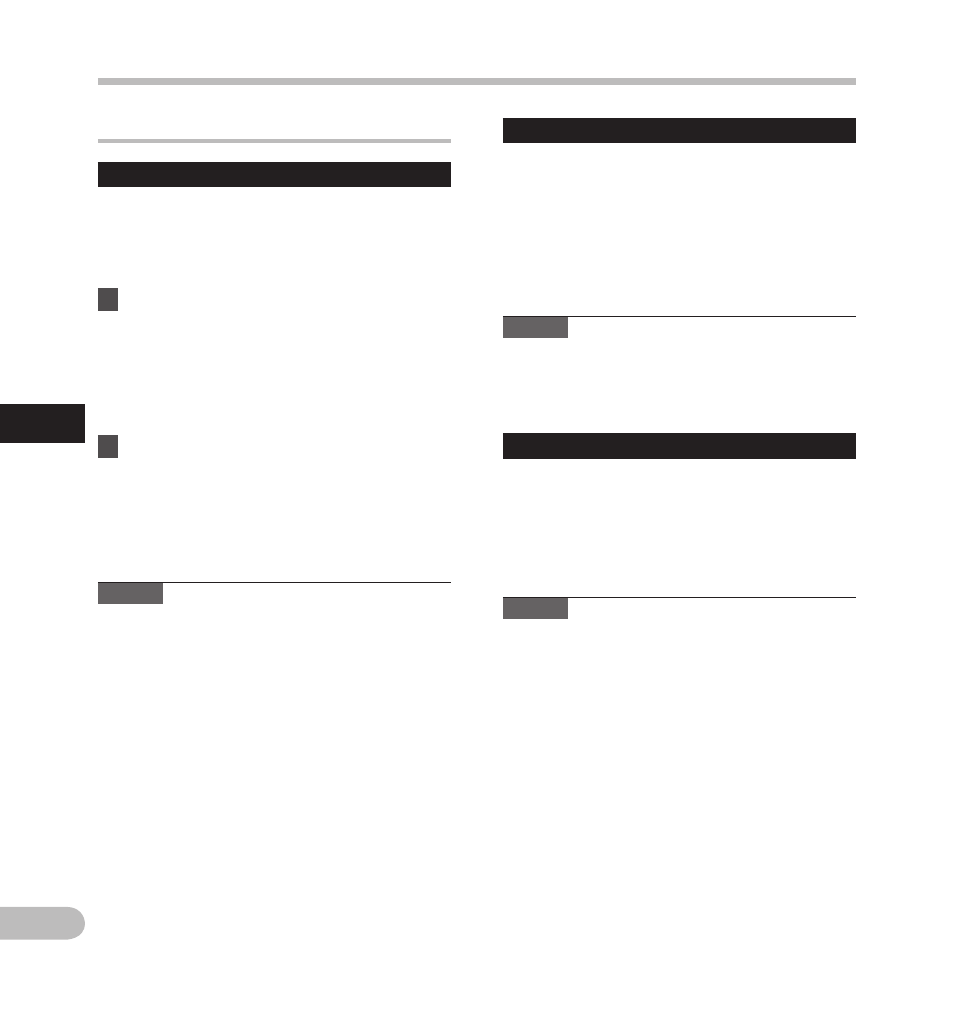
4
EN
JRecording Settings
Image Quality
n
You can set the image quality (resolution) of the
movie you will shoot. Select an image mode
according to the purpose of use. Concurrently with
the image quality, you can also set the movie’s
sound quality.
1
Select the image quality.
[1920 ×1080 30fps] [1280 × 720 30fps]
[640 × 480 30fps]:
• Setting the resolution to higher values
(number of pixels) allows more detailed
shootings, but will result in larger files. Set
the image quality according to the purpose
of use.
Select the recording rate.
When [
1920 x 1080 30fps] is selected:
[PCM 96 kHz/24 bit] to [PCM 44.1 kHz/16 bit]
When [
1280 x 720 30fps] is selected:
[PCM 96 kHz/24 bit] to [PCM 44.1 kHz/16 bit]
When [
640 x 480 30fps] is selected:
[MP3 320 kbps] to [MP3 128 kbps]
Notes
• When a high recording rate setting is used
the file capacity will increase. Make sure that
the amount of memory remaining is sufficient
before recording.
• It is recommended to set the resolution to
[640×480 30fps] and MP3 format when
uploading to video sites.
• During movie mode (
n), the sound is recorded
at the recording rate set in [Image Quality]. The
setting configured in [Rec Mode] under [Rec
Menu] will not be reversed (☞ P.65).
Main LCD Display
n
Set whether to turn on the main LCD during
shooting depending on the location and
environment of use. The battery life will increase if
the LCD is off during shooting.
[On]:
The main LCD is turned on also during shooting.
[Off]:
The main LCD is turned off during shooting.
Note
• When shooting with the LCD off, use a tripod or
shoot with the recorder placed on a stable and
flat surface.
Reverse Angle Recording
n
Set upside down recording to shoot using the
recorder upside down (☞ P.46).
[On]:
Enables the upside down recording function.
[Off]:
Disables this function.
Note
• The setting returns automatically to [Off] after
the shooting finishes. To continue shooting
using the upside down recording function,
configure the setting again.
Menu setting method
Menu setting method
