File menu [file menu – Olympus LS-100 User Manual
Page 93
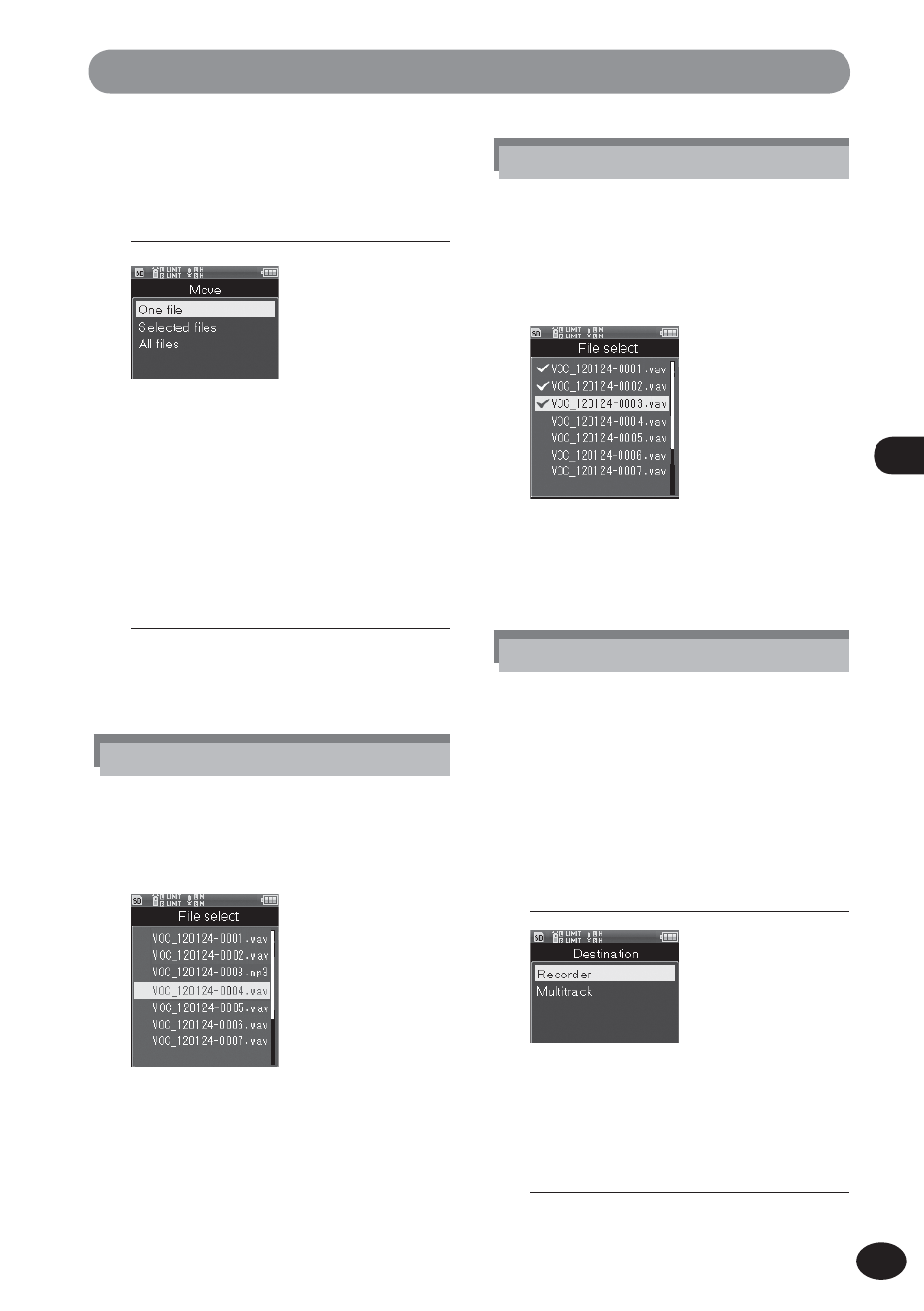
93
EN
6
Fil
e
m
e
nu
File menu [File Menu]
[Selected files] setting
1 Press the +/− button to select the
file to be moved or copied and
press the
OK button to put a check
mark in the file.
2 Repeat step 1, select a file to be
moved or copied, and then press
the
F2 (OK) button.
6
Press the
+/− button to select
the number of files for moving or
copying.
[One file]
The specified file is selected.
[Selected files]
Several files are selected.
[All files]
All files in the folder are selected.
7
Press the
OK button.
• The selected menu screen appears.
[One file] setting
1 Press the +/− button to select the
file to be moved or copied and
press the
OK button.
[All files] setting
1 All files in the current folder are
automatically selected, and the
screen shifts to the [Destination]
screen.
8
Press the
+/− button to select a
destination folder for files to be
moved or copied.
9
Press the
OK button.
• [Multitrack] will not be displayed if a
file format different from PCM format
[44,1 kHz/16bit] has been selected.
