Playback, Segment repeat playback – Olympus LS-100 User Manual
Page 49
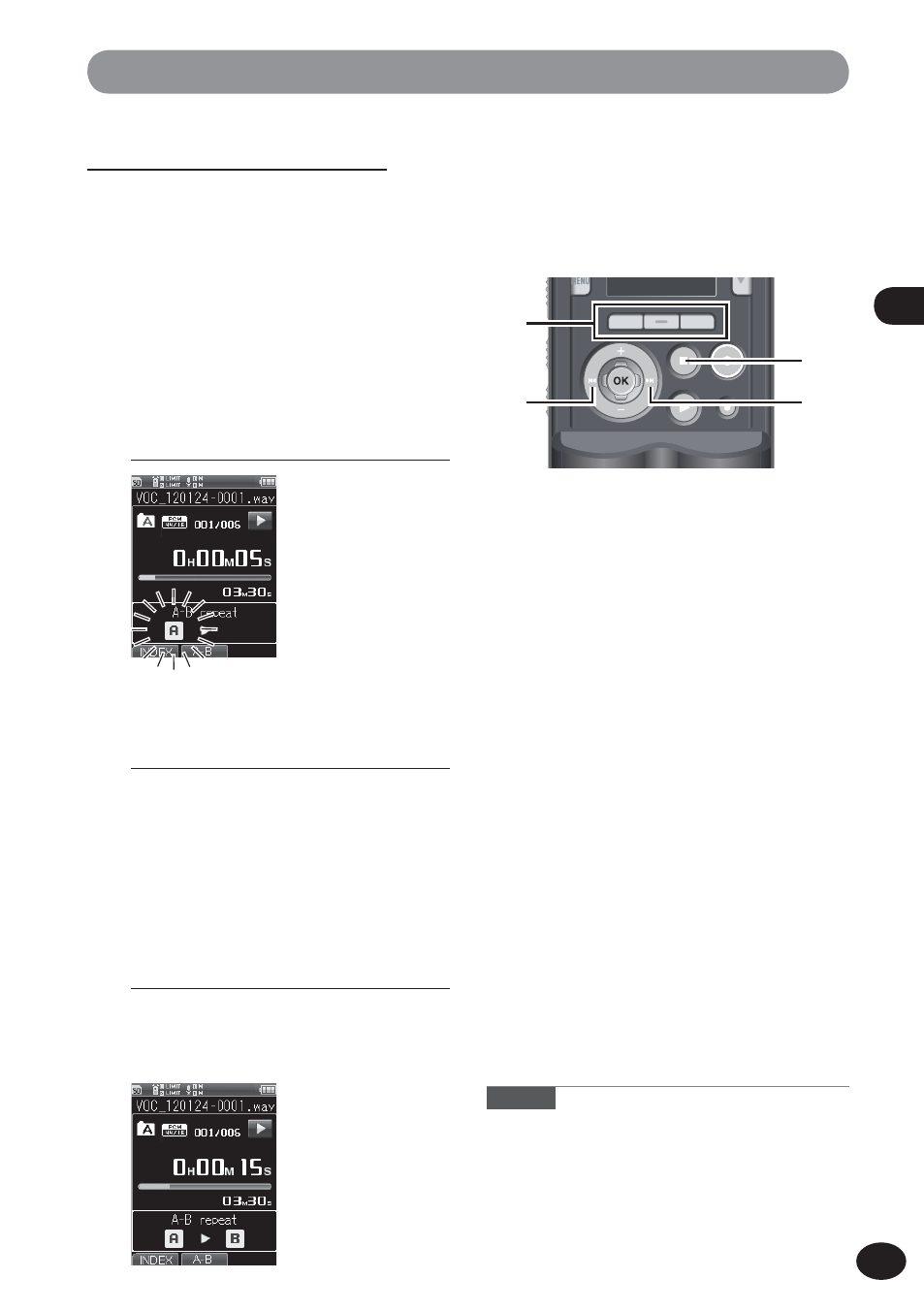
49
EN
3
Pl
ay
b
a
ck
Playback
Segment repeat playback
This feature allows you to play back a part of a
file in repeat.
A
• Be sure to assign the [A-B] function to the
Fn
button in advance (
☞ P. 107).
1
Select the file that has the segment
you wish to play back in repeat,
and start playback (
☞ P. 34, P. 45).
2
At the position you wish to start the
segment repeat, press the preassigned
Fn button.
• [
w] will flash on the display.
• While this [
w] is flashing, you can still
fast-forward or rewind just as in normal
playback (
☞ P. 47), allowing you to
quickly locate the end position.
Releasing the segment repeat
▌
playback
Pressing any of the following buttons will
release the segment repeat playback.
a Fn (Cancel) button
Pressing the
Fn (Cancel) button will
release the segment repeat playback
and set the recorder back to the normal
playback mode.
b 0 button
Pressing the
0 button will release
the segment repeat playback and the
recorder will skip to the beginning of the
current file.
c STOP button
Pressing the
STOP button will release
the segment repeat playback, and
playback will stop.
d 9 button
Pressing the
9 button will release
the segment repeat playback and the
recorder will skip to the beginning of the
next file.
Note
• Adding/erasing an index mark while a segment
is being played back in repeat will release the
segment repeat playback, and set the recorder
back to the normal playback mode.
c
d
a
b
3
At the position you wish to end the
segment repeat, press the
Fn button again.
• The segment will be played back in
repeat until you release the segment
repeat playback.
