Erasing a multi-track project/track – Olympus LS-100 User Manual
Page 65
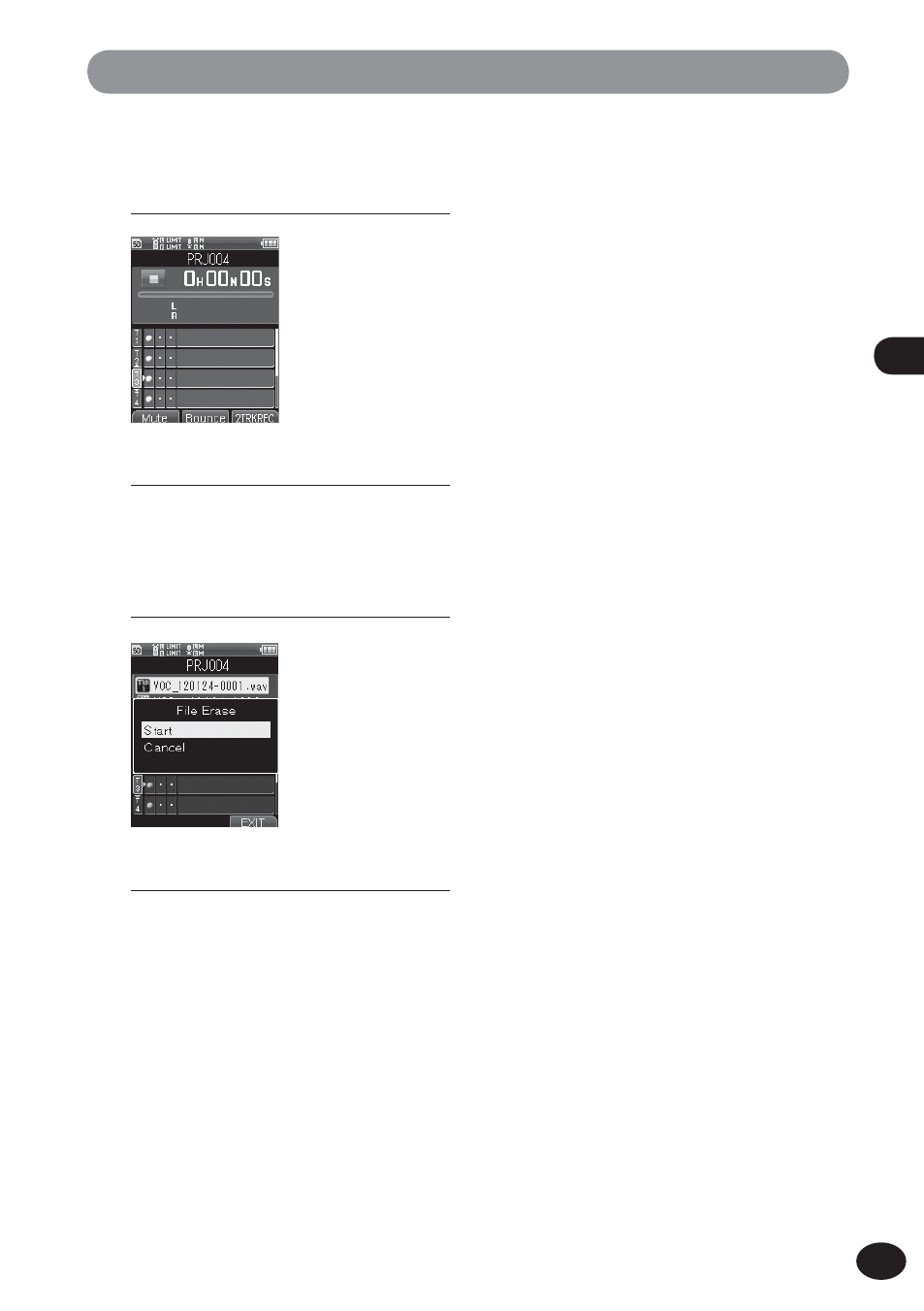
65
EN
4
Er
asin
g a Mul
ti-
Tr
a
ck Proj
e
c
t/
Tr
a
ck
6
Press the
OK button.
• The display switches to [Erasing!],
and erasing starts. [Erased] appears
when the file is erased.
Erasing a Multi-Track Project/Track
Important Notes on Erasing
▌
•
Once erased, projects or tracks cannot be
recovered. Check carefully before erasing them.
•
When you have an SD card inserted in the
recorder, make sure to check if your memory
selection is set to [Internal memory] or [SD
card] (
☞ P. 108).
• You cannot erase a project that contains a
track for which the file lock has been set. If you
attempt to erase such a project, only the locked
track remains in the project.
3
Select the track to erase with the
+/− button.
4
Press the ERASE button.
• The erase confirmation screen
appears.
5
Select [Start] with the
+ button.
- DS-330 (76 pages)
- 2000 (54 pages)
- DS-2000 (72 pages)
- DS-50 (163 pages)
- DS-50 (87 pages)
- V-90 (30 pages)
- VN-900 (6 pages)
- DS-2300 (86 pages)
- DS-2300 (2 pages)
- VN-180 (26 pages)
- VN-900 (6 pages)
- DS-2000 (44 pages)
- DS-2000 (44 pages)
- DS-2000 (48 pages)
- VN-7800PC (12 pages)
- VN-750 (92 pages)
- WS-813 (95 pages)
- DS-5000ID (83 pages)
- DS-5000ID (83 pages)
- DS-5000 (69 pages)
- DM-550 (128 pages)
- DM-550 (128 pages)
- LS-10 (8 pages)
- LS-10 (2 pages)
- LS-10 (71 pages)
- LS-10 (70 pages)
- LS-11 (86 pages)
- DS-2400 (64 pages)
- WS-760M (92 pages)
- DS-3400 (2 pages)
- DS-3400 (76 pages)
- DM-5 (187 pages)
- VN-8700PC (18 pages)
- DP-20 (8 pages)
- LS-5 (88 pages)
- WS-200S (2 pages)
- DIGITAL VOICE RECORDER WS-100 (2 pages)
- LS-20M (112 pages)
- LS-20M (108 pages)
- LS-3 (103 pages)
- LS-100 (135 pages)
- WS-560M (72 pages)
- WS 550 M (72 pages)
- DM-670 (113 pages)
