P.89 – Olympus D-550 Zoom User Manual
Page 90
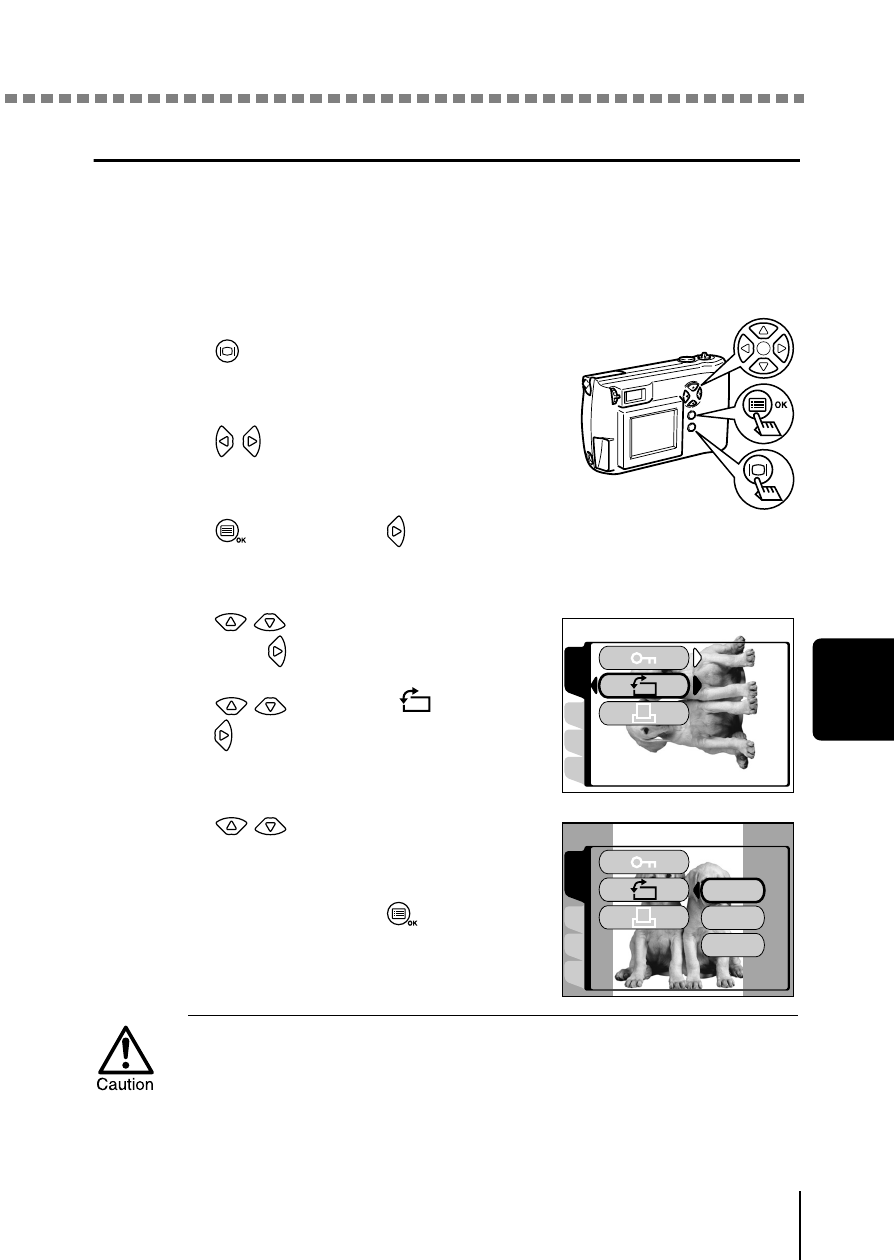
Playing back still pictures
Pl
a
yb
a
ck
5
89
Rotating pictures
Pictures taken with the camera held vertically are displayed horizontally. In
this case, you can use this function to display the picture vertically. You can
turn the selected picture 90 degrees clockwise or counterclockwise.
Once a picture has been rotated, it will be displayed that way every time it is
played back.
1
Press
with the lens barrier closed.
The monitor turns on.
2
Press
to select the picture you
want to rotate.
3
Press ,
then
press .
The mode menu is displayed.
4
Press
to select the PLAY tab,
then press
.
5
Press
to select
, then
press .
6
Press
to select +90° or -90°.
The picture is rotated, and displayed
vertically.
To close the menu, press
twice.
+90° : clockwise
- 90° : counterclockwise
• You cannot rotate movies, protected pictures or pictures that have
been edited on a PC.
• You cannot rotate pictures stored on a card with a write-protect seal.
CARD
SEt
EDIt
PLAY
0@
0@
OFF
OFF
CARD
SEt
EDIt
PLAY
+90@
0@
-90@
