Olympus D-550 Zoom User Manual
Page 59
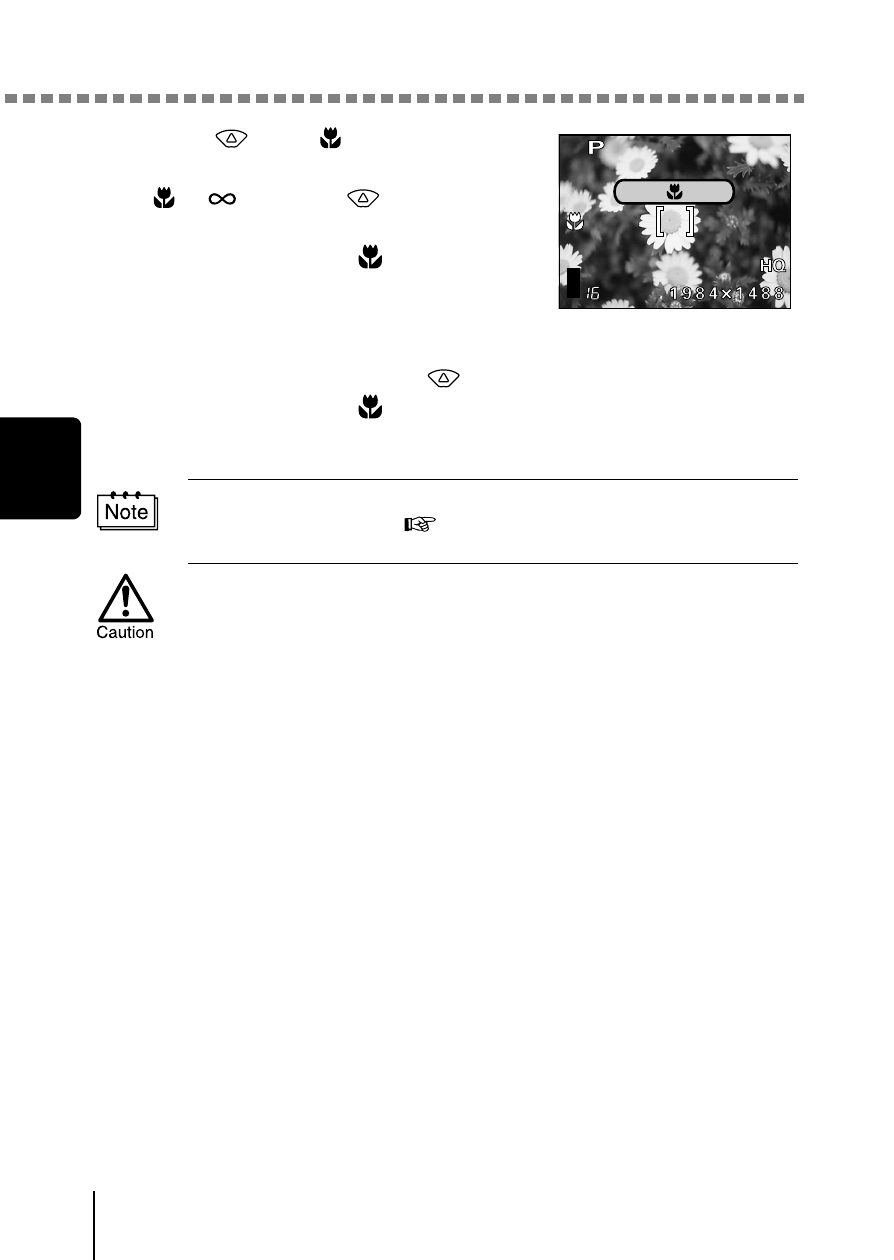
Taking close-up pictures (Macro mode)
Adv
a
nce
d
shooting
3
58
3
Press
until
is displayed.
The setting changes in the sequence AF -
-
each time
is pressed.
When the macro mode is selected, the
macro mode indicator
is displayed.
4
Take the picture while observing
your subject on the monitor.
To cancel macro mode, press
repeatedly until AF appears. The
macro mode indicator
disappears.
The macro mode is canceled when the lens barrier is closed. “Saving
the settings (All Reset)” (
• In the macro mode, keep a minimum distance of 0.2 m - 0.8 m/0.7 ft
- 2.6 ft between the camera and the subject. When the camera is too
close to the subject, the green lamp blinks.
• If you use the flash in macro shooting, shadows may be conspicuous
and the correct exposure may not be achieved.
- OM 10 (51 pages)
- C-120 (172 pages)
- D-380 (133 pages)
- Stylus 500 Digital (100 pages)
- Stylus 500 Digital (170 pages)
- Stylus 500 Digital (2 pages)
- D-545 Zoom (138 pages)
- C-480 (100 pages)
- C-480 Zoom (2 pages)
- C-40Zoom (203 pages)
- C-1 Zoom (40 pages)
- TOUGH-3000 EN (83 pages)
- C-50 Zoom (156 pages)
- C-50 (2 pages)
- D-230 (116 pages)
- Stylus Verve (163 pages)
- Stylus Verve (192 pages)
- Stylus Verve (2 pages)
- C-730 Ultra Zoom (266 pages)
- C-1 (158 pages)
- Stylus Verve S (2 pages)
- Stylus Verve S (124 pages)
- MJU-II Zoom-170 (5 pages)
- Stylus 410 Digital (2 pages)
- Stylus 410 Digital (72 pages)
- Stylus 410 Digital (228 pages)
- E-500 (12 pages)
- E-500 (216 pages)
- C-2500L (95 pages)
- C-2500L (31 pages)
- E-300 (211 pages)
- C-860L (32 pages)
- D-390 (2 pages)
- E-20p (32 pages)
- 3000 (2 pages)
- D-520 Zoom (180 pages)
- C-750 Ultra Zoom (238 pages)
- C-3040 Zoom (40 pages)
- C-5050 Zoom (268 pages)
- C-5050 Zoom (2 pages)
- E-1 (180 pages)
- E-1 (182 pages)
- E-1 (2 pages)
- EVOLT E-300 (1 page)
