What to do if the card setup screen is displayed – Olympus D-550 Zoom User Manual
Page 24
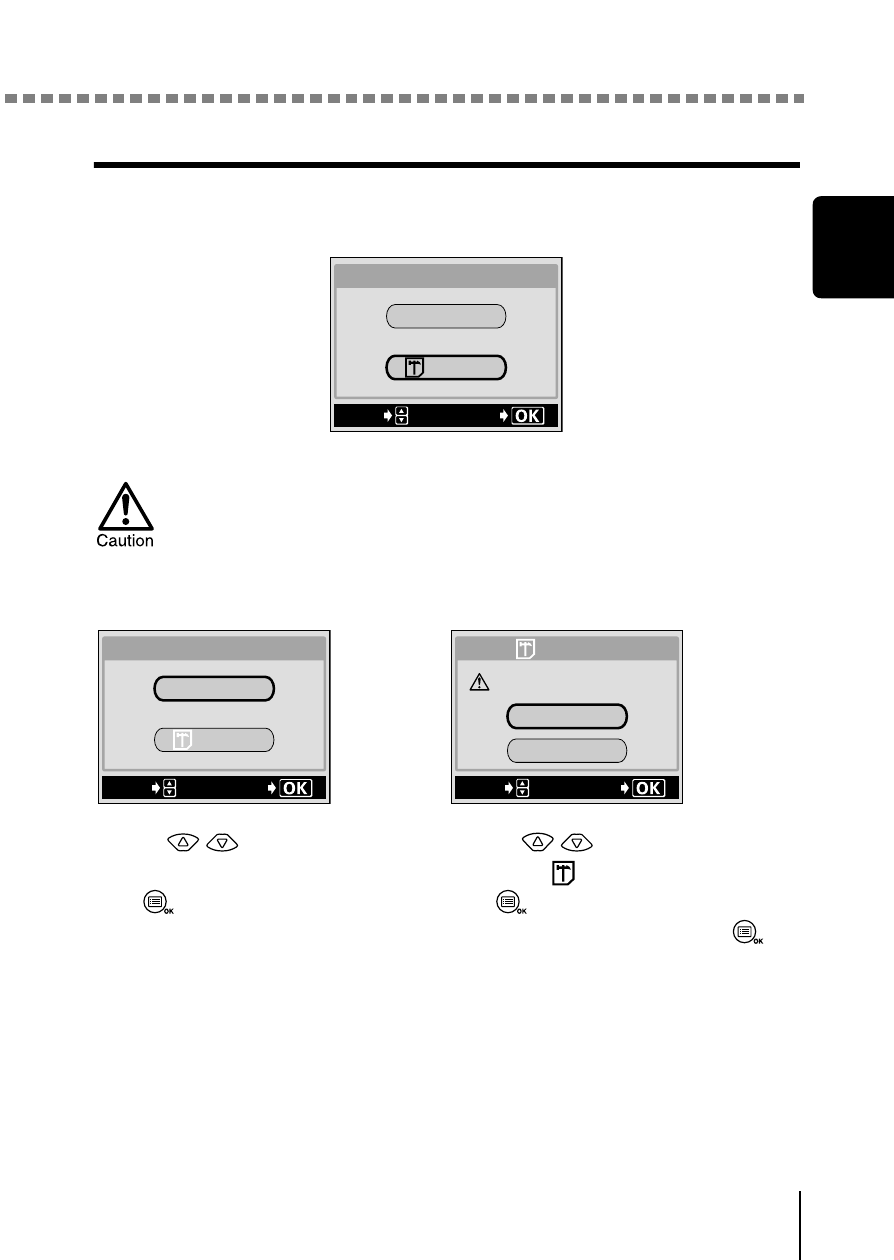
Turning the power on/off
Ge
tting st
art
e
d
1
23
What to do if the CARD SETUP screen is displayed
When the power is turned on, the camera checks the card automatically. If the
card in the camera has to be formatted, the following screen appears.
Note that all existing data stored on the card is erased when the
card is formatted.
To turn the camera off
To format the card
Press
on the arrow pad to
select POWER OFF, then press
the
(OK/Menu)
button.
The camera turns off.
Press
on the arrow pad
to select
FORMAT and press
the
(OK/Menu)
button.
Then select YES and press
again to start formatting.
Formatting starts. If the card was
successfully formatted, the camera
is ready to take pictures.
POWER%OFF
FORMAt
CARD%SEtUP
SELECt
GO
POWER%OFF
FORMAt
CARD%SEtUP
SELECt
GO
YES
NO
CAUtION ERASING%ALL
SELECt
GO
FORMAt
- OM 10 (51 pages)
- D-380 (133 pages)
- C-120 (172 pages)
- Stylus 500 Digital (170 pages)
- Stylus 500 Digital (2 pages)
- Stylus 500 Digital (100 pages)
- C-480 Zoom (2 pages)
- D-545 Zoom (138 pages)
- C-480 (100 pages)
- C-40Zoom (203 pages)
- C-1 Zoom (40 pages)
- TOUGH-3000 EN (83 pages)
- C-50 Zoom (156 pages)
- C-50 (2 pages)
- D-230 (116 pages)
- Stylus Verve (192 pages)
- Stylus Verve (2 pages)
- Stylus Verve (163 pages)
- C-730 Ultra Zoom (266 pages)
- C-1 (158 pages)
- Stylus Verve S (2 pages)
- Stylus Verve S (124 pages)
- MJU-II Zoom-170 (5 pages)
- Stylus 410 Digital (228 pages)
- Stylus 410 Digital (2 pages)
- Stylus 410 Digital (72 pages)
- E-500 (12 pages)
- E-500 (216 pages)
- C-2500L (31 pages)
- C-2500L (95 pages)
- E-300 (211 pages)
- C-860L (32 pages)
- D-390 (2 pages)
- E-20p (32 pages)
- 3000 (2 pages)
- D-520 Zoom (180 pages)
- C-750 Ultra Zoom (238 pages)
- C-3040 Zoom (40 pages)
- C-5050 Zoom (268 pages)
- C-5050 Zoom (2 pages)
- E-1 (2 pages)
- EVOLT E-300 (1 page)
- E-1 (5 pages)
- E-1 (180 pages)
