Recording movies, P.49) – Olympus D-550 Zoom User Manual
Page 50
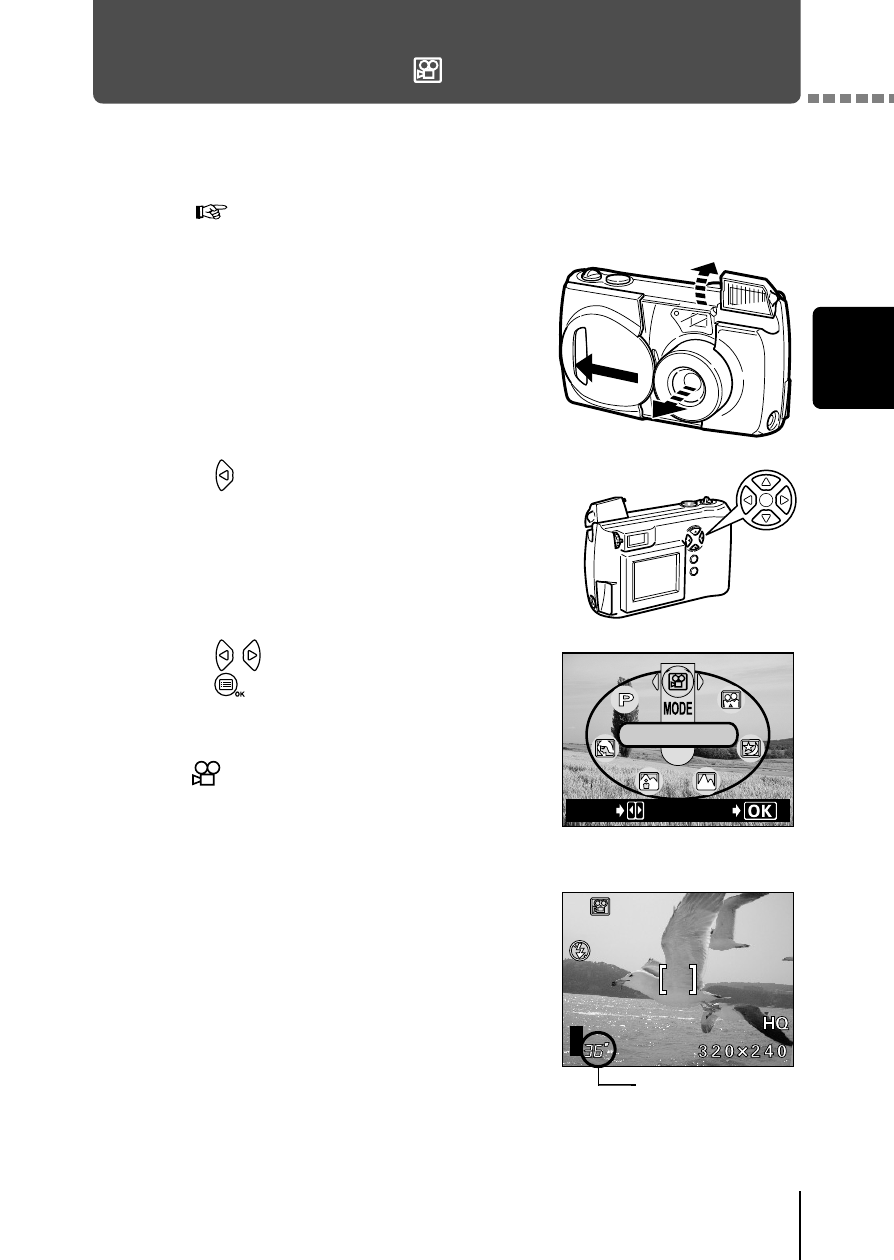
Shooting bas
ic
s
2
49
Recording movies
You can record movies with this camera. Recorded movies can be played
back or stored separately as still pictures using the index function. “Creating
an index” (
1
Open the lens barrier fully.
The camera turns on in the shooting
mode.
2
Press .
The monitor turns on and the screen for
selecting the shooting mode is displayed.
3
Press
to select MOVIE, then
press .
Movie recording is set and the menu is
closed.
The
mark and the total recordable
time depending on the card memory
capacity are displayed on the monitor.
4
Record the movie while observing
your subject on the monitor.
Press the shutter button fully to start
recording. When you press the shutter
button, the number of seconds remaining
for one recording is displayed.
Press the shutter button fully again to stop
recording.
MOVIE
SELECt
GO
Seconds
remaining
- OM 10 (51 pages)
- D-380 (133 pages)
- C-120 (172 pages)
- Stylus 500 Digital (170 pages)
- Stylus 500 Digital (2 pages)
- Stylus 500 Digital (100 pages)
- D-545 Zoom (138 pages)
- C-480 (100 pages)
- C-480 Zoom (2 pages)
- C-40Zoom (203 pages)
- C-1 Zoom (40 pages)
- TOUGH-3000 EN (83 pages)
- C-50 Zoom (156 pages)
- C-50 (2 pages)
- D-230 (116 pages)
- Stylus Verve (192 pages)
- Stylus Verve (2 pages)
- Stylus Verve (163 pages)
- C-730 Ultra Zoom (266 pages)
- C-1 (158 pages)
- Stylus Verve S (2 pages)
- Stylus Verve S (124 pages)
- MJU-II Zoom-170 (5 pages)
- Stylus 410 Digital (2 pages)
- Stylus 410 Digital (72 pages)
- Stylus 410 Digital (228 pages)
- E-500 (12 pages)
- E-500 (216 pages)
- C-2500L (31 pages)
- C-2500L (95 pages)
- E-300 (211 pages)
- C-860L (32 pages)
- D-390 (2 pages)
- E-20p (32 pages)
- 3000 (2 pages)
- D-520 Zoom (180 pages)
- C-750 Ultra Zoom (238 pages)
- C-3040 Zoom (40 pages)
- C-5050 Zoom (268 pages)
- C-5050 Zoom (2 pages)
- E-1 (2 pages)
- EVOLT E-300 (1 page)
- E-1 (5 pages)
- E-1 (180 pages)
