Mode menus, Shooting mode – Olympus D-550 Zoom User Manual
Page 33
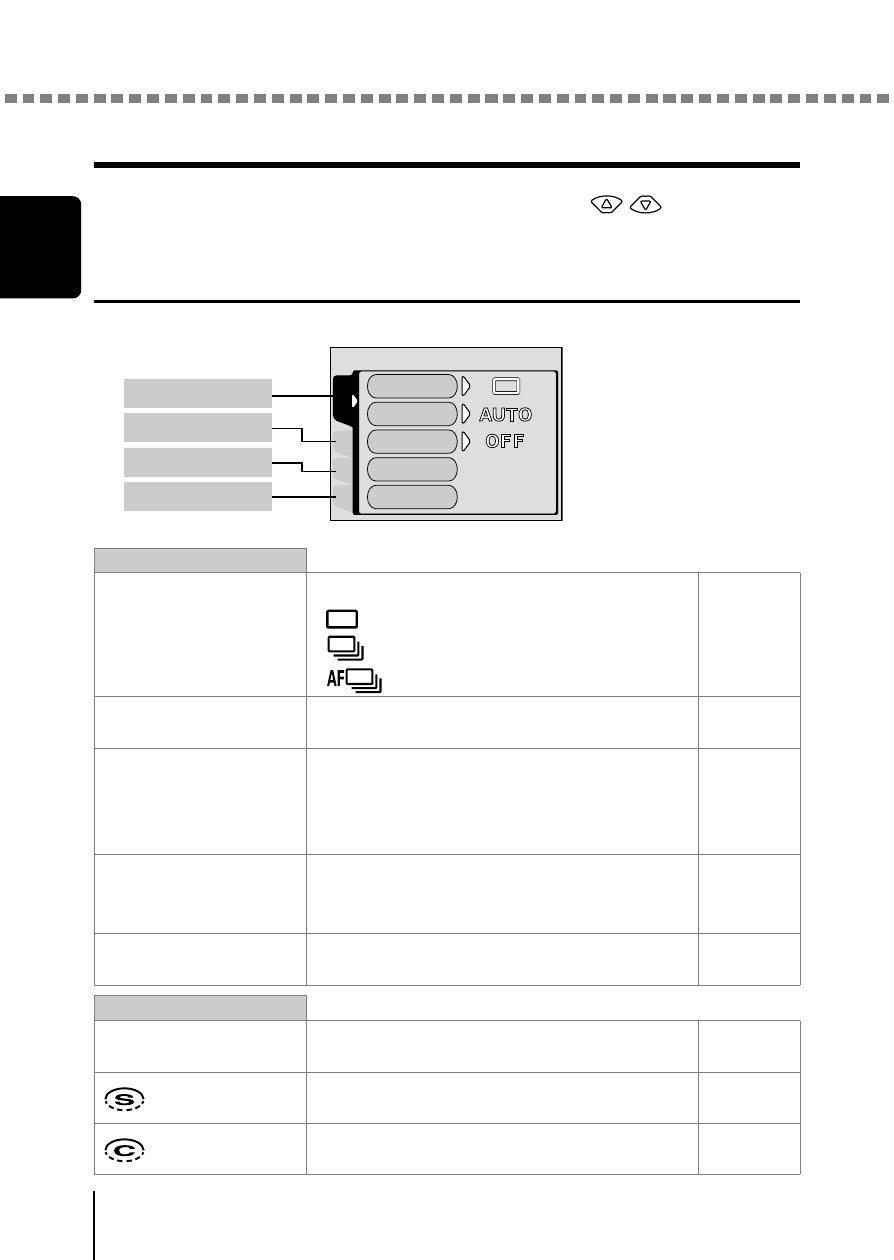
Using the menus and tabs
G
e
tti
ng st
arte
d
1
32
Mode menus
Mode menu functions are categorized into 4 tabs. Use
to select a tab
and display the respective functions.
Shooting mode
CAMERA tab
DRIVE
Selects the shooting mode from
(Normal
shooting),
(Sequential
shooting),
(AF Sequential shooting).
ISO
Selects the ISO sensitivity from AUTO,
100, 200, 400.
DIGITAL ZOOM
Extends the maximum optical zoom,
making possible up to approximately 10x
zoom shooting with the digital zoom
function.
PANORAMA
Allows panorama pictures to be taken
with Olympus CAMEDIA-brand
SmartMedia cards.
2 IN 1
Lets you combine two still pictures taken
in succession into one picture.
PICTURE tab
WB
Sets the appropriate white balance
according to the light source.
Adjusts the sharpness of images.
Adjusts the contrast of images.
CARD
SEt
PIC
CAMERA
DRIVE
ISO
DIGItAL ZOOM
PANORAMA
2 IN 1
CAMERA tab
PICTURE tab
CARD tab
SETUP tab
- OM 10 (51 pages)
- D-380 (133 pages)
- C-120 (172 pages)
- Stylus 500 Digital (170 pages)
- Stylus 500 Digital (2 pages)
- Stylus 500 Digital (100 pages)
- C-480 Zoom (2 pages)
- D-545 Zoom (138 pages)
- C-480 (100 pages)
- C-40Zoom (203 pages)
- C-1 Zoom (40 pages)
- TOUGH-3000 EN (83 pages)
- C-50 Zoom (156 pages)
- C-50 (2 pages)
- D-230 (116 pages)
- Stylus Verve (192 pages)
- Stylus Verve (2 pages)
- Stylus Verve (163 pages)
- C-730 Ultra Zoom (266 pages)
- C-1 (158 pages)
- Stylus Verve S (2 pages)
- Stylus Verve S (124 pages)
- MJU-II Zoom-170 (5 pages)
- Stylus 410 Digital (228 pages)
- Stylus 410 Digital (2 pages)
- Stylus 410 Digital (72 pages)
- E-500 (12 pages)
- E-500 (216 pages)
- C-2500L (31 pages)
- C-2500L (95 pages)
- E-300 (211 pages)
- C-860L (32 pages)
- D-390 (2 pages)
- E-20p (32 pages)
- 3000 (2 pages)
- D-520 Zoom (180 pages)
- C-750 Ultra Zoom (238 pages)
- C-3040 Zoom (40 pages)
- C-5050 Zoom (268 pages)
- C-5050 Zoom (2 pages)
- E-1 (2 pages)
- EVOLT E-300 (1 page)
- E-1 (5 pages)
- E-1 (180 pages)
