Advanced shooting 57, Adjusting the image quality and exposure 68, Playback 83 – Olympus D-550 Zoom User Manual
Page 6
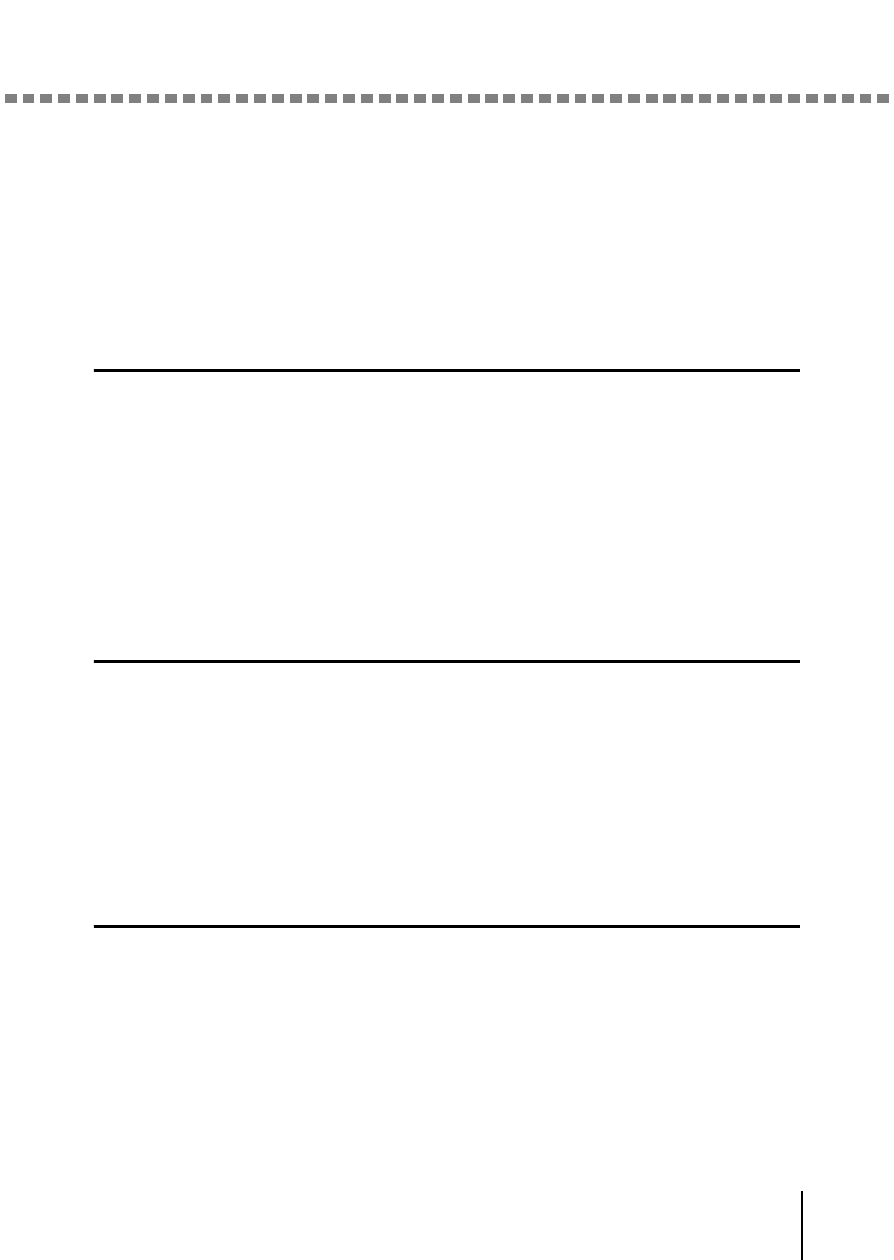
Contents
5
Night scene mode . . . . . . . . . . . . . . . . . . . . . . . . . . . . . . . . . . . . . . . .47
Recording movies . . . . . . . . . . . . . . . . . . . . . . . . . . . . . . . . . . . . . . . .49
Zooming in on a subject (Optical zoom/Digital zoom) . . . . . . . . . . . . .51
Using the optical zoom . . . . . . . . . . . . . . . . . . . . . . . . . . . . . . . . .51
Using the digital zoom . . . . . . . . . . . . . . . . . . . . . . . . . . . . . . . . .52
Taking close-up pictures (Macro mode). . . . . . . . . . . . . . . . . . . . . . . .57
Using the self-timer . . . . . . . . . . . . . . . . . . . . . . . . . . . . . . . . . . . . . . .59
Selecting the metering area (Spot metering) . . . . . . . . . . . . . . . . . . . .61
Shooting pictures sequentially (Sequential shooting/AF Sequential
shooting) . . . . . . . . . . . . . . . . . . . . . . . . . . . . . . . . . . . . . . . . . . . . . . .62
Panorama shooting . . . . . . . . . . . . . . . . . . . . . . . . . . . . . . . . . . . . . . .64
Taking two-in-one pictures . . . . . . . . . . . . . . . . . . . . . . . . . . . . . . . . . .66
Adjusting the image quality and exposure 68
Selecting the image quality and size (Record mode). . . . . . . . . . . . . .68
Selecting the ISO sensitivity. . . . . . . . . . . . . . . . . . . . . . . . . . . . . . . . .73
Varying the image brightness (Exposure compensation). . . . . . . . . . .75
Adjusting the color tone (White balance) . . . . . . . . . . . . . . . . . . . . . . .77
Adjusting the sharpness. . . . . . . . . . . . . . . . . . . . . . . . . . . . . . . . . . . .79
Adjusting the contrast. . . . . . . . . . . . . . . . . . . . . . . . . . . . . . . . . . . . . .81
Playing back still pictures . . . . . . . . . . . . . . . . . . . . . . . . . . . . . . . . . . .83
Quick View (Double-click playback) . . . . . . . . . . . . . . . . . . . . . . .84
Close-up playback . . . . . . . . . . . . . . . . . . . . . . . . . . . . . . . . . . . .84
Index display. . . . . . . . . . . . . . . . . . . . . . . . . . . . . . . . . . . . . . . . .85
Slideshow . . . . . . . . . . . . . . . . . . . . . . . . . . . . . . . . . . . . . . . . . . .87
Playing back pictures on a TV . . . . . . . . . . . . . . . . . . . . . . . . . . .88
Playing back movies . . . . . . . . . . . . . . . . . . . . . . . . . . . . . . . . . . . . . .90
Protecting pictures (Protect). . . . . . . . . . . . . . . . . . . . . . . . . . . . . . . . .92
