Using the flash, P.54 – Olympus D-550 Zoom User Manual
Page 55
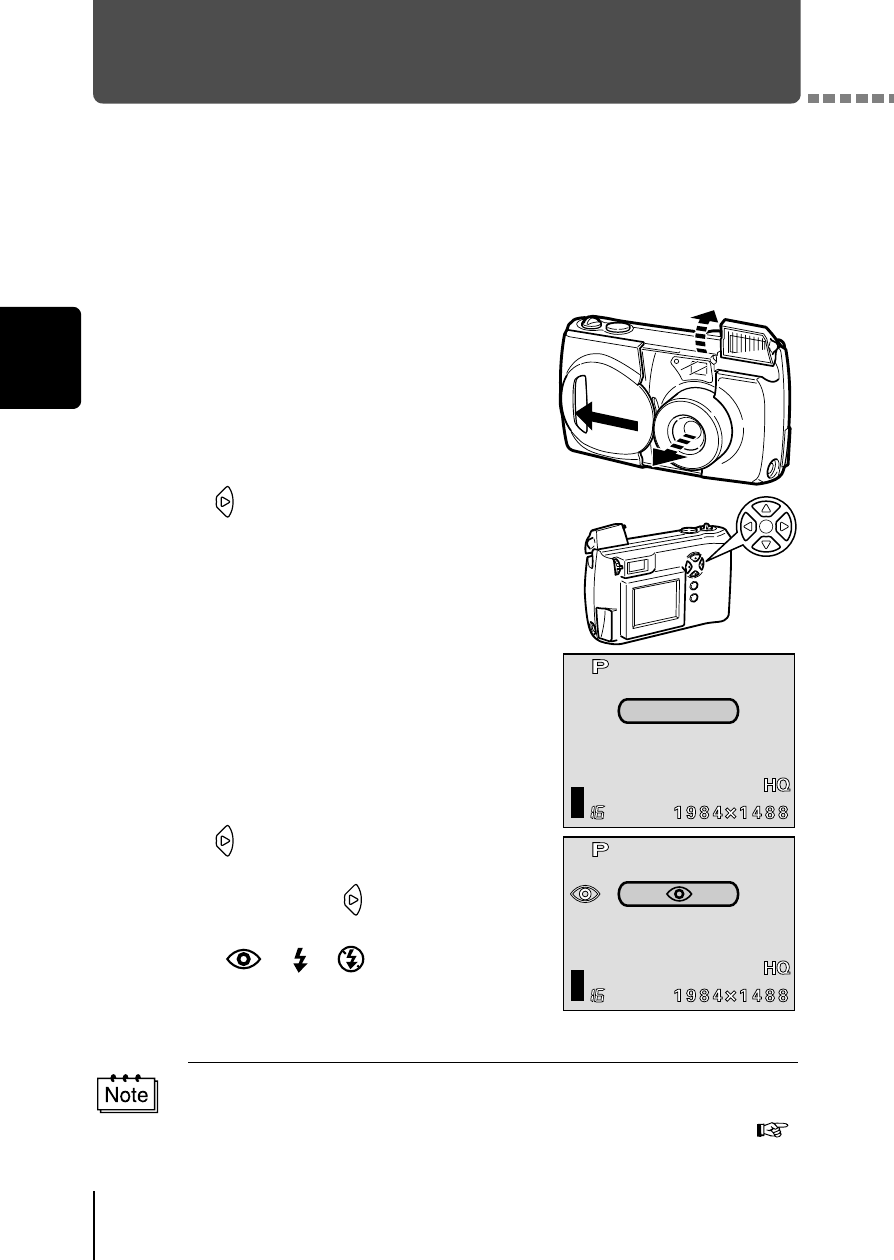
Shoot
ing bas
ics
2
54
Using the flash
In the auto-flash mode (factory default setting), the flash is designed to fire
automatically when shooting under low light or against strong backlight, but
you can change the flash mode to suit different shooting situations. Select the
flash mode best suited to the light conditions and the effect you want to
achieve.
1
Open the lens barrier fully.
The camera turns on in the shooting
mode.
2
Press .
The current flash setting is displayed.
3
Press
while the current flash
setting is displayed.
Each time you press
, the flash mode
changes in the following sequence:
AUTO -
-
-
.
4
Take the picture.
• The flash working range is approximately 3.4 m/11.2 ft.
• The camera returns to the auto-flash mode (factory default setting)
when the lens barrier is closed. “Saving the settings (All Reset)” (
AUtO
- OM 10 (51 pages)
- C-120 (172 pages)
- D-380 (133 pages)
- Stylus 500 Digital (170 pages)
- Stylus 500 Digital (2 pages)
- Stylus 500 Digital (100 pages)
- D-545 Zoom (138 pages)
- C-480 (100 pages)
- C-480 Zoom (2 pages)
- C-40Zoom (203 pages)
- C-1 Zoom (40 pages)
- TOUGH-3000 EN (83 pages)
- C-50 Zoom (156 pages)
- C-50 (2 pages)
- D-230 (116 pages)
- Stylus Verve (192 pages)
- Stylus Verve (2 pages)
- Stylus Verve (163 pages)
- C-730 Ultra Zoom (266 pages)
- Stylus Verve S (124 pages)
- C-1 (158 pages)
- Stylus Verve S (2 pages)
- MJU-II Zoom-170 (5 pages)
- Stylus 410 Digital (2 pages)
- Stylus 410 Digital (72 pages)
- Stylus 410 Digital (228 pages)
- E-500 (216 pages)
- E-500 (12 pages)
- C-2500L (31 pages)
- C-2500L (95 pages)
- E-300 (211 pages)
- C-860L (32 pages)
- D-390 (2 pages)
- E-20p (32 pages)
- 3000 (2 pages)
- D-520 Zoom (180 pages)
- C-750 Ultra Zoom (238 pages)
- C-3040 Zoom (40 pages)
- C-5050 Zoom (268 pages)
- C-5050 Zoom (2 pages)
- EVOLT E-300 (1 page)
- E-1 (5 pages)
- E-1 (180 pages)
- E-1 (182 pages)
