Olympus D-550 Zoom User Manual
Page 66
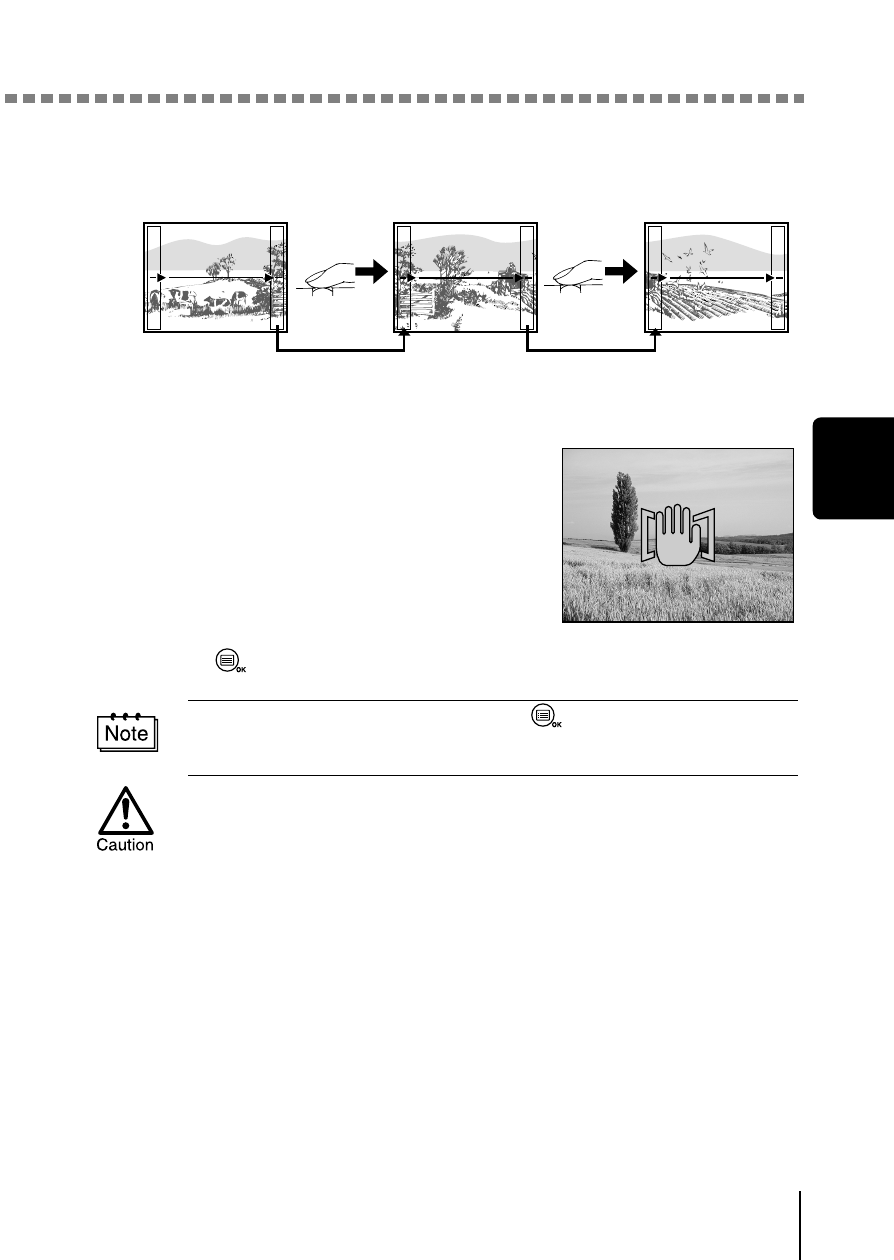
Panorama shooting
Advanc
e
d s
hoot
ing
3
65
6
Make sure that the edges of the pictures overlap, then take
your pictures.
Panorama shooting is possible for up to 10 pictures.
When you try to take more than 10
pictures, a mark is displayed.
7
Press
to finish panorama shooting.
The panorama mode is canceled when
is pressed or the lens
barrier is closed.
• The panorama mode is only available with Olympus CAMEDIA-brand
SmartMedia cards.
• Exposure and white balance are set by the first picture. Do not select
an extremely bright subject (such as the sun) for the first picture.
• Your computer’s memory may be insufficient if you take too many
panorama pictures in HQ/SHQ mode. You are recommended to use
SQ mode for panorama shooting.
• During panorama shooting, the flash and sequential shooting
functions are disabled.
• If you take panorama pictures with the record mode set to TIFF, the
pictures will be stored with the same resolution in the JPEG format.
• The camera itself cannot edit panorama pictures. To connect each
picture, the CAMEDIA Master software is necessary.
The previous shot will not be displayed in the frame when taking the
next shot.
Compose your shots so that they overlap to form one picture.
