Slideshow, P.87 – Olympus D-550 Zoom User Manual
Page 88
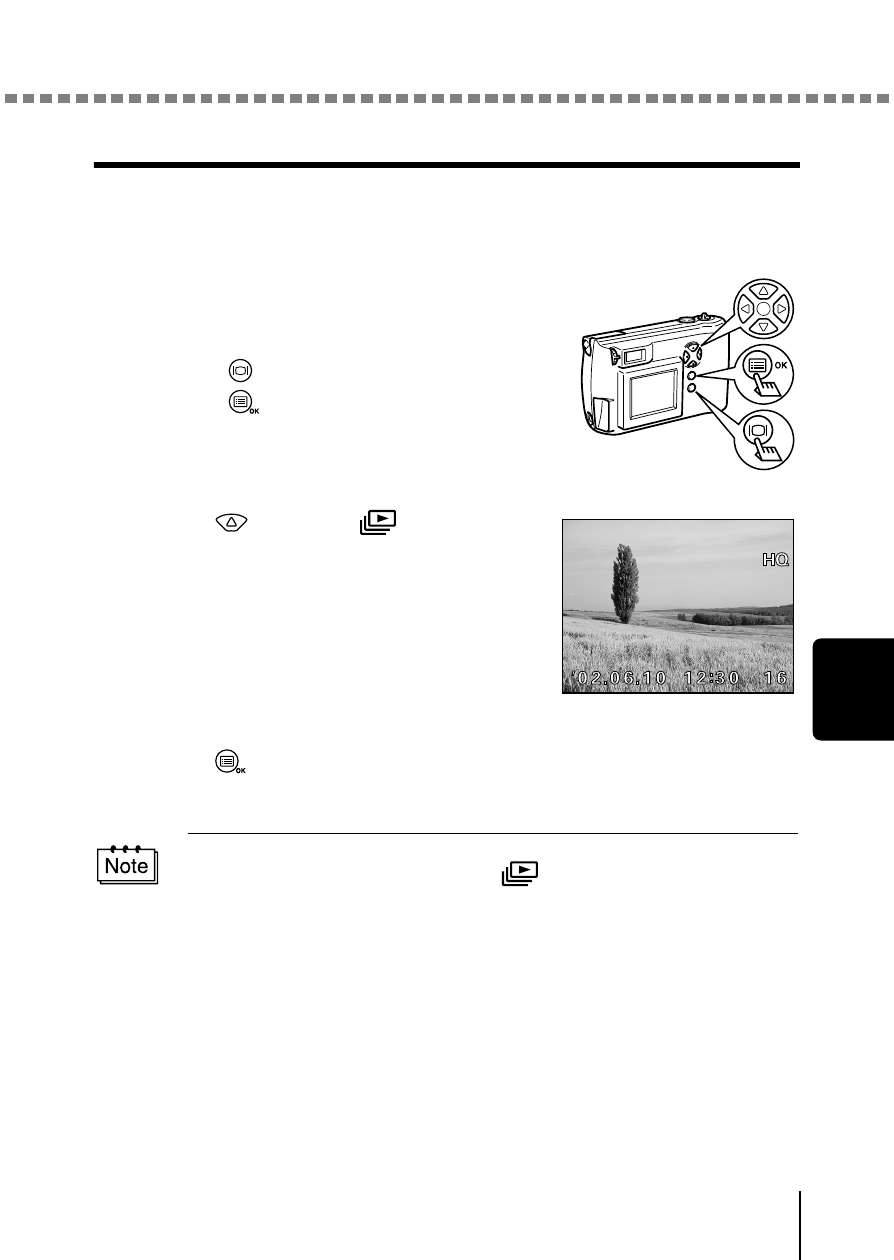
Playing back still pictures
Pl
a
yb
a
ck
5
87
Slideshow
This function automatically displays pictures one after another, as if you are
watching a slideshow. It is useful when you want to view the pictures you have
taken in order.
1
Display the top menu in the playback
mode.
• Press
with the lens barrier closed.
• Press .
2
Press
to select
and the
slideshow starts.
Each picture is displayed for 3 seconds,
then the display automatically changes to
the next picture.
3
Press
to cancel the slideshow and return to the playback
mode.
• When you display the top menu while showing a movie, MOVIE
PLAY will be displayed instead of
. To run a slideshow, display
a still picture first.
• If batteries are used when running a slide-show and the camera is
not operated for about 30 minutes, the power will automatically turn
off.
- OM 10 (51 pages)
- C-120 (172 pages)
- D-380 (133 pages)
- Stylus 500 Digital (170 pages)
- Stylus 500 Digital (2 pages)
- Stylus 500 Digital (100 pages)
- C-480 Zoom (2 pages)
- D-545 Zoom (138 pages)
- C-480 (100 pages)
- C-40Zoom (203 pages)
- C-1 Zoom (40 pages)
- TOUGH-3000 EN (83 pages)
- C-50 (2 pages)
- C-50 Zoom (156 pages)
- D-230 (116 pages)
- Stylus Verve (192 pages)
- Stylus Verve (2 pages)
- Stylus Verve (163 pages)
- C-730 Ultra Zoom (266 pages)
- C-1 (158 pages)
- Stylus Verve S (2 pages)
- Stylus Verve S (124 pages)
- MJU-II Zoom-170 (5 pages)
- Stylus 410 Digital (228 pages)
- Stylus 410 Digital (2 pages)
- Stylus 410 Digital (72 pages)
- E-500 (12 pages)
- E-500 (216 pages)
- C-2500L (31 pages)
- C-2500L (95 pages)
- E-300 (211 pages)
- C-860L (32 pages)
- D-390 (2 pages)
- E-20p (32 pages)
- 3000 (2 pages)
- D-520 Zoom (180 pages)
- C-750 Ultra Zoom (238 pages)
- C-3040 Zoom (40 pages)
- C-5050 Zoom (2 pages)
- C-5050 Zoom (268 pages)
- E-1 (2 pages)
- EVOLT E-300 (1 page)
- E-1 (5 pages)
- E-1 (180 pages)
