Set the date/time printing data, Trimming – Olympus D-550 Zoom User Manual
Page 124
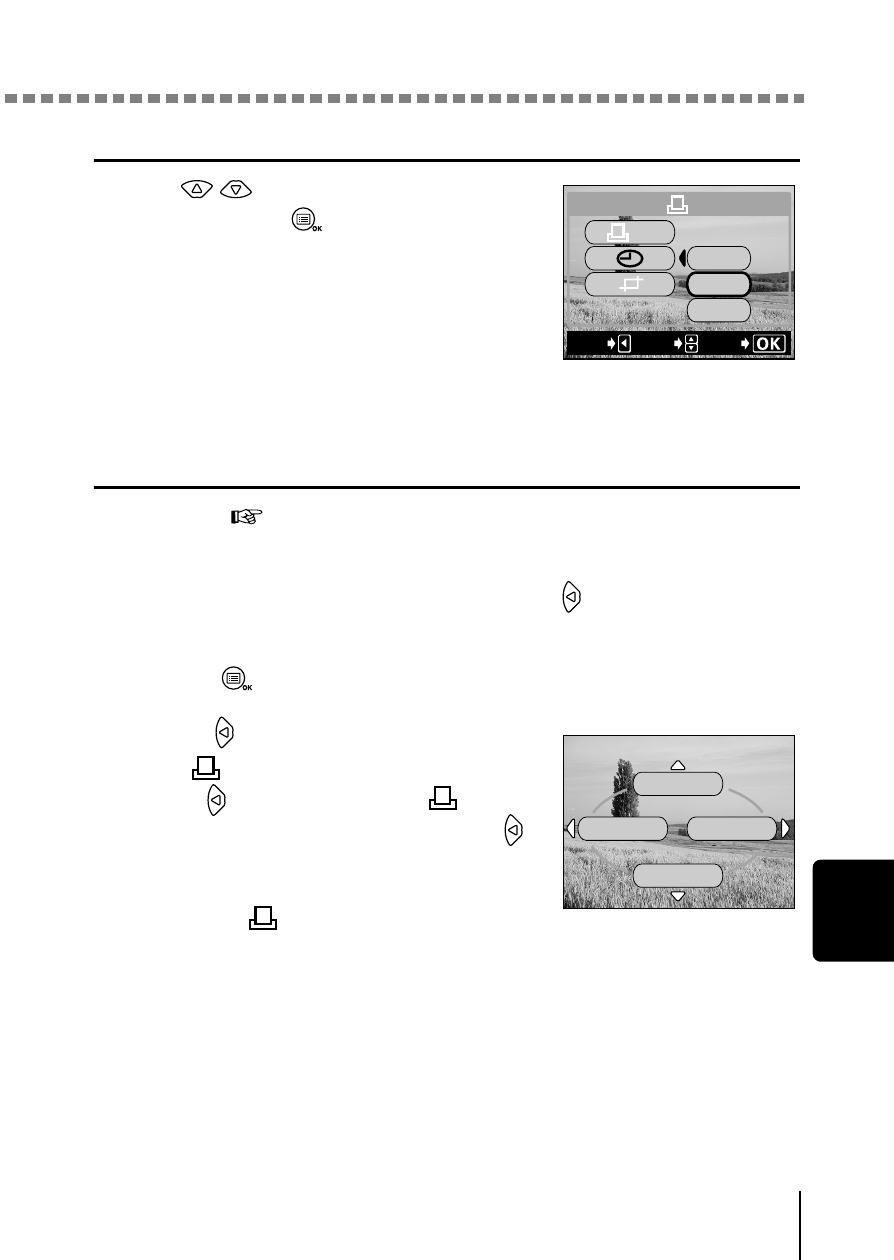
Single-frame reservation
P
rint
s
e
tti
ngs
7
123
Set the date/time printing data
Press
to select NO, DATE or
TIME, then press
.
NO
: The pictures are printed without the
date and time.
DATE
: All the pictures are printed with the
shooting date.
TIME
: All the pictures are printed with the
shooting time.
Trimming
After completing all the print reservations, press
to return to the screen
in Step 6.
10
Press
to display the single-frame reservation menu.
11
Press
to select END.
The
PRINT ORDER screen appears.
Press
again to display the
ORDER SETTING screen, then press
once more to return to the playback mode
menu. If no print reservations have been
made, the
PRINT ORDER SETTING
screen will not be displayed.
EXIt
GO
SELECt
DAtE
NO
tIME
*
MORE
END
CANCEL
SINGLE PRINt
- OM 10 (51 pages)
- D-380 (133 pages)
- C-120 (172 pages)
- Stylus 500 Digital (170 pages)
- Stylus 500 Digital (2 pages)
- Stylus 500 Digital (100 pages)
- D-545 Zoom (138 pages)
- C-480 (100 pages)
- C-480 Zoom (2 pages)
- C-40Zoom (203 pages)
- C-1 Zoom (40 pages)
- TOUGH-3000 EN (83 pages)
- C-50 Zoom (156 pages)
- C-50 (2 pages)
- D-230 (116 pages)
- Stylus Verve (192 pages)
- Stylus Verve (2 pages)
- Stylus Verve (163 pages)
- C-730 Ultra Zoom (266 pages)
- C-1 (158 pages)
- Stylus Verve S (2 pages)
- Stylus Verve S (124 pages)
- MJU-II Zoom-170 (5 pages)
- Stylus 410 Digital (2 pages)
- Stylus 410 Digital (72 pages)
- Stylus 410 Digital (228 pages)
- E-500 (12 pages)
- E-500 (216 pages)
- C-2500L (31 pages)
- C-2500L (95 pages)
- E-300 (211 pages)
- C-860L (32 pages)
- D-390 (2 pages)
- E-20p (32 pages)
- 3000 (2 pages)
- D-520 Zoom (180 pages)
- C-750 Ultra Zoom (238 pages)
- C-3040 Zoom (40 pages)
- C-5050 Zoom (268 pages)
- C-5050 Zoom (2 pages)
- E-1 (2 pages)
- EVOLT E-300 (1 page)
- E-1 (5 pages)
- E-1 (180 pages)
