Playback mode – Olympus D-550 Zoom User Manual
Page 35
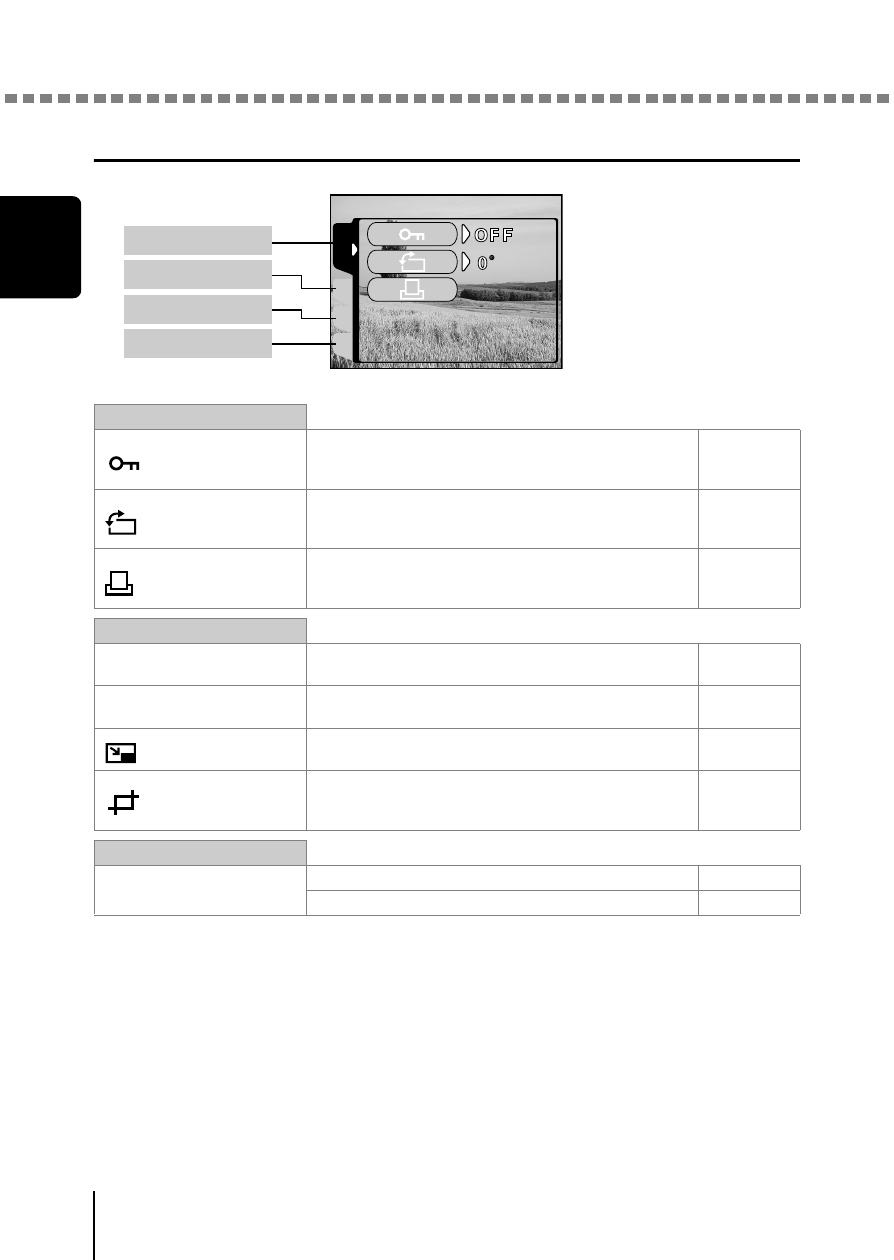
Using the menus and tabs
G
e
tti
ng st
arte
d
1
34
Playback mode
PLAY tab
Protects pictures from accidental
erasure.
Rotates pictures 90 degrees clockwise
or counterclockwise.
Stores printing information required for
DPOF printers on the card.
EDIT tab
BLACK & WHITE
Creates black and white pictures.
SEPIA
Creates sepia-toned pictures.
Makes the file size smaller.
Creates a cropped picture from the
enlarged part of a picture.
CARD tab
CARD SETUP
Formats a card.
Erases all image data stored on the card.
CARD
SEt
EDIt
PLAY
PLAY tab
EDIT tab
CARD tab
SETUP tab
See also other documents in the category Olympus Cameras:
- OM 10 (51 pages)
- D-380 (133 pages)
- C-120 (172 pages)
- Stylus 500 Digital (170 pages)
- Stylus 500 Digital (2 pages)
- Stylus 500 Digital (100 pages)
- D-545 Zoom (138 pages)
- C-480 (100 pages)
- C-480 Zoom (2 pages)
- C-40Zoom (203 pages)
- C-1 Zoom (40 pages)
- TOUGH-3000 EN (83 pages)
- C-50 Zoom (156 pages)
- C-50 (2 pages)
- D-230 (116 pages)
- Stylus Verve (192 pages)
- Stylus Verve (2 pages)
- Stylus Verve (163 pages)
- C-730 Ultra Zoom (266 pages)
- C-1 (158 pages)
- Stylus Verve S (2 pages)
- Stylus Verve S (124 pages)
- MJU-II Zoom-170 (5 pages)
- Stylus 410 Digital (2 pages)
- Stylus 410 Digital (72 pages)
- Stylus 410 Digital (228 pages)
- E-500 (12 pages)
- E-500 (216 pages)
- C-2500L (31 pages)
- C-2500L (95 pages)
- E-300 (211 pages)
- C-860L (32 pages)
- D-390 (2 pages)
- E-20p (32 pages)
- 3000 (2 pages)
- D-520 Zoom (180 pages)
- C-750 Ultra Zoom (238 pages)
- C-3040 Zoom (40 pages)
- C-5050 Zoom (268 pages)
- C-5050 Zoom (2 pages)
- E-1 (2 pages)
- EVOLT E-300 (1 page)
- E-1 (5 pages)
- E-1 (180 pages)
