Formatting (card setup), P.107 – Olympus D-550 Zoom User Manual
Page 108
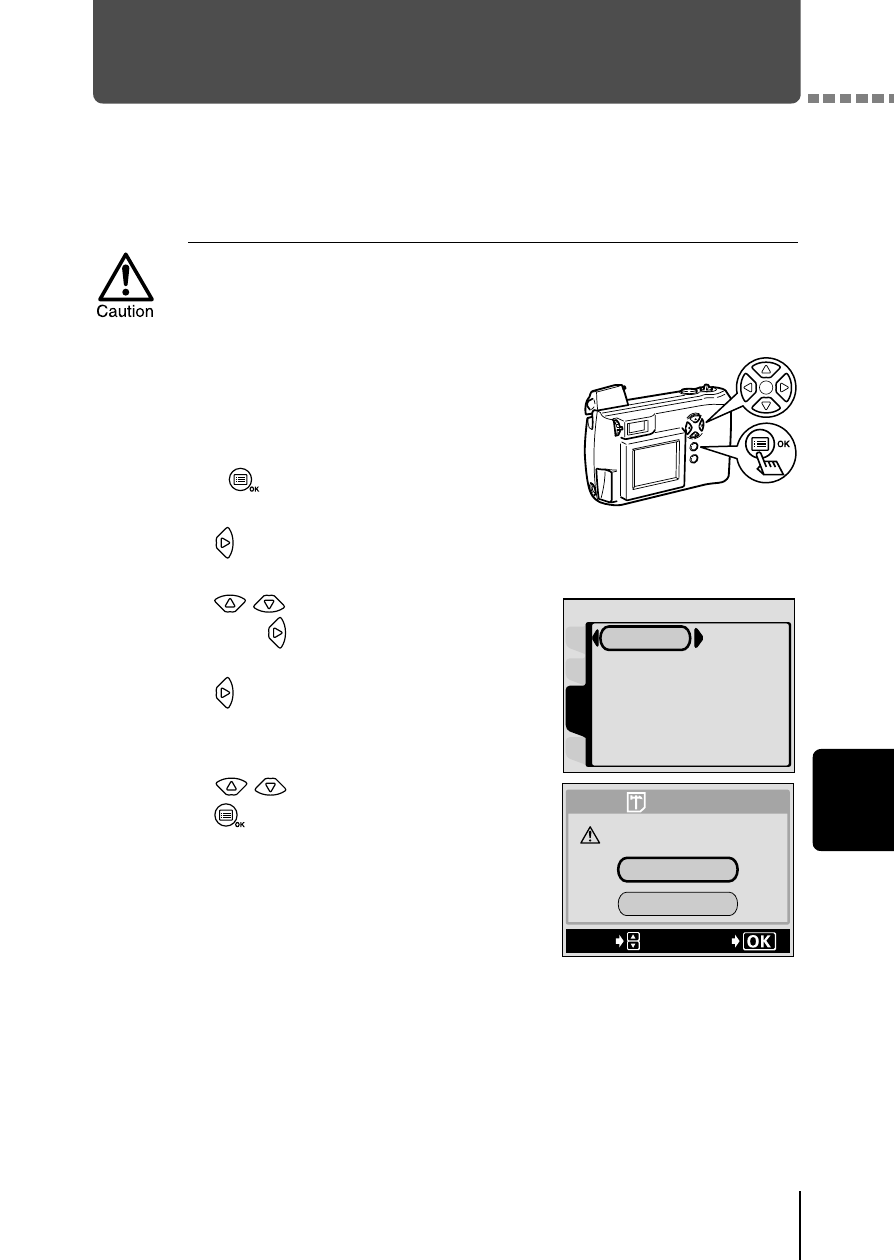
Use
ful functions
6
107
Formatting (Card setup)
This function lets you format a card. Formatting prepares cards to receive
data. Before using non-Olympus cards or cards which have been formatted
on a PC, you must format them with this camera.
1
Display the top menu in the shooting
mode.
• Open the lens barrier fully.
• Press .
2
Press
to select MODE MENU.
3
Press
to select the CARD tab,
then press
.
4
Press .
5
Press
to select YES, then
press .
Formatting is executed.
All existing data, including protected data, is erased when the card is
formatted. Once erased, pictures cannot be restored, so make sure
that you do not erase important image data. Download important image
data to a PC before formatting the card.
SEt
CAM
PIC
CARD
CARD%SEtUP
YES
NO
CAUtION ERASING%ALL
SELECt
GO
FORMAt
- OM 10 (51 pages)
- C-120 (172 pages)
- D-380 (133 pages)
- Stylus 500 Digital (170 pages)
- Stylus 500 Digital (2 pages)
- Stylus 500 Digital (100 pages)
- C-480 (100 pages)
- C-480 Zoom (2 pages)
- D-545 Zoom (138 pages)
- C-40Zoom (203 pages)
- C-1 Zoom (40 pages)
- TOUGH-3000 EN (83 pages)
- C-50 (2 pages)
- C-50 Zoom (156 pages)
- D-230 (116 pages)
- Stylus Verve (192 pages)
- Stylus Verve (2 pages)
- Stylus Verve (163 pages)
- C-730 Ultra Zoom (266 pages)
- C-1 (158 pages)
- Stylus Verve S (2 pages)
- Stylus Verve S (124 pages)
- MJU-II Zoom-170 (5 pages)
- Stylus 410 Digital (228 pages)
- Stylus 410 Digital (2 pages)
- Stylus 410 Digital (72 pages)
- E-500 (12 pages)
- E-500 (216 pages)
- C-2500L (31 pages)
- C-2500L (95 pages)
- E-300 (211 pages)
- C-860L (32 pages)
- D-390 (2 pages)
- E-20p (32 pages)
- 3000 (2 pages)
- D-520 Zoom (180 pages)
- C-750 Ultra Zoom (238 pages)
- C-3040 Zoom (40 pages)
- C-5050 Zoom (2 pages)
- C-5050 Zoom (268 pages)
- E-1 (2 pages)
- EVOLT E-300 (1 page)
- E-1 (5 pages)
- E-1 (180 pages)
