Loading the batteries – Olympus D-550 Zoom User Manual
Page 15
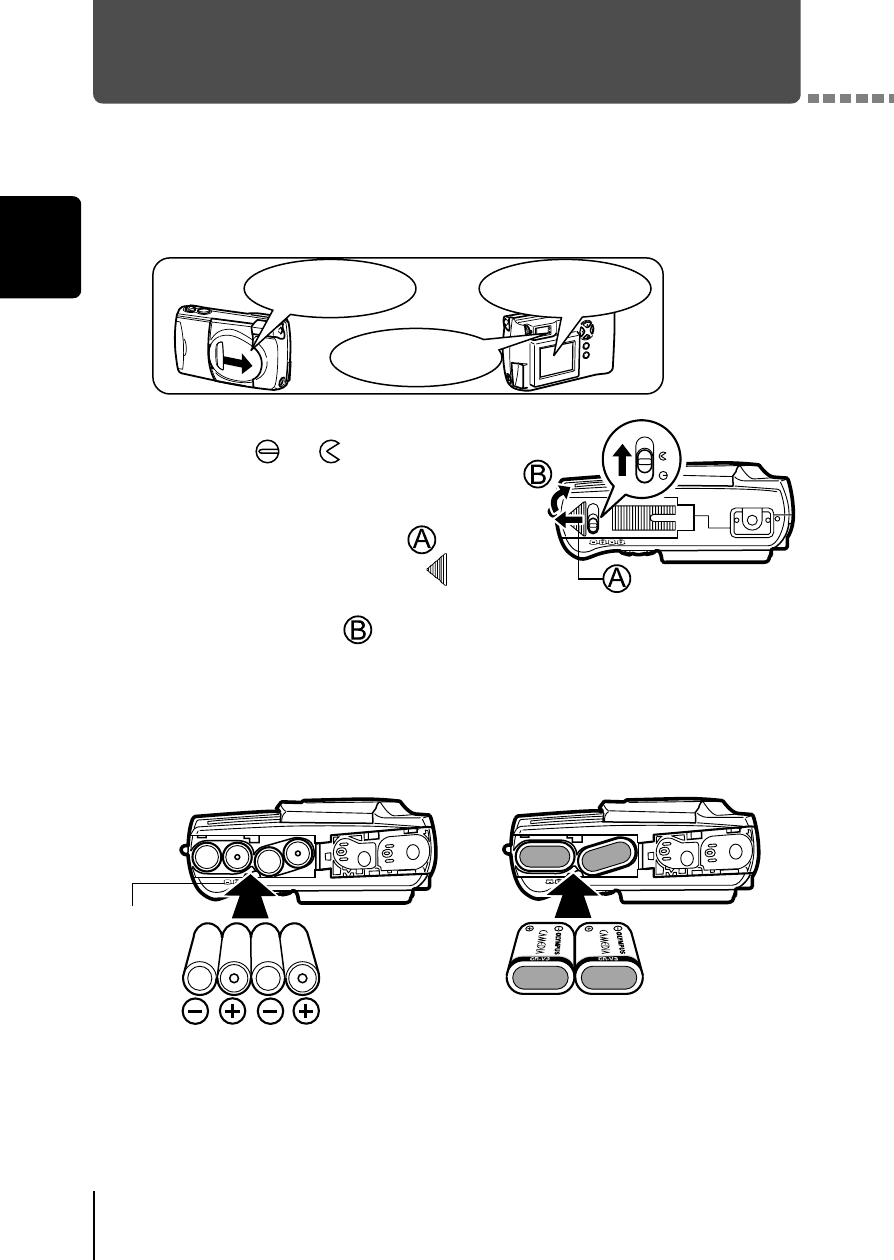
G
e
tti
ng st
arte
d
1
14
Loading the batteries
This camera uses two CR-V3 lithium battery packs or four AA (R6) NiMH
batteries, NiCd batteries, alkaline batteries or lithium batteries.
1
Make sure that:
2
Slide the battery compartment
lock from
to
.
3
Slide the battery compartment
cover in the direction of
(the
direction indicated by the
mark on the cover), and lift it up
in the direction of
.
4
Insert the batteries, making sure that they are correctly
oriented as shown in the illustration.
The lens barrier
is closed.
The lamp on the right
of the viewfinder is off.
The monitor is
off.
When using AA (R6) batteries
When using CR-V3 lithium
battery packs
When using lithium battery
packs, insert them so that the
“CAMEDIA” label on each
battery is facing the lens side of
the camera.
There is a mark showing the
correct way to insert the AA
batteries on the bottom of the
camera.
Battery
insertion
direction
mark
- OM 10 (51 pages)
- C-120 (172 pages)
- D-380 (133 pages)
- Stylus 500 Digital (170 pages)
- Stylus 500 Digital (2 pages)
- Stylus 500 Digital (100 pages)
- C-480 (100 pages)
- C-480 Zoom (2 pages)
- D-545 Zoom (138 pages)
- C-40Zoom (203 pages)
- C-1 Zoom (40 pages)
- TOUGH-3000 EN (83 pages)
- C-50 Zoom (156 pages)
- C-50 (2 pages)
- D-230 (116 pages)
- Stylus Verve (192 pages)
- Stylus Verve (2 pages)
- Stylus Verve (163 pages)
- C-730 Ultra Zoom (266 pages)
- C-1 (158 pages)
- Stylus Verve S (2 pages)
- Stylus Verve S (124 pages)
- MJU-II Zoom-170 (5 pages)
- Stylus 410 Digital (72 pages)
- Stylus 410 Digital (228 pages)
- Stylus 410 Digital (2 pages)
- E-500 (12 pages)
- E-500 (216 pages)
- C-2500L (31 pages)
- C-2500L (95 pages)
- E-300 (211 pages)
- C-860L (32 pages)
- D-390 (2 pages)
- E-20p (32 pages)
- 3000 (2 pages)
- D-520 Zoom (180 pages)
- C-750 Ultra Zoom (238 pages)
- C-3040 Zoom (40 pages)
- C-5050 Zoom (268 pages)
- C-5050 Zoom (2 pages)
- E-1 (2 pages)
- EVOLT E-300 (1 page)
- E-1 (5 pages)
- E-1 (180 pages)
