Olympus IR-500 User Manual
Page 93
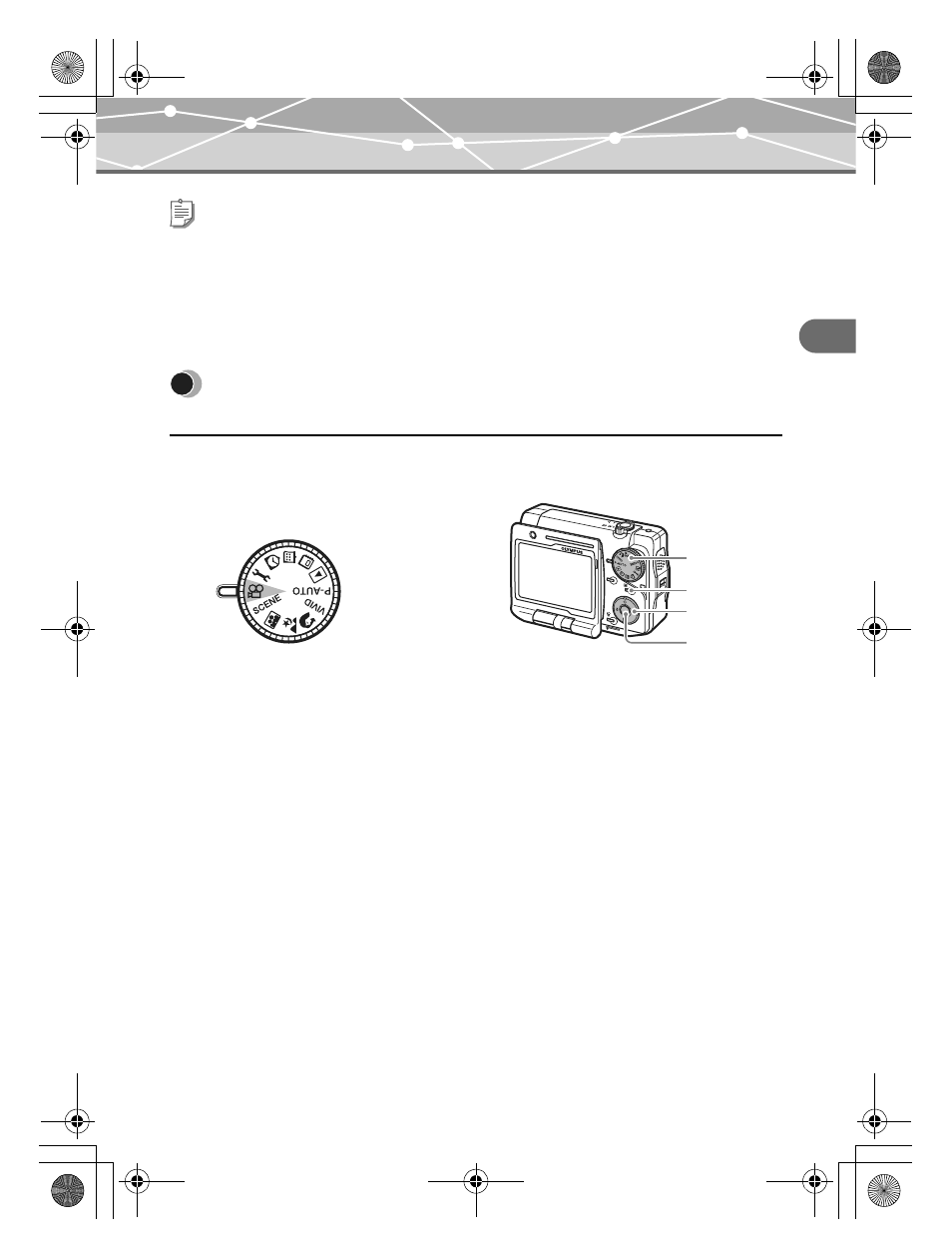
93
Setting the Auto Focus while shooting movies (FULLTIME AF)
Chap
te
r
4:
S
e
tt
ing accordi
ng t
o
s
h
oot
ing condi
tio
n
s
Setting the Auto Focus while shooting
movies (FULLTIME AF)
When “FULLTIME AF” is set to “ON,” the camera is continually focusing on the subject while
shooting a movie.
1
Turn the mode dial to
n.
Tips
• To save the IMAGE STABILIZER setting for the next time you use the camera, set “ALL RESET” to
“OFF.” For details, see “Saving the settings (ALL RESET)” (
• This feature may not compensate for large movement and some other movements of the subject.
• When you secure the camera (for example, by mounting the camera on a tripod or placing it on a stable and
flat surface), set “IMAGE STABILIZER” to “OFF.” If you fail to do so, the screen may move according to
the subject movement.
OPEN
QUICK
VIEW
OPEN
POWER
OK
Mode dial
9 button
abcd
buttons
p button
00E Adam .book Page 93 Tuesday, November 9, 2004 3:24 PM
- OM 10 (51 pages)
- C-120 (172 pages)
- D-380 (133 pages)
- Stylus 500 Digital (100 pages)
- Stylus 500 Digital (170 pages)
- Stylus 500 Digital (2 pages)
- D-545 Zoom (138 pages)
- C-480 (100 pages)
- C-480 Zoom (2 pages)
- C-40Zoom (203 pages)
- C-1 Zoom (40 pages)
- TOUGH-3000 EN (83 pages)
- C-50 Zoom (156 pages)
- C-50 (2 pages)
- D-230 (116 pages)
- Stylus Verve (2 pages)
- Stylus Verve (163 pages)
- Stylus Verve (192 pages)
- D-550 Zoom (178 pages)
- C-730 Ultra Zoom (266 pages)
- C-1 (158 pages)
- Stylus Verve S (2 pages)
- Stylus Verve S (124 pages)
- MJU-II Zoom-170 (5 pages)
- Stylus 410 Digital (2 pages)
- Stylus 410 Digital (72 pages)
- Stylus 410 Digital (228 pages)
- E-500 (12 pages)
- E-500 (216 pages)
- C-2500L (31 pages)
- C-2500L (95 pages)
- E-300 (211 pages)
- C-860L (32 pages)
- D-390 (2 pages)
- E-20p (32 pages)
- 3000 (2 pages)
- D-520 Zoom (180 pages)
- C-750 Ultra Zoom (238 pages)
- C-3040 Zoom (40 pages)
- C-5050 Zoom (268 pages)
- C-5050 Zoom (2 pages)
- E-1 (5 pages)
- E-1 (180 pages)
- E-1 (182 pages)
- E-1 (2 pages)
