Recording sound with still pictures (r), P.90, Recording sound with still pictures ( r ) – Olympus IR-500 User Manual
Page 90
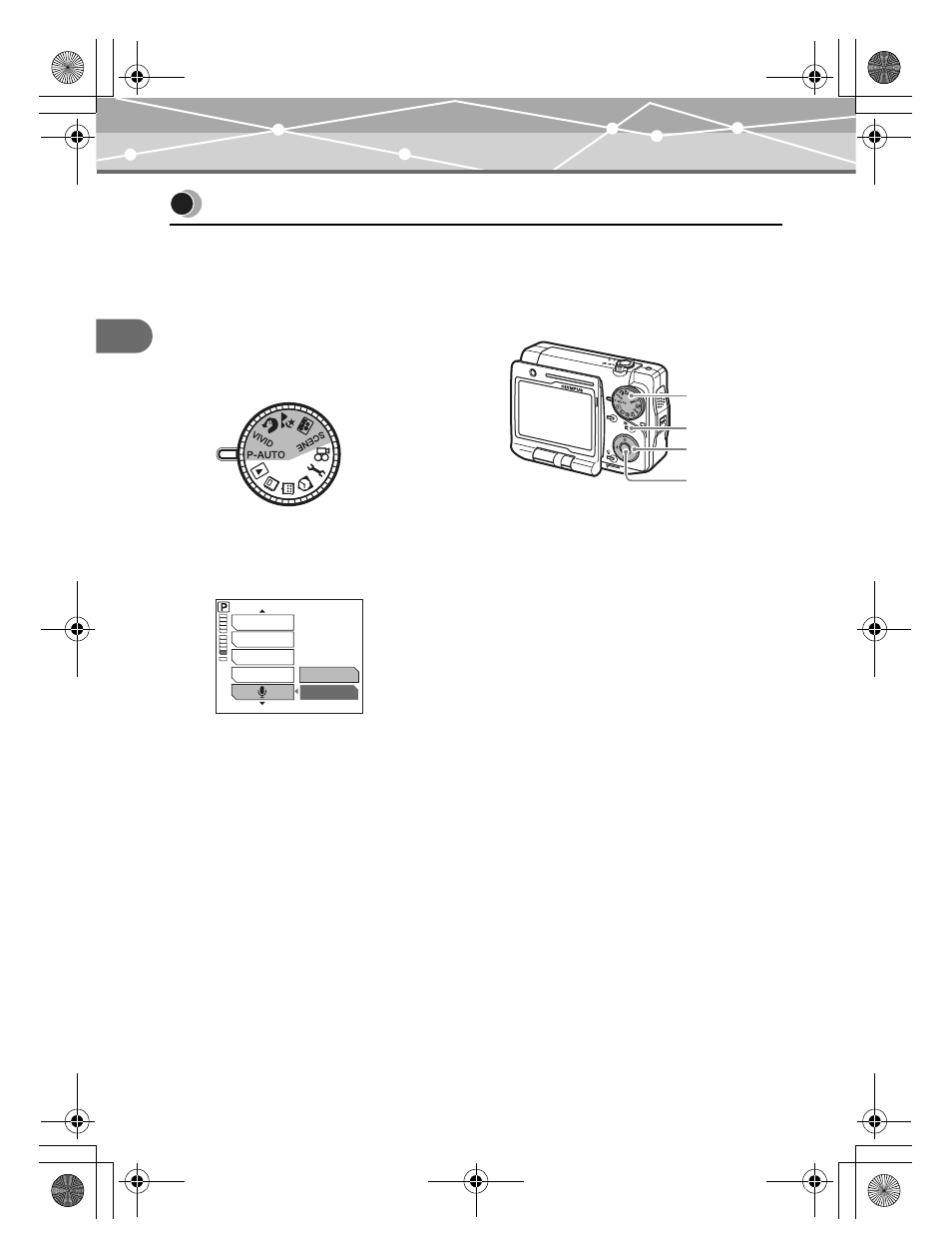
90
Chap
te
r
4:
S
e
tt
ing accordi
ng t
o
s
h
oot
ing condi
tio
n
s
Recording sound with still pictures (
R)
Recording sound with still pictures (
R)
This function lets you record sound when taking a picture. Recording begins about 0.5 seconds
after pressing the shutter button and lasts for about 4 seconds. When this function is enabled,
sound is automatically recorded after a picture is taken. This is useful for adding an audio
comment to the picture.
1
Turn the mode dial to
j,
k,
i, n, o, or l.
2
Press
p to select the shooting menu, then press
a/c to select “R.”
Press
d to enter the recording sound with still pictures settings, then press a/c to
select “ON.”
OPEN
QUICK
VIEW
OPEN
POWER
OK
Mode dial
abcd
buttons
p button
9 button
OFF
ON
METERING
AF MODE
PANORAMA
2 IN 1
00E Adam .book Page 90 Tuesday, November 9, 2004 3:24 PM
- OM 10 (51 pages)
- C-120 (172 pages)
- D-380 (133 pages)
- Stylus 500 Digital (170 pages)
- Stylus 500 Digital (2 pages)
- Stylus 500 Digital (100 pages)
- C-480 (100 pages)
- C-480 Zoom (2 pages)
- D-545 Zoom (138 pages)
- C-40Zoom (203 pages)
- C-1 Zoom (40 pages)
- TOUGH-3000 EN (83 pages)
- C-50 Zoom (156 pages)
- C-50 (2 pages)
- D-230 (116 pages)
- Stylus Verve (192 pages)
- Stylus Verve (2 pages)
- Stylus Verve (163 pages)
- D-550 Zoom (178 pages)
- C-730 Ultra Zoom (266 pages)
- C-1 (158 pages)
- Stylus Verve S (2 pages)
- Stylus Verve S (124 pages)
- MJU-II Zoom-170 (5 pages)
- Stylus 410 Digital (72 pages)
- Stylus 410 Digital (228 pages)
- Stylus 410 Digital (2 pages)
- E-500 (12 pages)
- E-500 (216 pages)
- C-2500L (31 pages)
- C-2500L (95 pages)
- E-300 (211 pages)
- C-860L (32 pages)
- D-390 (2 pages)
- E-20p (32 pages)
- 3000 (2 pages)
- D-520 Zoom (180 pages)
- C-750 Ultra Zoom (238 pages)
- C-3040 Zoom (40 pages)
- C-5050 Zoom (268 pages)
- C-5050 Zoom (2 pages)
- E-1 (182 pages)
- E-1 (2 pages)
- EVOLT E-300 (1 page)
- E-1 (5 pages)
