Olympus IR-500 User Manual
Page 186
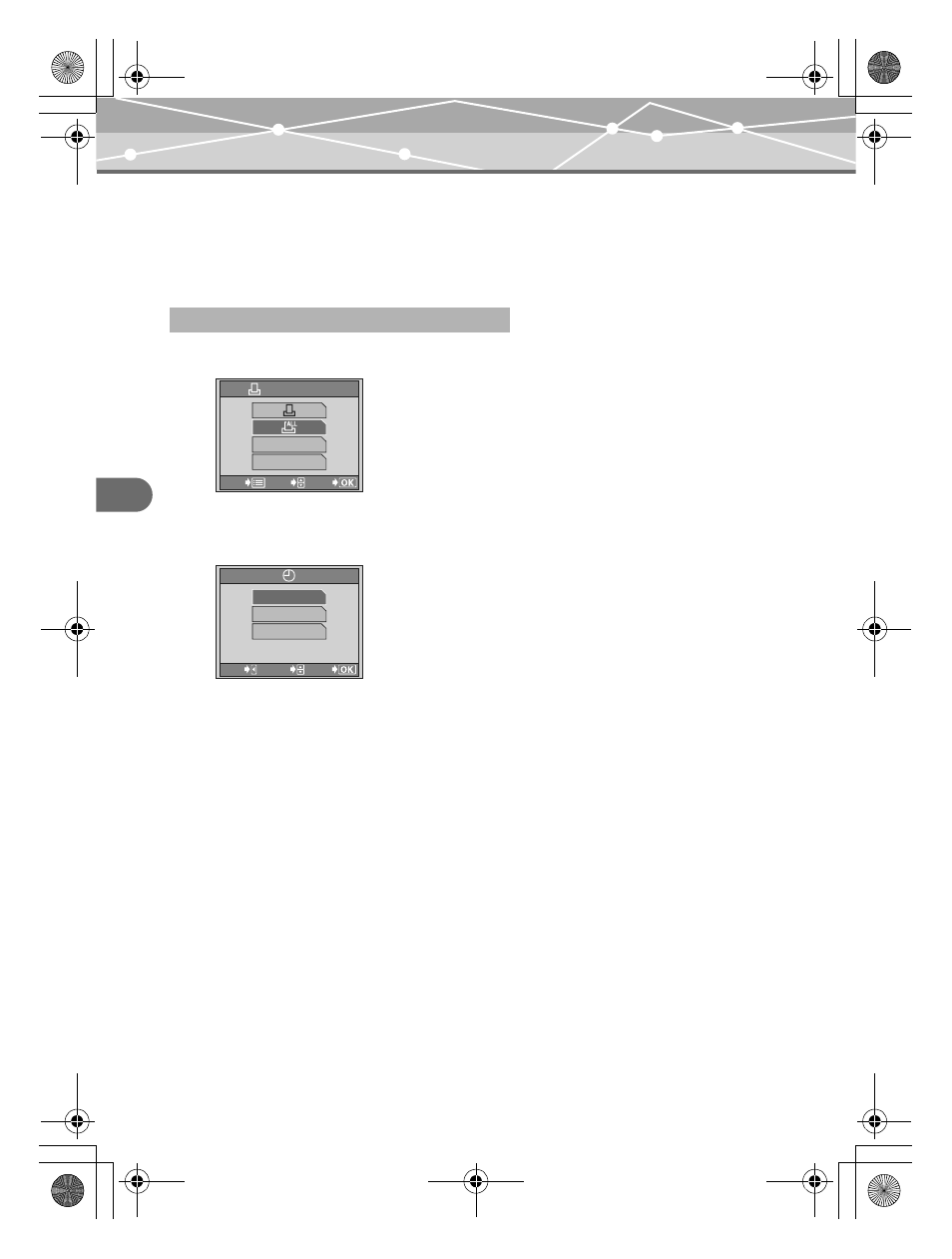
186
Ch
ap
ter 8:
P
ri
n
ti
n
g
i
m
ag
es
Making print reservations (DPOF)
7
Press
9.
8
Press
a/c to select “SET,” then press 9.
The selected pictures are reserved for printing and the print reservation data is stored on
the card.
3
Press
a/c to select “U.”
4
Press
9.
Press
a/c to select “NO,” “DATE” or “TIME.”
5
Press
9.
6
Press
a/c to select “SET,” then press 9.
All the pictures on the card are reserved for printing and the print reservation data is stored
on the card.
When making an all-frame reservation (
U)
ALBUM
CHECK / CANCEL
GO
SELECT
CANCEL
PRINT ORDER
DATE
TIME
NO
GO
SELECT
CANCEL
NO: The pictures are printed without the date and time.
DATE: The pictures are printed with the shooting date.
TIME: The pictures are printed with the shooting time.
00E Adam .book Page 186 Tuesday, November 9, 2004 3:24 PM
- OM 10 (51 pages)
- C-120 (172 pages)
- D-380 (133 pages)
- Stylus 500 Digital (100 pages)
- Stylus 500 Digital (170 pages)
- Stylus 500 Digital (2 pages)
- D-545 Zoom (138 pages)
- C-480 (100 pages)
- C-480 Zoom (2 pages)
- C-40Zoom (203 pages)
- C-1 Zoom (40 pages)
- TOUGH-3000 EN (83 pages)
- C-50 Zoom (156 pages)
- C-50 (2 pages)
- D-230 (116 pages)
- Stylus Verve (2 pages)
- Stylus Verve (163 pages)
- Stylus Verve (192 pages)
- D-550 Zoom (178 pages)
- C-730 Ultra Zoom (266 pages)
- C-1 (158 pages)
- Stylus Verve S (2 pages)
- Stylus Verve S (124 pages)
- MJU-II Zoom-170 (5 pages)
- Stylus 410 Digital (2 pages)
- Stylus 410 Digital (72 pages)
- Stylus 410 Digital (228 pages)
- E-500 (12 pages)
- E-500 (216 pages)
- C-2500L (31 pages)
- C-2500L (95 pages)
- E-300 (211 pages)
- C-860L (32 pages)
- D-390 (2 pages)
- E-20p (32 pages)
- 3000 (2 pages)
- D-520 Zoom (180 pages)
- C-750 Ultra Zoom (238 pages)
- C-3040 Zoom (40 pages)
- C-5050 Zoom (268 pages)
- C-5050 Zoom (2 pages)
- E-1 (5 pages)
- E-1 (180 pages)
- E-1 (182 pages)
- E-1 (2 pages)
