Chapter 7: customizing your camera, Saving the settings (all reset) – Olympus IR-500 User Manual
Page 148
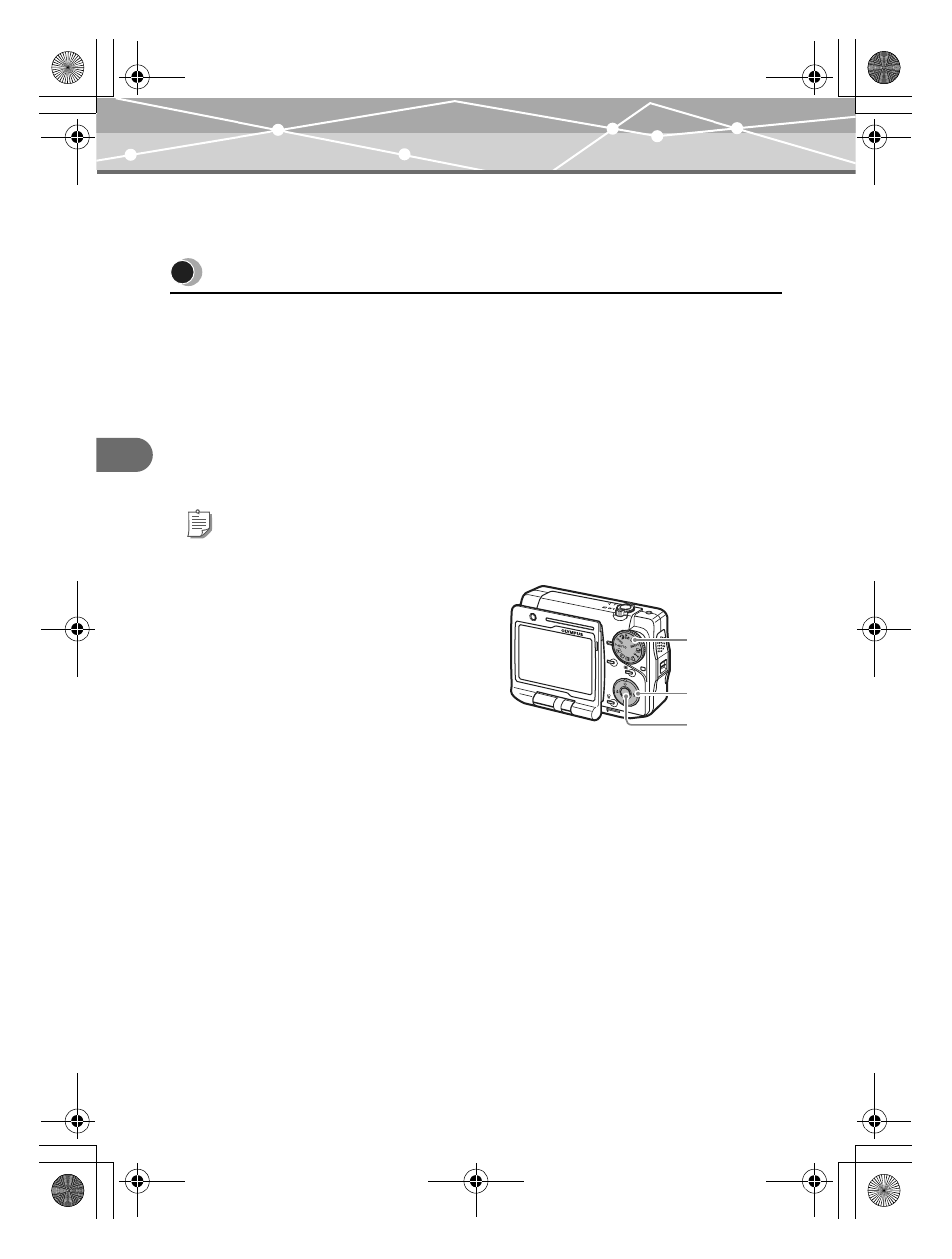
148
Ch
ap
ter 7:
Cu
sto
m
iz
in
g
yo
u
r camera
Saving the settings (ALL RESET)
Chapter 7: Customizing your camera
Saving the settings (ALL RESET)
You can let the camera keep the changed settings even after you turn off the camera. For the
settings of the functions this feature is applied to, see “Functions that resume their default settings
when “ALL RESET” is set to “ON”” (
The “ALL RESET” setting applies to all modes except setup mode. If “ALL RESET” is set to
“ON” or “OFF” in either shooting or playback mode, the setting applies to both.
OFF: The settings made before the camera is turned off are saved.
ON: All settings are returned to the default settings when the camera is turned off.
1
Turn the mode dial to
q.
The setup menu appears.
2
Press
a/c to select “ALL RESET.”
Press
d to enter the “ALL RESET” settings.
Tip
“ALL RESET” is set to “OFF” at the time of purchase.
OPEN
QUICK
VIEW
OPEN
POWER
OK
Mode dial
9 button
abcd buttons
00E Adam .book Page 148 Tuesday, November 9, 2004 3:24 PM
