Olympus IR-500 User Manual
Page 175
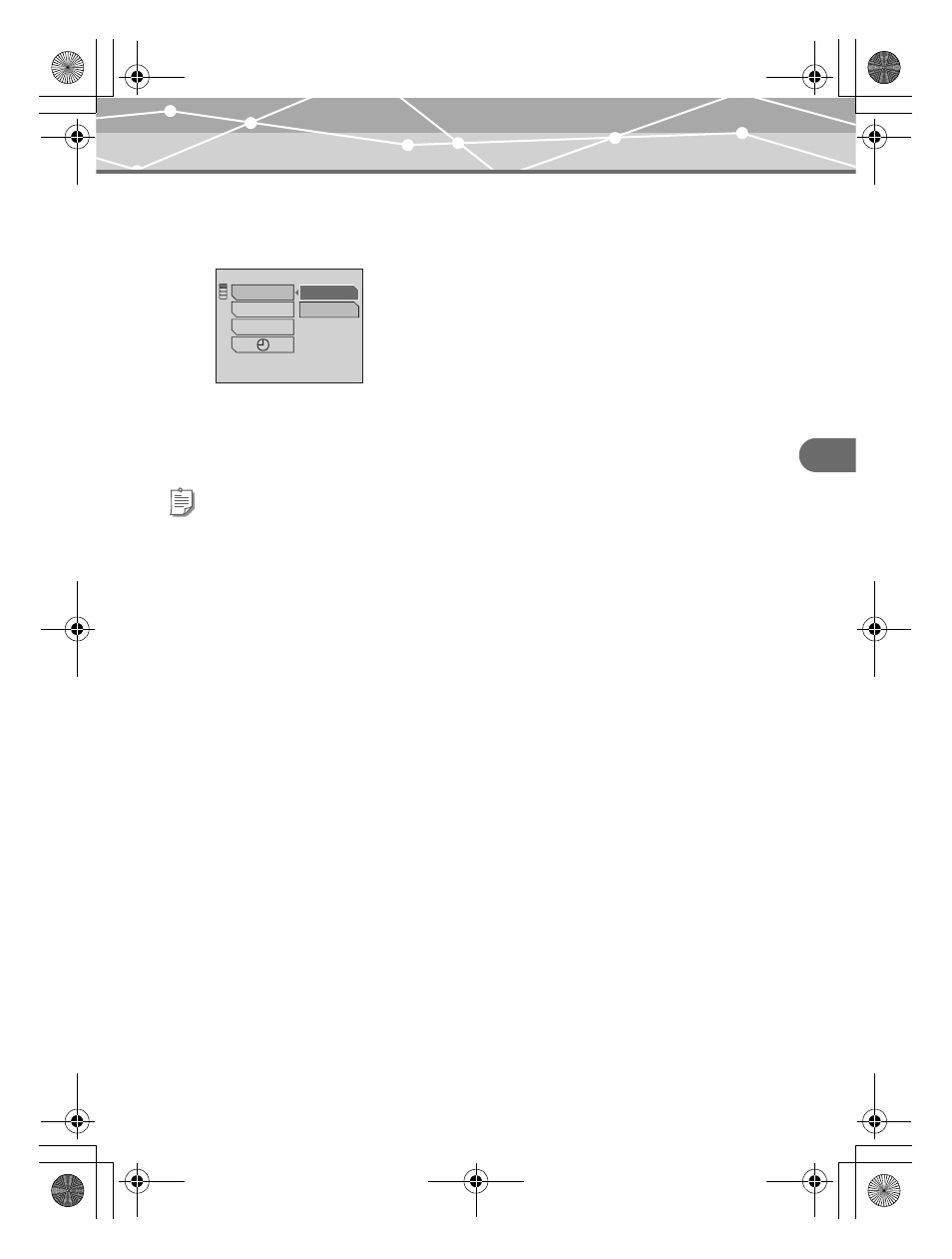
175
Ch
ap
ter 7:
Cu
sto
m
iz
in
g
yo
u
r camera
Using various clock functions from the clock menu
2
Press
p to display the clock menu, then press
a/c to select
“CLOCK STYLE.”
Press
d to enter the “CLOCK STYLE” settings.
3
Press
a/c to select “DESIGNER’S” or “DIGITAL.”
4
Press
9.
The selected clock style is set. Press p and the clock of the selected style appears.
Tip
When the camera is in the clock mode and powered from the AC adapter, the camera enters the sleep mode
after 10 minutes from the last operation of the camera. The camera enters the sleep mode after the set duration
from the last operation of the camera while the power is supplied from the battery.
DESIGNER'S
DIGITAL
CLOCK STYLE
ALARM SET
ALARM SOUND
00E Adam .book Page 175 Tuesday, November 9, 2004 3:24 PM
- OM 10 (51 pages)
- C-120 (172 pages)
- D-380 (133 pages)
- Stylus 500 Digital (170 pages)
- Stylus 500 Digital (2 pages)
- Stylus 500 Digital (100 pages)
- D-545 Zoom (138 pages)
- C-480 (100 pages)
- C-480 Zoom (2 pages)
- C-40Zoom (203 pages)
- C-1 Zoom (40 pages)
- TOUGH-3000 EN (83 pages)
- C-50 Zoom (156 pages)
- C-50 (2 pages)
- D-230 (116 pages)
- Stylus Verve (192 pages)
- Stylus Verve (2 pages)
- Stylus Verve (163 pages)
- D-550 Zoom (178 pages)
- C-730 Ultra Zoom (266 pages)
- Stylus Verve S (124 pages)
- C-1 (158 pages)
- Stylus Verve S (2 pages)
- MJU-II Zoom-170 (5 pages)
- Stylus 410 Digital (2 pages)
- Stylus 410 Digital (72 pages)
- Stylus 410 Digital (228 pages)
- E-500 (216 pages)
- E-500 (12 pages)
- C-2500L (31 pages)
- C-2500L (95 pages)
- E-300 (211 pages)
- C-860L (32 pages)
- D-390 (2 pages)
- E-20p (32 pages)
- 3000 (2 pages)
- D-520 Zoom (180 pages)
- C-750 Ultra Zoom (238 pages)
- C-3040 Zoom (40 pages)
- C-5050 Zoom (268 pages)
- C-5050 Zoom (2 pages)
- EVOLT E-300 (1 page)
- E-1 (5 pages)
- E-1 (180 pages)
- E-1 (182 pages)
