Olympus IR-500 User Manual
Page 217
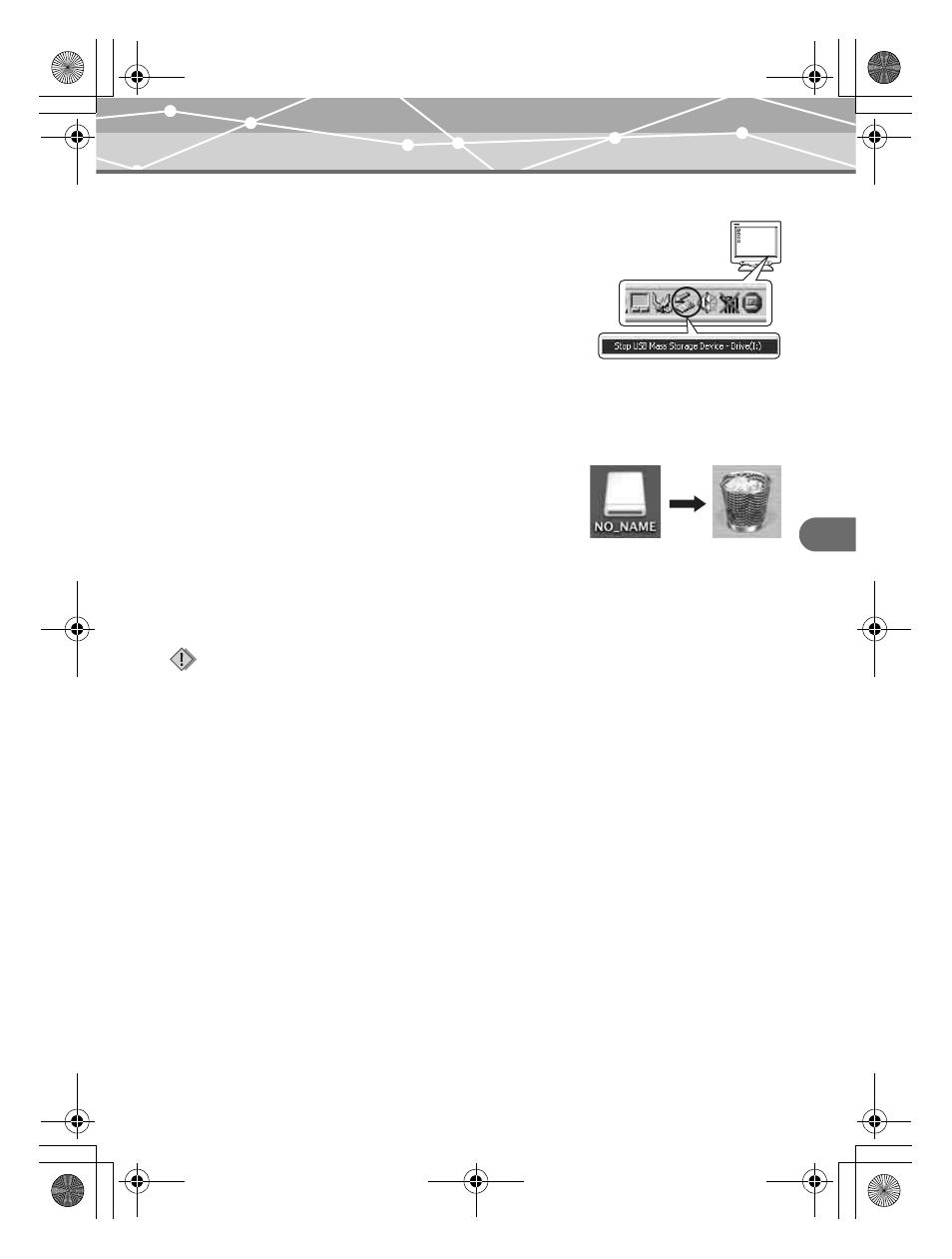
217
Displaying camera images on computer
Ch
ap
ter
9:
Usi
n
g
i
mag
es w
it
h
yo
u
r co
mp
u
ter
For Windows Me/2000/XP
A Click the [Eject Hardware] icon displayed on the
control strip.
B Click the displayed message.
C When the [Safe to Remove Hardware] message is displayed, click [OK].
For Macintosh
A Drag and drop the [NO_NAME] (or [Untitled])
icon on the desktop to [TRASH].
B The icon showing the connection with the computer turns off.
3
Disconnect the USB cable from the cradle.
Note
For Windows Me/2000/XP, when the [Eject Hardware] menu is clicked, a warning message saying [Cannot
Stop Camera] may appear. In this case, check to see if the camera image data is not being read or the
application software used for opening the camera image file is not in use. Then, restart the operation of [Eject
Hardware] and disconnect the cable.
00E Adam .book Page 217 Tuesday, November 9, 2004 3:24 PM
- OM 10 (51 pages)
- C-120 (172 pages)
- D-380 (133 pages)
- Stylus 500 Digital (170 pages)
- Stylus 500 Digital (2 pages)
- Stylus 500 Digital (100 pages)
- D-545 Zoom (138 pages)
- C-480 (100 pages)
- C-480 Zoom (2 pages)
- C-40Zoom (203 pages)
- C-1 Zoom (40 pages)
- TOUGH-3000 EN (83 pages)
- C-50 Zoom (156 pages)
- C-50 (2 pages)
- D-230 (116 pages)
- Stylus Verve (192 pages)
- Stylus Verve (2 pages)
- Stylus Verve (163 pages)
- D-550 Zoom (178 pages)
- C-730 Ultra Zoom (266 pages)
- C-1 (158 pages)
- Stylus Verve S (2 pages)
- Stylus Verve S (124 pages)
- MJU-II Zoom-170 (5 pages)
- Stylus 410 Digital (2 pages)
- Stylus 410 Digital (72 pages)
- Stylus 410 Digital (228 pages)
- E-500 (12 pages)
- E-500 (216 pages)
- C-2500L (95 pages)
- C-2500L (31 pages)
- E-300 (211 pages)
- C-860L (32 pages)
- D-390 (2 pages)
- E-20p (32 pages)
- 3000 (2 pages)
- D-520 Zoom (180 pages)
- C-750 Ultra Zoom (238 pages)
- C-3040 Zoom (40 pages)
- C-5050 Zoom (268 pages)
- C-5050 Zoom (2 pages)
- E-1 (182 pages)
- E-1 (2 pages)
- EVOLT E-300 (1 page)
- E-1 (5 pages)
