Olympus IR-500 User Manual
Page 58
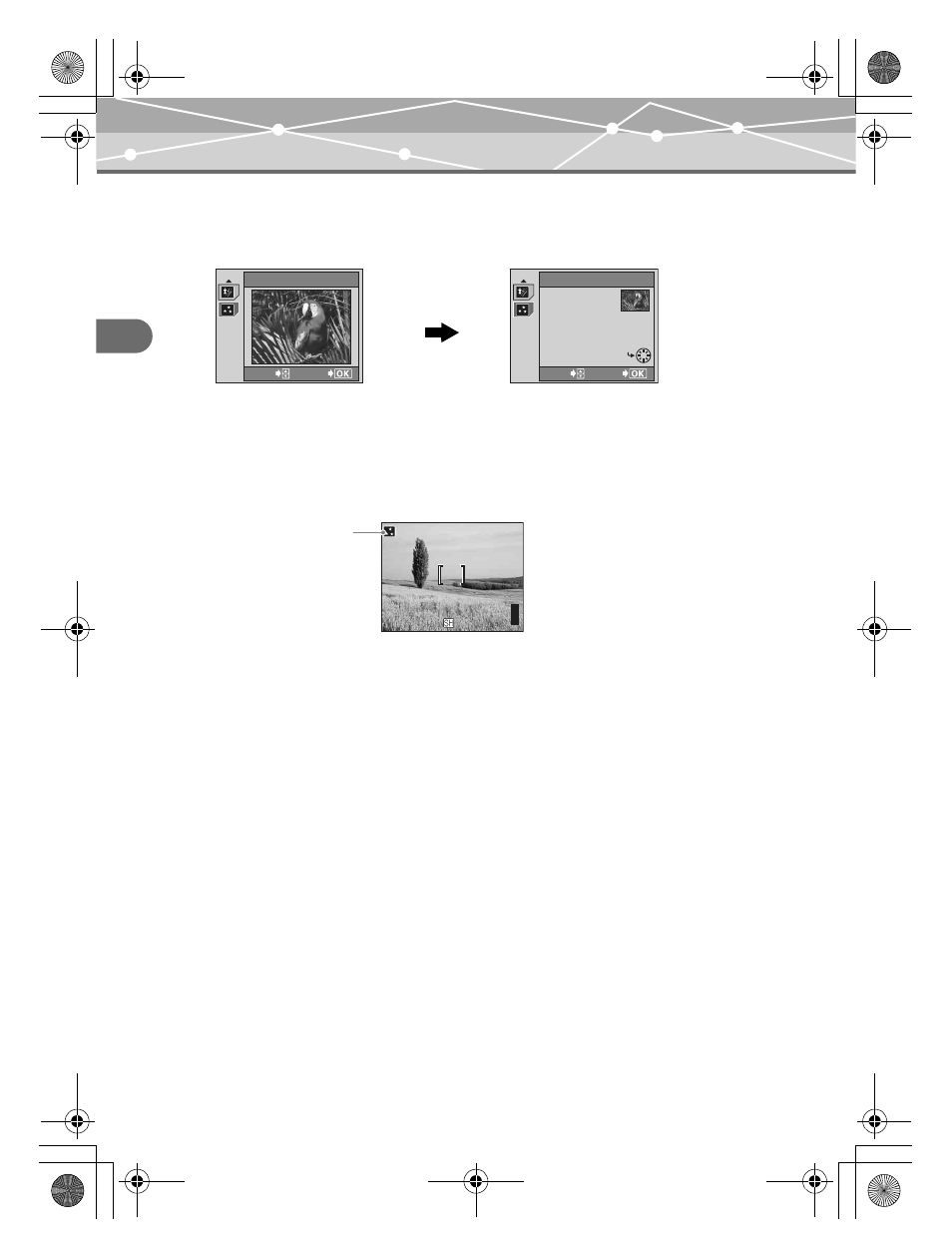
58
Chap
te
r
4:
S
e
tt
ing accordi
ng t
o
s
h
oot
ing condi
tio
n
s
Selecting a scene mode according to the subject (SCENE SELECT)
3
Press
d to enter the scene mode settings, then press a/c to select
the scene mode.
The sample image of the selected scene mode appears.
4
Press
9 to confirm the selected scene mode.
The selected scene mode is assigned to the l position of the mode dial. Press p
to resume the shooting mode with the new settings.
GO
SELECT
17 VIVID
GO
SELECT
17 VIVID
Vividly reproduce colors.
Uses different way from
program auto.
Then the explanation of the
scene mode appears.
Selected scene mode
4M
4M
The current scene
mode appears.
00E Adam .book Page 58 Tuesday, November 9, 2004 3:24 PM
See also other documents in the category Olympus Cameras:
- OM 10 (51 pages)
- D-380 (133 pages)
- C-120 (172 pages)
- Stylus 500 Digital (170 pages)
- Stylus 500 Digital (2 pages)
- Stylus 500 Digital (100 pages)
- C-480 Zoom (2 pages)
- D-545 Zoom (138 pages)
- C-480 (100 pages)
- C-40Zoom (203 pages)
- C-1 Zoom (40 pages)
- TOUGH-3000 EN (83 pages)
- C-50 Zoom (156 pages)
- C-50 (2 pages)
- D-230 (116 pages)
- Stylus Verve (192 pages)
- Stylus Verve (2 pages)
- Stylus Verve (163 pages)
- D-550 Zoom (178 pages)
- C-730 Ultra Zoom (266 pages)
- C-1 (158 pages)
- Stylus Verve S (2 pages)
- Stylus Verve S (124 pages)
- MJU-II Zoom-170 (5 pages)
- Stylus 410 Digital (228 pages)
- Stylus 410 Digital (2 pages)
- Stylus 410 Digital (72 pages)
- E-500 (12 pages)
- E-500 (216 pages)
- C-2500L (31 pages)
- C-2500L (95 pages)
- E-300 (211 pages)
- C-860L (32 pages)
- D-390 (2 pages)
- E-20p (32 pages)
- 3000 (2 pages)
- D-520 Zoom (180 pages)
- C-750 Ultra Zoom (238 pages)
- C-3040 Zoom (40 pages)
- C-5050 Zoom (268 pages)
- C-5050 Zoom (2 pages)
- E-1 (2 pages)
- EVOLT E-300 (1 page)
- E-1 (5 pages)
- E-1 (180 pages)
