Setup menu – Olympus IR-500 User Manual
Page 240
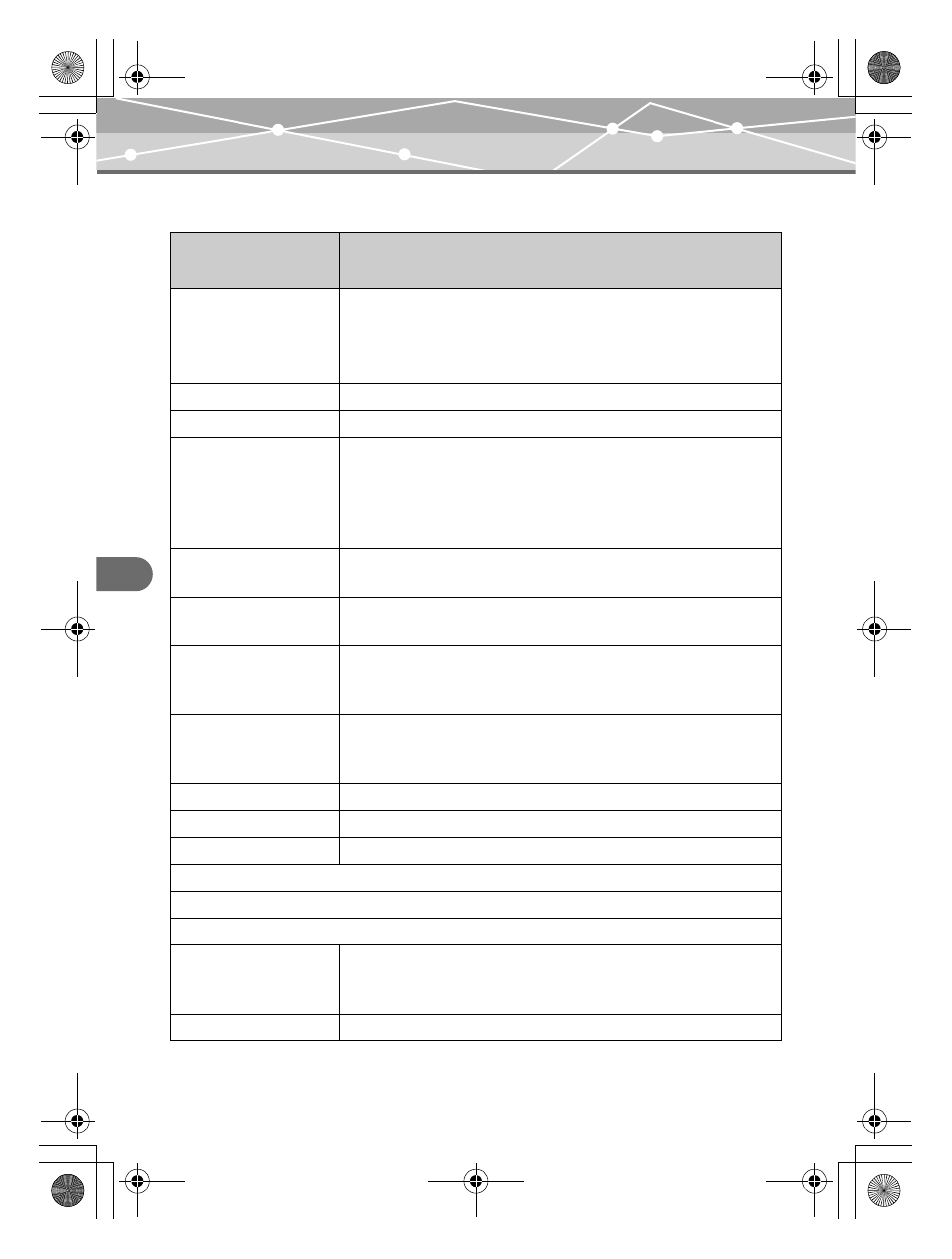
240
Menu list
Ch
ap
ter 10:
O
th
ers
Setup menu
The items in boldface type are default settings.
Item Y
Settings Y
Ref.
page
ALL RESET
OFF/ON
W (language)
ENGLISH/ FRANCAIS/ ESPAÑOL/ PORTUGUES
(Settings differ according to the region where the camera is
sold.)
SCREEN (startup screen)
OFF/
1
/2/CLOCK
SLEEP
30SEC/1MIN/
3MIN/
5MIN/10MIN
CUSTOM BUTTON
D
(record mode)
/ j (sequential shooting) /
F (exposure compensation) / DIGITAL ZOOM / WB /
METERING / AF MODE / FULLTIME AF / R (recording
sound with still pictures) / R (recording sound with movies)
/ IMAGE STABILIZER
ERASE STORED
IMAGE
OFF/ON
8 (warning sound)
OFF
ON: LOW/HIGH
SHUTTER SOUND
OFF
1: LOW/HIGH
2: LOW/HIGH
BEEP (operation sound)
OFF
1: LOW/HIGH
2: LOW/HIGH
REC VIEW
OFF/ON
FILE NAME
RESET/AUTO
PIXEL MAPPING
START
s (monitor brightness adjustment)
W (date and time settings)
VOLUME
VIDEO OUT
NTSC/PAL
(Settings differ according to the region where the camera is
sold.)
MODE RESET
YES/NO
00E Adam .book Page 240 Tuesday, November 9, 2004 3:24 PM
