Setting the shutter sound (shutter sound) – Olympus IR-500 User Manual
Page 160
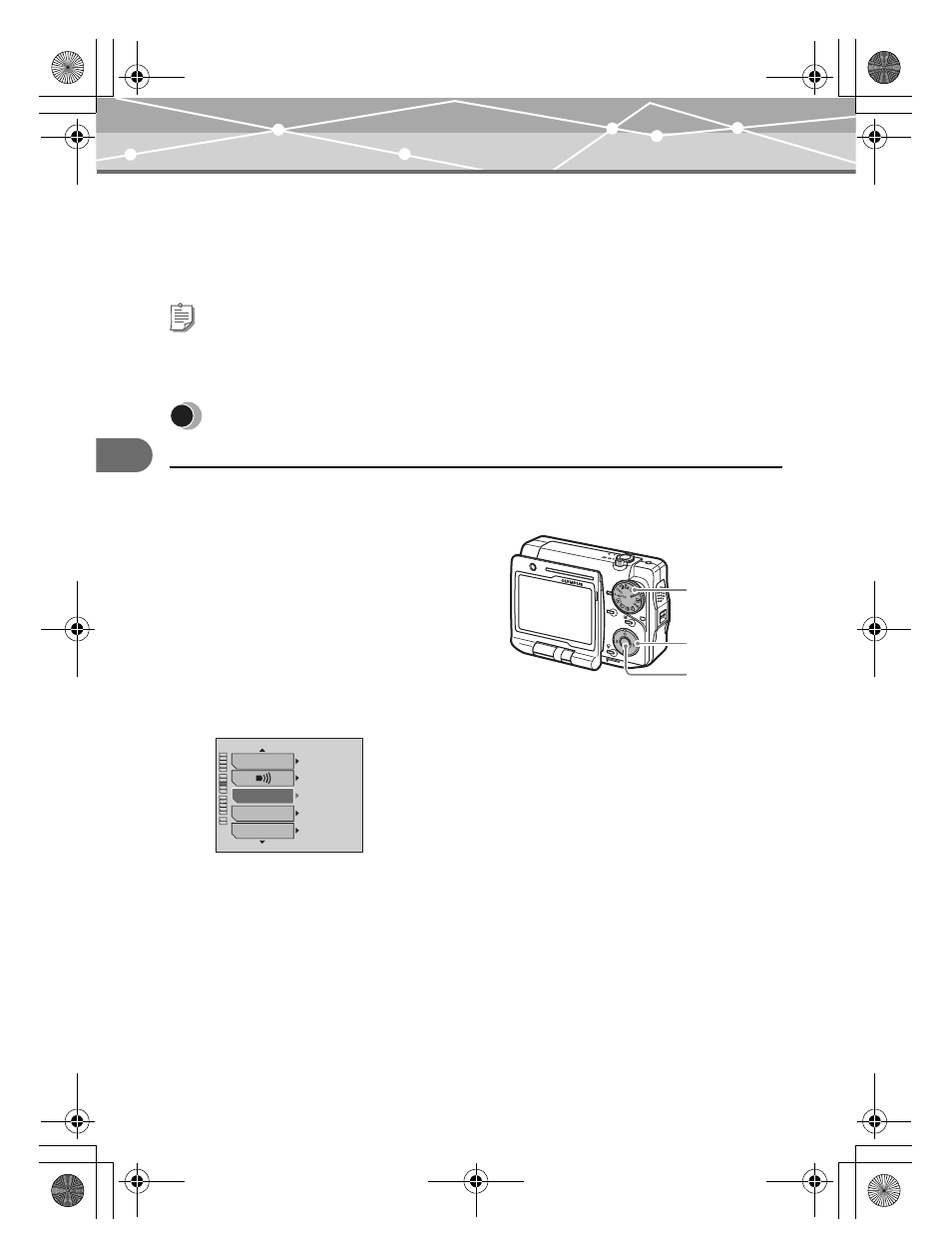
160
Ch
ap
ter 7:
Cu
sto
m
iz
in
g
yo
u
r camera
Setting the shutter sound (SHUTTER SOUND)
4
Press
d to select the warning sound volume “LOW” or “HIGH.”
The warning sound at the selected volume level sounds.
5
Press
9.
The volume level is set, and the screen returns to the setup menu.
Setting the shutter sound (SHUTTER
SOUND)
You can select from two different sounds to use as the shutter sound. You can also set the volume
of each sound to “HIGH” or “LOW.” To disable the shutter sound, select “OFF.”
1
Turn the mode dial to
q.
The setup menu appears.
2
Press
a/c to select “SHUTTER SOUND.”
Tip
Even when “
8” (warning sound) is set to “OFF,” the warning sound still sounds depending on the camera’s
condition.
OPEN
QUICK
VIEW
OPEN
POWER
OK
Mode dial
9 button
abcd buttons
1
1
OFF
ON
ON
ERASE STORED IMAGE
SHUTTER SOUND
BEEP
REC VIEW
00E Adam .book Page 160 Tuesday, November 9, 2004 3:24 PM
- OM 10 (51 pages)
- D-380 (133 pages)
- C-120 (172 pages)
- Stylus 500 Digital (170 pages)
- Stylus 500 Digital (2 pages)
- Stylus 500 Digital (100 pages)
- C-480 Zoom (2 pages)
- D-545 Zoom (138 pages)
- C-480 (100 pages)
- C-40Zoom (203 pages)
- C-1 Zoom (40 pages)
- TOUGH-3000 EN (83 pages)
- C-50 Zoom (156 pages)
- C-50 (2 pages)
- D-230 (116 pages)
- Stylus Verve (192 pages)
- Stylus Verve (2 pages)
- Stylus Verve (163 pages)
- D-550 Zoom (178 pages)
- C-730 Ultra Zoom (266 pages)
- C-1 (158 pages)
- Stylus Verve S (2 pages)
- Stylus Verve S (124 pages)
- MJU-II Zoom-170 (5 pages)
- Stylus 410 Digital (228 pages)
- Stylus 410 Digital (2 pages)
- Stylus 410 Digital (72 pages)
- E-500 (12 pages)
- E-500 (216 pages)
- C-2500L (31 pages)
- C-2500L (95 pages)
- E-300 (211 pages)
- C-860L (32 pages)
- D-390 (2 pages)
- E-20p (32 pages)
- 3000 (2 pages)
- D-520 Zoom (180 pages)
- C-750 Ultra Zoom (238 pages)
- C-3040 Zoom (40 pages)
- C-5050 Zoom (268 pages)
- C-5050 Zoom (2 pages)
- E-1 (2 pages)
- EVOLT E-300 (1 page)
- E-1 (5 pages)
- E-1 (180 pages)
