Checking the print reservations – Olympus IR-500 User Manual
Page 191
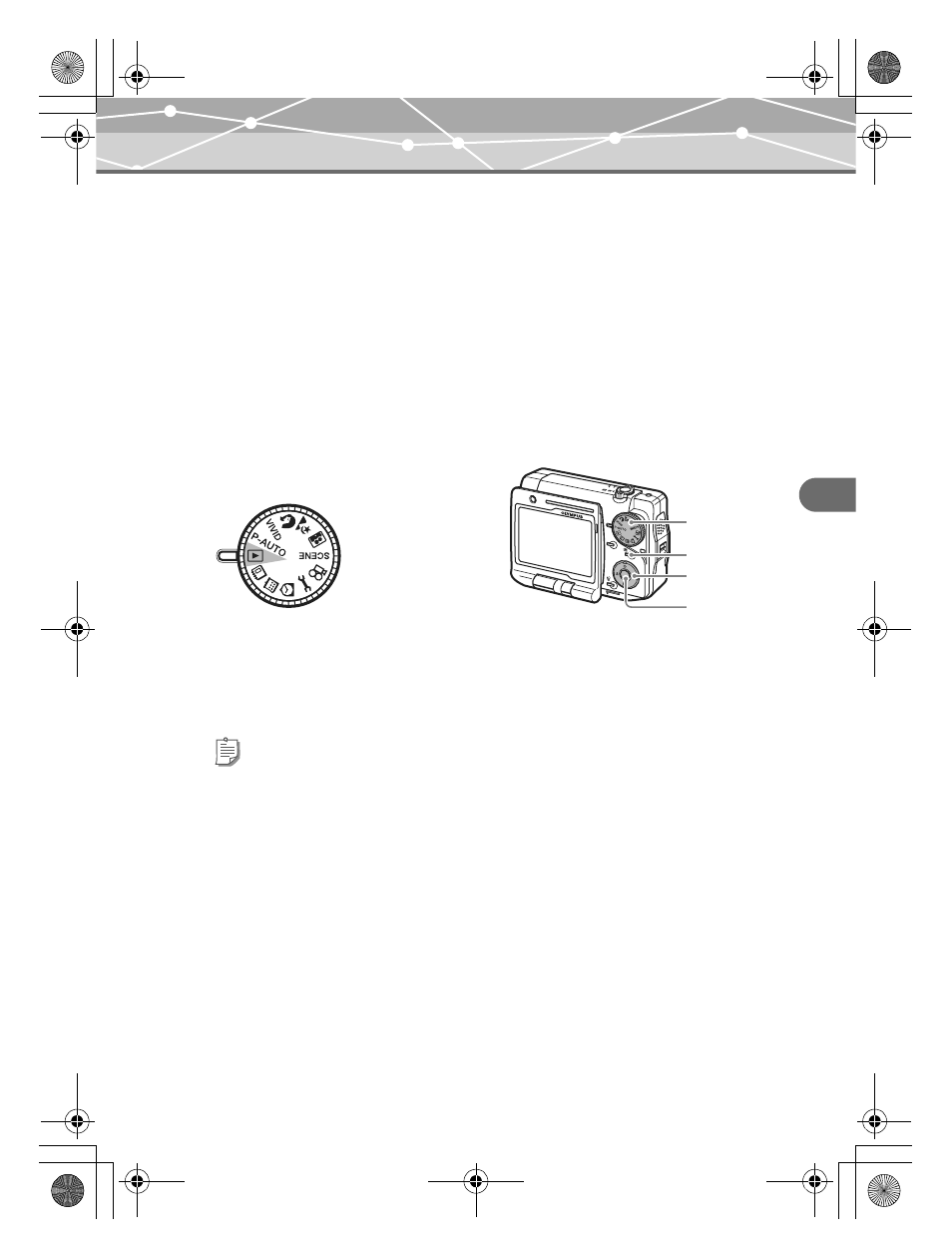
191
Ch
ap
ter 8:
P
ri
n
ti
n
g
i
m
ag
es
Making print reservations (DPOF)
6
Press
9.
• When “CANCEL” is selected
The print reservation for the selected picture is canceled. If pictures with print
reservations are still remaining, the screen will return to step 4. To quit, select “EXIT”
and press 9.
• When “CANCEL ALL” is selected
The print reservations of all the images on the card are canceled. The screen returns to
the menu.
Checking the print reservations
You can check the information of the images to which you made print reservations.
1
Turn the mode dial to
q.
2
Press
p to display the playback menu.
Press
a/c to select “<.”
3
Press
d to enter the print reservation settings.
Press
a/c to select “CHECK / CANCEL.”
Tip
When print reservation settings are selected from the album menu, “CHECK / CANCEL” cannot be
selected. Perform print reservation settings from the playback menu.
OPEN
QUICK
VIEW
OPEN
POWER
OK
Mode dial
9 button
abcd buttons
p button
00E Adam .book Page 191 Tuesday, November 9, 2004 3:24 PM
