Extended shortcut menus, Greater flexibility with stacking and unstacking, Folder improvements – Xerox WorkCentre C2424-2655 User Manual
Page 9: Closer integration with other scansoft products, Two-part desktop
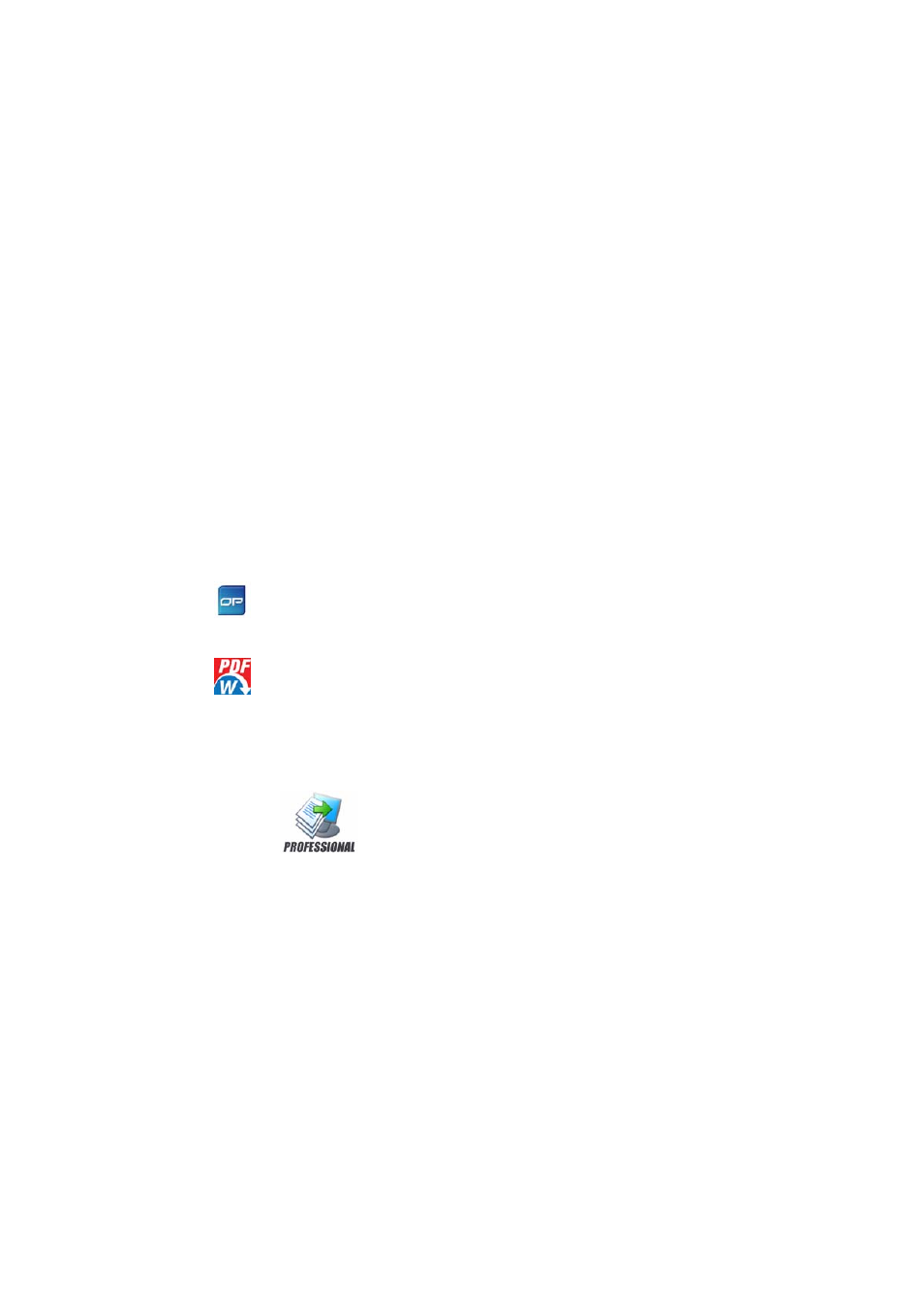
PaperPort Getting Started Guide
9
Extended shortcut menus
Find far more functionality when right-clicking an item – be it a file or a folder.
Greater flexibility with stacking and unstacking
PaperPort now provides greater choice for stacking together desktop items of
different file formats and offers more options in unstacking.
Folder improvements
Use the Folder Manager to organize your PaperPort folder structure, find more
functionality in the folder shortcut menus and utilize the Back button to
navigate through your folder tree quickly and easily.
Closer integration with other ScanSoft products
•
If you have ScanSoft OmniPage
®
Pro on your system, PaperPort cooperates
with it more closely than ever, providing cutting-edge OCR page recognition
services and high-level PDF creation.
•
If you have ScanSoft PDF Converter for Microsoft
®
Word on your system,
it will appear on the Send To bar, allowing you to unlock PDF files and
transform them into editable Word documents.
The following advanced features are available only in PaperPort Professional 10:
Two-part desktop
Split the PaperPort desktop into two Workspaces, to make it much easier to
compare, move or copy pages between documents at different locations.
Bookmark your Workspaces for one-click return to favorite locations.
