Add paperport folders, Capture web pages – Xerox WorkCentre C2424-2655 User Manual
Page 19
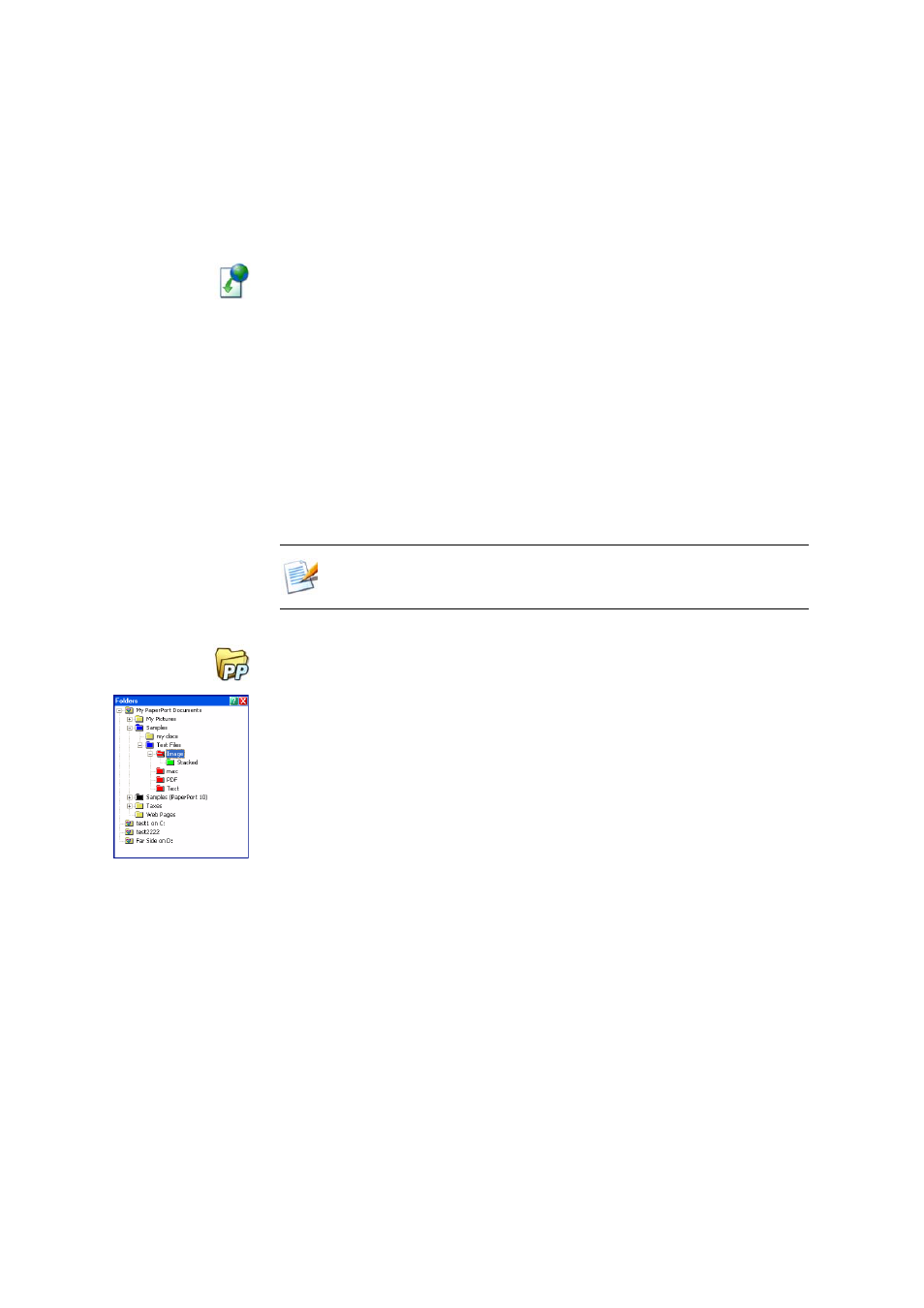
PaperPort Getting Started Guide
19
Capture web pages
You can use Web Capture to capture web pages on the Internet as PaperPort
Image items or PDF Image items on your PaperPort desktop. These items
function as convenient pointers to your favorite web sites.
Once you capture a web page, you can perform a variety of activities. For
example, you can:
•
View the page.
•
Save the page for archive purposes.
•
Go to the actual web page on the Internet (PaperPort Image item only).
•
Index the content of captured web pages.
Add PaperPort folders
PaperPort provides an easy-to-use filing system for organizing your items and
sharing them with others. In the Folders pane, you can:
•
Add existing folders on your computer to the Folders pane.
•
Create new folders, mapped network drives and folders on external devices
attached to your computer.
Initially, the Folders pane shows a set of folders designed to help you get started
using PaperPort. You can move or delete these folders whenever you prefer.
You can add folders already on your computer to the Folders pane, including
network folders and folders on external devices attached to your computer.
Documents within these folders are then available for use within PaperPort.
Refer to the PaperPort Help for more information about adding and using
PaperPort folders.
Use the Print to PaperPort feature to create print-formatted views of web pages, which
can also be added to the All-in-One Search index for searching by text content.
