About this user’s guide, User’s guides, Printed manuals – Konica Minolta bizhub C451 User Manual
Page 33: User’s guide cd manuals
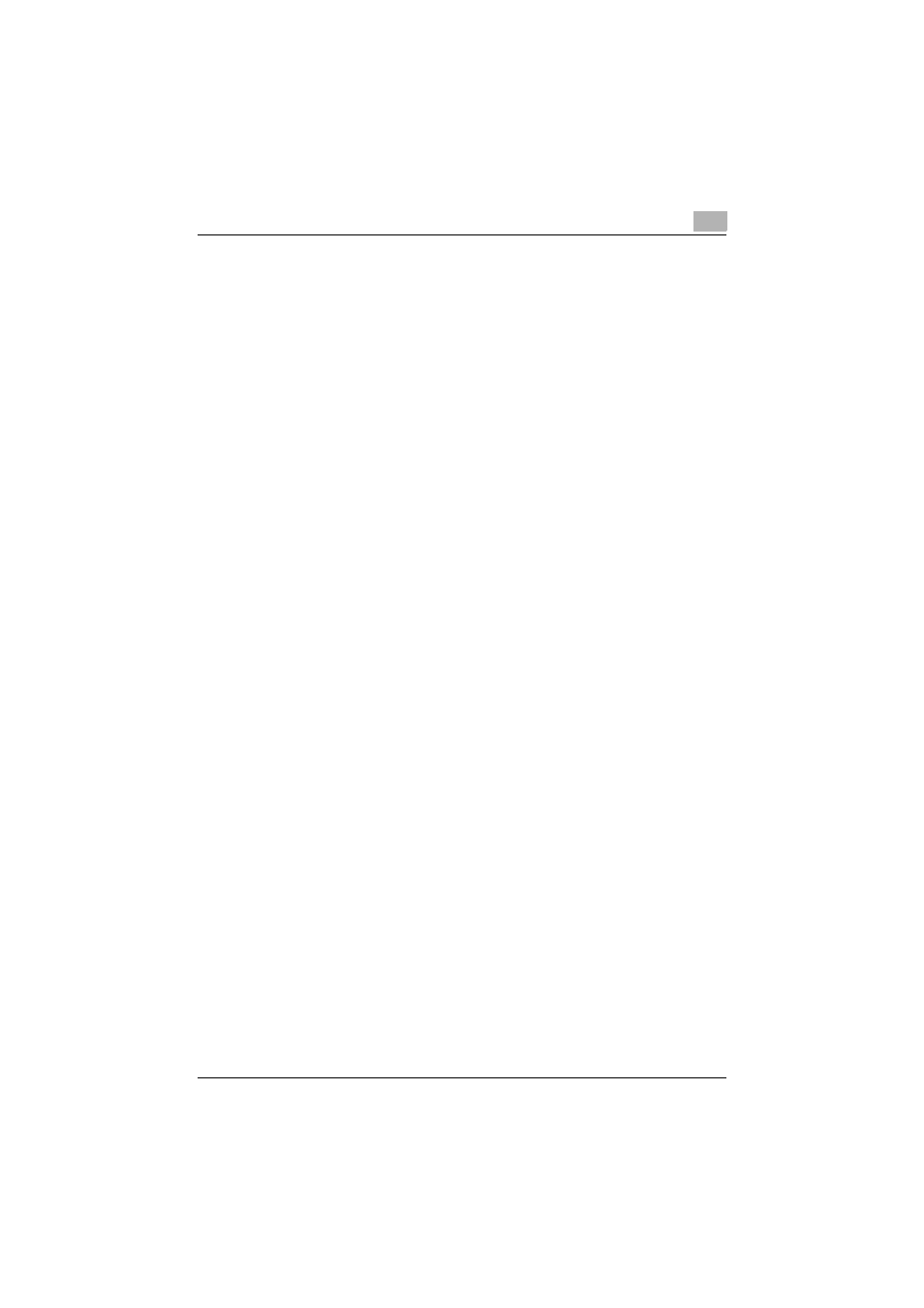
Introduction
C451
x-32
About this user’s guide
This User’s Guide contains information for using the printing functions of the
Konica Minolta printer controller. For details on the copy functions, scanning
functions, box functions, and fax functions, refer to the respective User’s
Guide.
This User’s Guide is aimed at users who already have a basic knowledge of
computer and this machine operations. For Windows or Macintosh operating
system and application operations, refer to the operation manual of the re-
spective product.
User’s Guides
This machine is provided with printed manuals and PDF manuals on the Us-
er’s Guide CD.
Printed manuals
Quick Guide [Copy/Print/Fax/Scan/Box Operations]
This manual contains operating procedures and descriptions of the most fre-
quently used functions, allowing the machine to immediately be used.
In addition, this manual contains notes and precautions that should be fol-
lowed for safe use of the machine.
Be sure to read this manual before using the machine.
User’s Guide [Enlarge Display Operations]
This manual contains details on operating procedures in Enlarge Display
mode.
Refer to this manual for details on using copy, network scanner and fax func-
tions in Enlarge Display mode.
User’s Guide CD manuals
User’s Guide [Copy Operations]
This manual contains descriptions of the Copy mode operations and ma-
chine maintenance. Refer to this manual for details on the paper and docu-
ments, copy procedures using convenient Application functions, replacing
consumables, and troubleshooting operations such as clearing paper mis-
feeds.
User’s Guide [Print Operations] (this manual)
This manual contains details of the printing functions that can be specified
with the standard built-in printer controller. Refer to this manual for operating
procedures on using the printing functions.
