11 troubleshooting, 12 appendix, 13 index – Konica Minolta bizhub C451 User Manual
Page 32
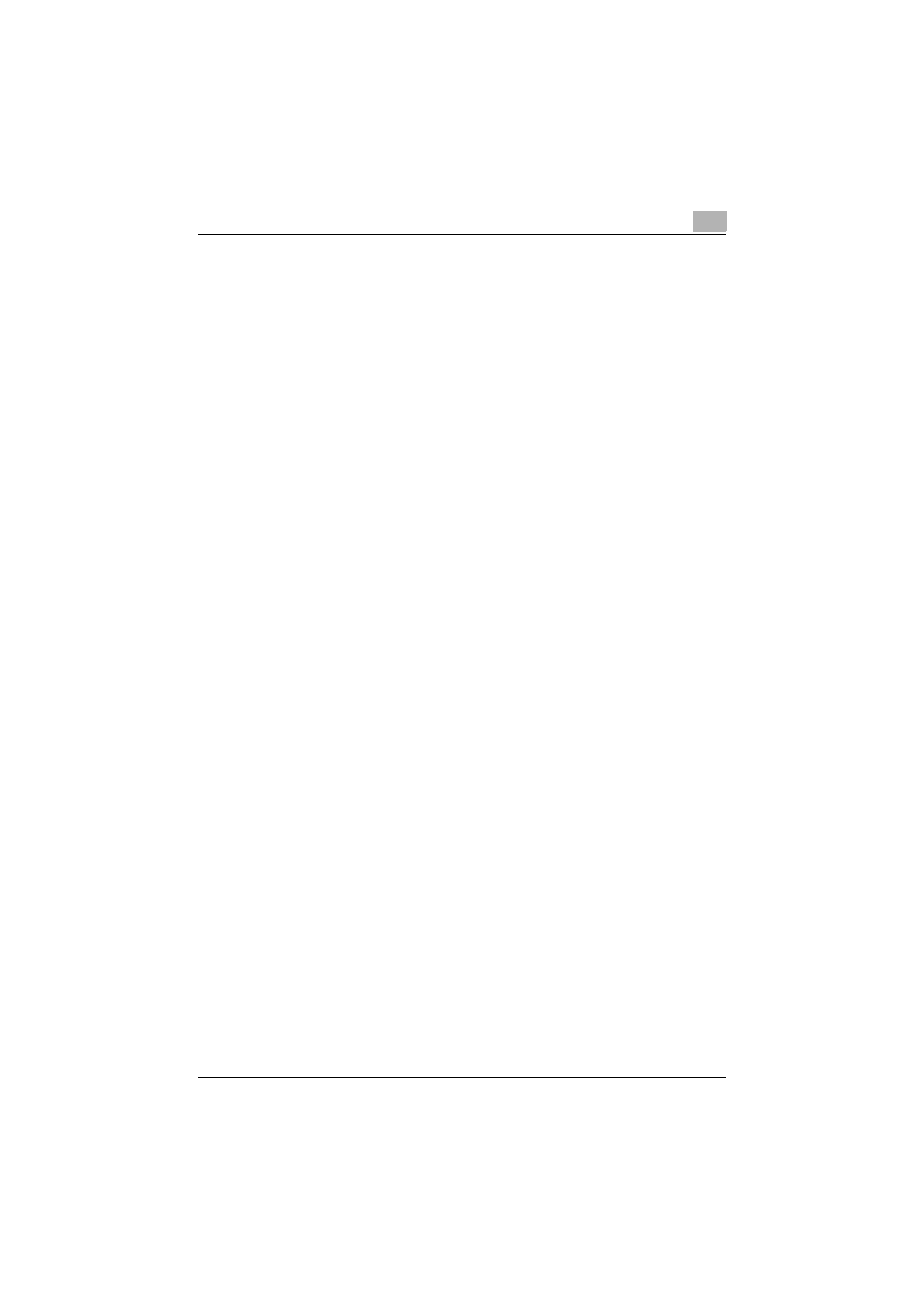
Introduction
C451
x-31
ID & Print Operation Settings ..................................................... 10-43
Printing without specifying the authentication setting ................ 10-45
I/F Timeout ................................................................................. 10-46
Print XPS Errors .......................................................................... 10-47
Authentication Setting for the OpenAPI Settings ....................... 10-48
Print Data Capture ...................................................................... 10-49
Driver Password Encryption Setting ........................................... 10-51
Error message ................................................................................. 11-5
Configuration page ......................................................................... 12-3
PCL font list .................................................................................. 12-4
PS font list .................................................................................... 12-5
Demo page ................................................................................... 12-6
PPD driver (Linux and applications) .............................................. 12-7
PPD driver types ........................................................................... 12-7
About the PPD driver for Linux ..................................................... 12-7
To register the PPD driver for Linux ............................................. 12-7
To set up the PPD driver for Linux ............................................... 12-7
To register the PPD driver for OpenOffice .................................... 12-8
To print with OpenOffice .............................................................. 12-8
About the PPD driver for applications .......................................... 12-9
To print ......................................................................................... 12-9
