Caution – Konica Minolta KIP Color 80 User Manual
Page 98
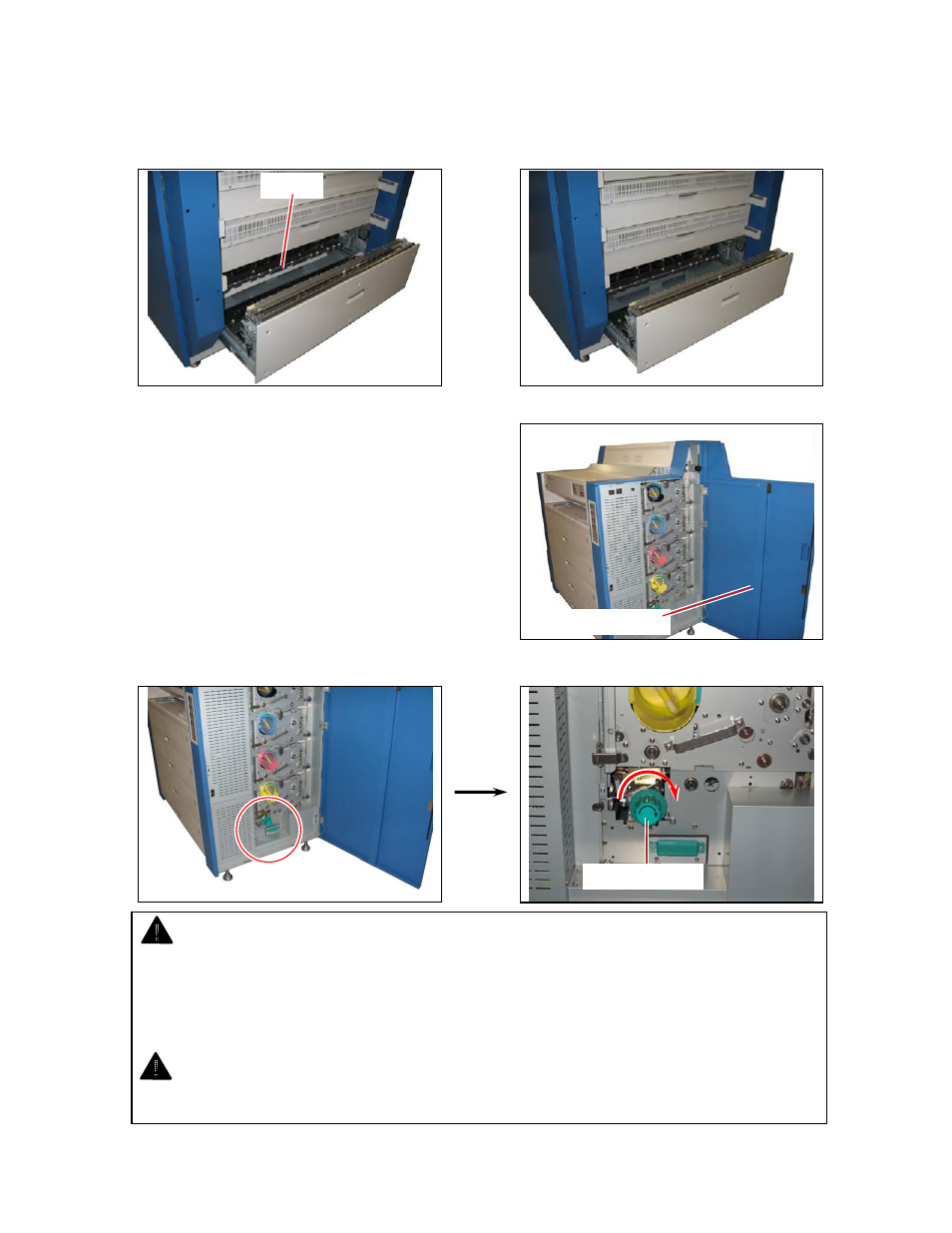
1-93
3. After removing the mis-fed media from the Bottom Corner region, check if some more media is
found around there. Whether or not the media is found decides what to do next.
• If the media is found as the following left photo, proceed to the next procedure 4 to cut the
roll media.
• If it is not found, no more operation is required. Just close the Transportation Unit 4.
The concerned roll deck automatically rewinds the leading edge to the print start position.
Media is found Media is not found
4. Open the Right Side Door.
5. Rotate the Cutter Handle one revolution in the direction of arrow to cut the roll media manually.
Right Side Door
Cutter Handle
Media
CAUTION
(1) Do not rotate the Cutter Handle to the other direction as the cutter blade may be broken.
(2) Do not rotate the Cutter Handle more than once. Otherwise it may result in paper feeding
malfunction.
NOTE
Initial Cut will be required on the later procedure as manual cutting by Cutter Handle can not
make the leading edge perpendicular to the side edge.
