Konica Minolta KIP Color 80 User Manual
Page 94
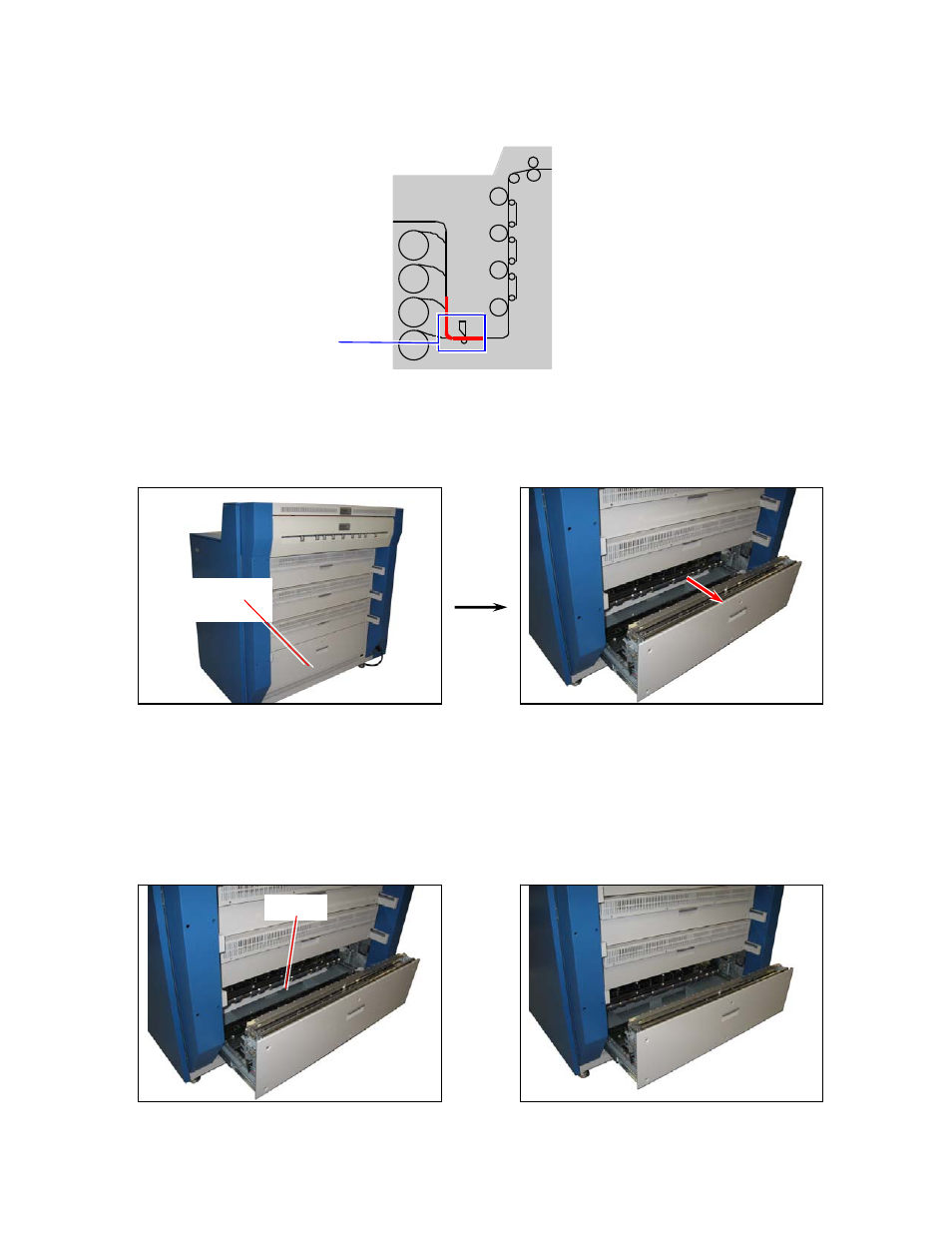
1-89
3. 2. 6 Mis-feed around the Cutter Region
(Code: J-0111, J-0211 & J-0411)
When the roll media is mis-fed around the Cutter region, any of J-0111, J-0211 and J-0411 is
indicated. (Refer to the following section picture for the location of mis-fed media.)
Cutter region
Remove the mis-fed media as instructed in below.
1. Open the Transportation Unit 4 on the back.
2. Check if the media is found inside of the machine. Whether or not the media is found decides
what to do next.
• If the media is found as the following left photo, proceed to the next procedure 3 to cut the
roll media.
• If it is not found, no more operation is required. Just close the Transportation Unit 4.
The concerned roll deck automatically rewinds the leading edge to the print start position.
Media is found Media is not found
Transportation
Unit 4
Media
- Magicolor 3100 (28 pages)
- Magicolor 3100 (42 pages)
- PAGEPRO 9100 (178 pages)
- 1300 Series (4 pages)
- bizhub PRO C5500 (12 pages)
- bizhub PRO 920 (178 pages)
- bizhub PRO 1200 (31 pages)
- bizhub PRO 920 (76 pages)
- bizhub PRO 920 (8 pages)
- BIZHUB PRO bizhubPRO920 (410 pages)
- C203 (45 pages)
- Magicolor 2480 MF (46 pages)
- SU3 (112 pages)
- IP-511 (122 pages)
- C652 (6 pages)
- SU-502 (156 pages)
- FK-505 (190 pages)
- bizhub 180 (256 pages)
- Image Controller IC-205 (106 pages)
- bizhub 162 (256 pages)
- Copier 2223 (123 pages)
- 920 (76 pages)
- 7075 (311 pages)
- MAGICOLOR 2300 (156 pages)
- MAGICOLOR 2300 (182 pages)
- Magicolor 2300DL (50 pages)
- MAGICOLOR 2300 (72 pages)
- MAGICOLOR 2300 (172 pages)
- MAGICOLOR 2300 (34 pages)
- FAX2900/FAX3900 (60 pages)
- magicolor 1690MF (2 pages)
- magicolor 1690MF (49 pages)
- magicolor 4690MF (9 pages)
- magicolor 1690MF (285 pages)
- magicolor 1690MF (12 pages)
- magicolor 1690MF (325 pages)
- magicolor 1690MF (113 pages)
- magicolor 2550DN A00V014 (67 pages)
- PagePro 1250E (2 pages)
- 7450 (9 pages)
- magicolor 2430 DL (4 pages)
- BIZHUB 250/350 (14 pages)
- magicolor 4650 (260 pages)
- PagePro 5650EN (46 pages)
- PagePro 5650EN (394 pages)
