4. 1 multi-feeding of cut sheet media – Konica Minolta KIP Color 80 User Manual
Page 31
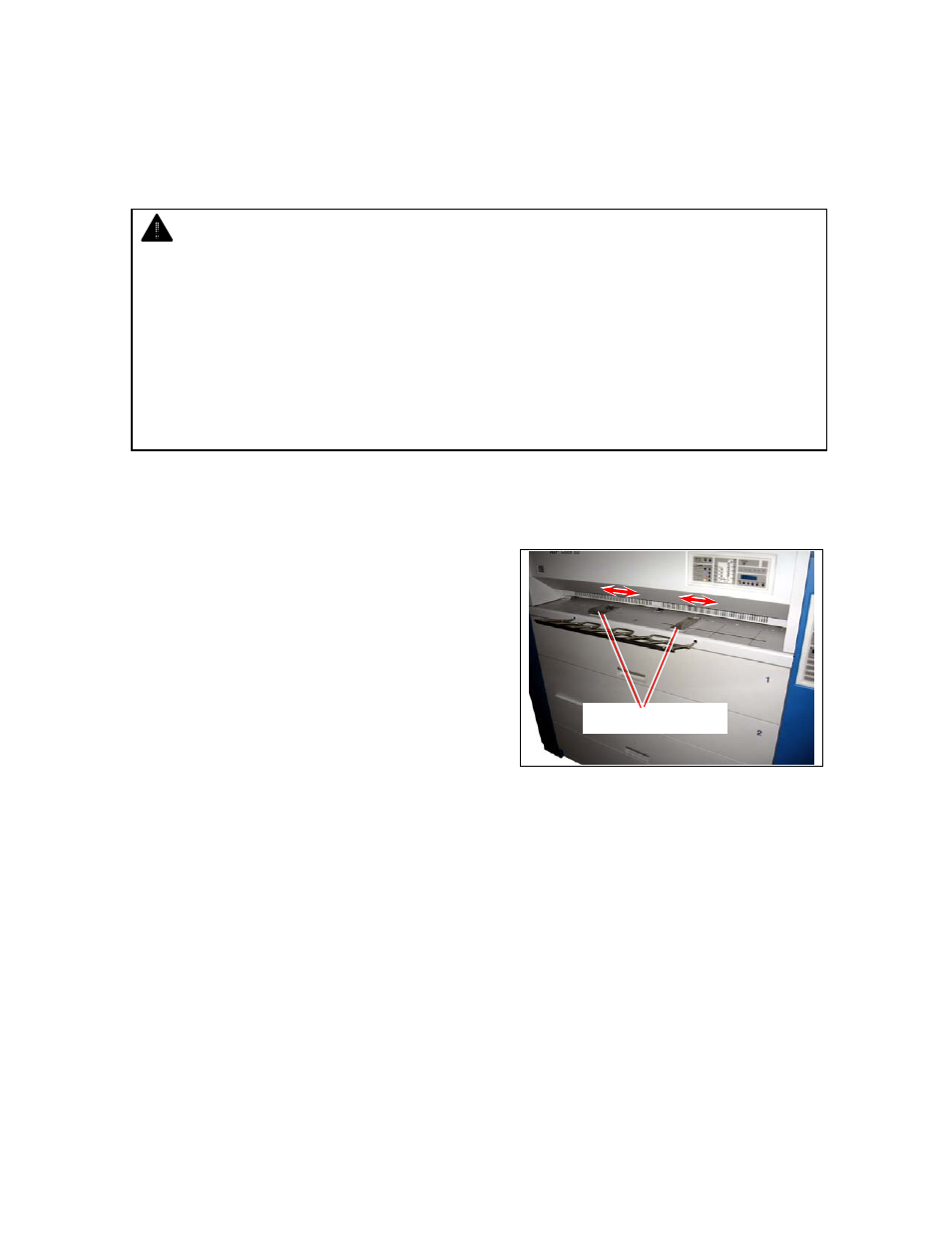
1-26
2. 4. 1 Multi-feeding of cut sheet media
Multi-feeding is available when a small cut sheet media is used.
“Small sizes” are as follows.
Metric : A4 (210mm x 297mm)
Inch : 8.5” x 11”
12” x 18”
A3 (297mm x 420mm)
9” x 12”
17” x 22”
A2 (420mm x 594mm)
11” x 17”
18” x 24”
1. Select the cut sheet feeding mode on the output device connected to the KIP Color 80.
Refer to your system reference for media source information.
2. Sliding left and right, place the cut sheet guides
properly according to the size of cut sheet media.
NOTE
(1) Do not attempt to make multi-feeding with a wider media than the above ones as it will
cause a mis-feed or duplicate feeding. The internal mechanism might be broken in the
worst case.
(2) Do not leave the cut sheet media for a long time on the Bypass Feeder as it will get
moisture, which will result in a mis-feed or image defect. (Put the media in a vinyl bad to
block the moisture.)
(3) Only landscape position is available in case of multi-feeding.
Cut sheet guides
