Warning – Konica Minolta KIP Color 80 User Manual
Page 36
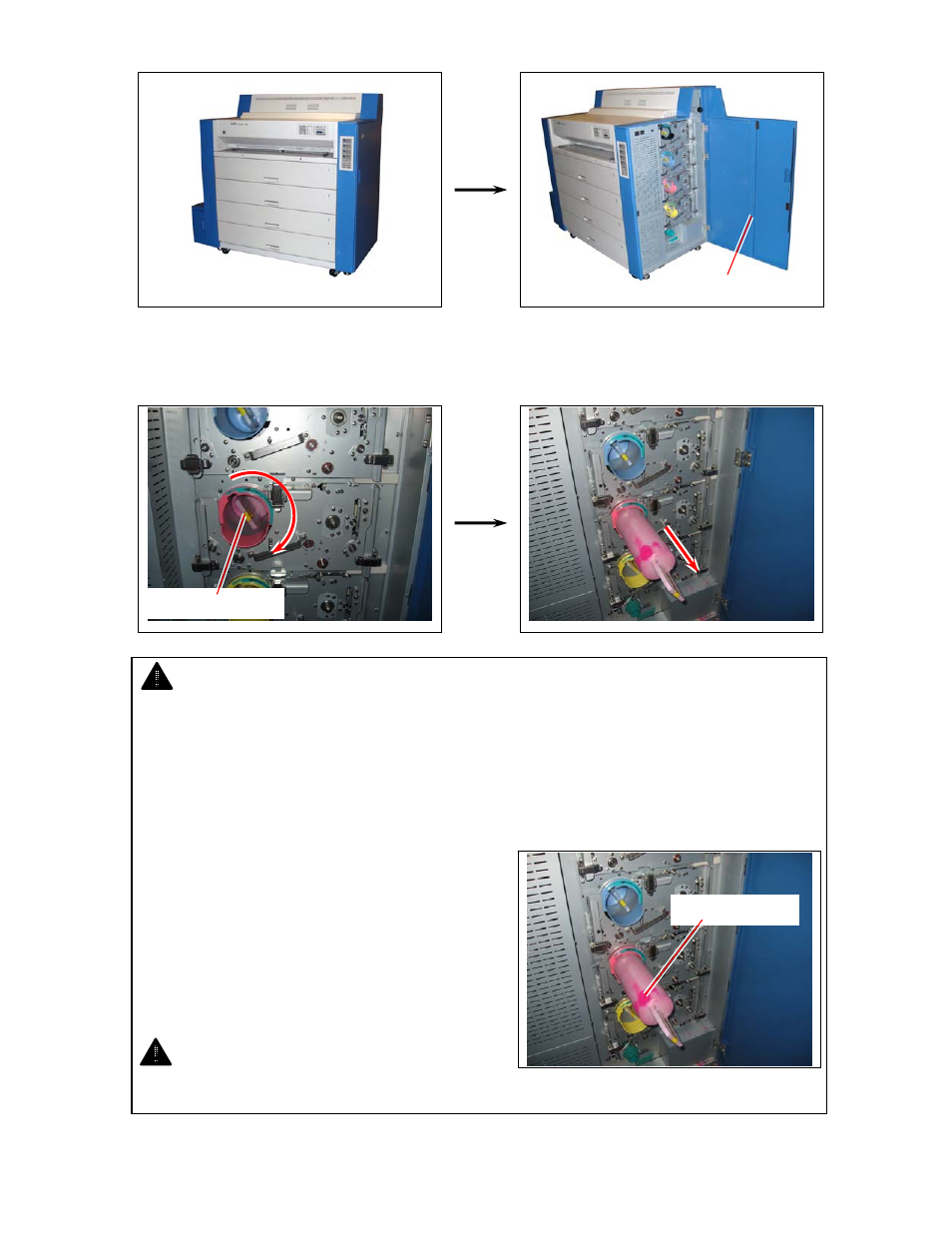
1-31
1. Open the Right Side Door.
2. Rotate the Toner Cartridge 180 degrees in the direction of arrow until it is stopped.
Remove the Toner Cartridge from the machine.
Right Side Door
Toner Cartridge
NOTE
(1) Toner Cartridge can not be removed if not rotated 180 degrees completely as the above.
(2) Do not hold the ventral region of Toner Cartridge. Otherwise the toner may blow out from
the supplying hole.
(3) Be careful not to direct the supplying hole to the floor after removing the Toner Cartridge.
Otherwise toner will come out from the supplying hole.
(4) Do not remove Toner Cartridge with unused
toner portion inside. Otherwise the toner portion
may come out from the supplying hole.
WARNING
Dispose the used Toner Cartridge properly. Excess heat /sparks/flames may cause it explode!
Supplying hole
- Magicolor 3100 (28 pages)
- Magicolor 3100 (42 pages)
- PAGEPRO 9100 (178 pages)
- 1300 Series (4 pages)
- bizhub PRO 920 (8 pages)
- BIZHUB PRO bizhubPRO920 (410 pages)
- bizhub PRO C5500 (12 pages)
- bizhub PRO 920 (178 pages)
- bizhub PRO 1200 (31 pages)
- bizhub PRO 920 (76 pages)
- C203 (45 pages)
- Magicolor 2480 MF (46 pages)
- SU3 (112 pages)
- IP-511 (122 pages)
- C652 (6 pages)
- SU-502 (156 pages)
- FK-505 (190 pages)
- bizhub 180 (256 pages)
- Image Controller IC-205 (106 pages)
- bizhub 162 (256 pages)
- Copier 2223 (123 pages)
- 920 (76 pages)
- 7075 (311 pages)
- MAGICOLOR 2300 (34 pages)
- MAGICOLOR 2300 (156 pages)
- MAGICOLOR 2300 (182 pages)
- Magicolor 2300DL (50 pages)
- MAGICOLOR 2300 (72 pages)
- MAGICOLOR 2300 (172 pages)
- FAX2900/FAX3900 (60 pages)
- magicolor 1690MF (325 pages)
- magicolor 1690MF (113 pages)
- magicolor 1690MF (2 pages)
- magicolor 1690MF (49 pages)
- magicolor 4690MF (9 pages)
- magicolor 1690MF (285 pages)
- magicolor 1690MF (12 pages)
- magicolor 2550DN A00V014 (67 pages)
- PagePro 1250E (2 pages)
- 7450 (9 pages)
- magicolor 2430 DL (4 pages)
- BIZHUB 250/350 (14 pages)
- magicolor 4650 (260 pages)
- PagePro 5650EN (46 pages)
- PagePro 5650EN (394 pages)
