4 checking the details of print job, Checking the details of print job – Konica Minolta PageScope Enterprise Suite User Manual
Page 47
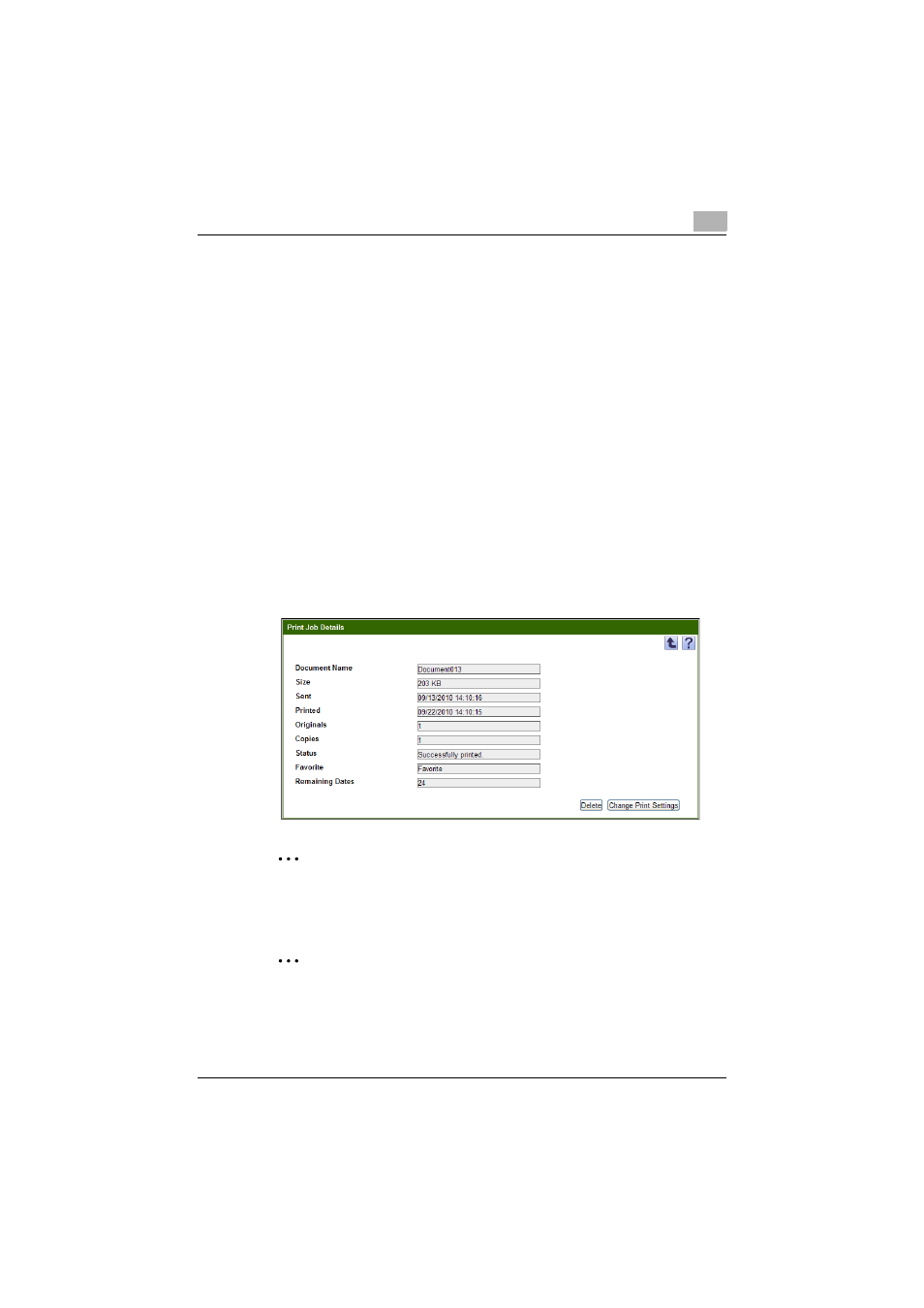
Operating My Print Manager
3
My Print Manager
3-15
3.3.4
Checking the Details of Print Job
This section will explain how to check the details of print job that you have
spooled.
Checking the Details of Print Job
1
Type a search condition that will be used to retrieve the print job that
you want to display.
2
Click [Display].
The print job list is displayed.
3
Select the print job whose details you want to check.
4
Click [Print Job Details].
The selected print job details are displayed. To delete the selected print
job entries, press [Delete].
To change the selected print job's print settings, click [Change Print
Settings].
2
Note
You cannot display the details of multiple print job entries at the same
time.
2
Reminder
The number of pages in the original may not be displayed correctly.In
addition, "Unknown" will be displayed for jobs printed from a client
computer running a Mac OS because the number of pages in the original
cannot be obtained.
