My print notifier window, My print notifier window -12 – Konica Minolta PageScope Enterprise Suite User Manual
Page 44
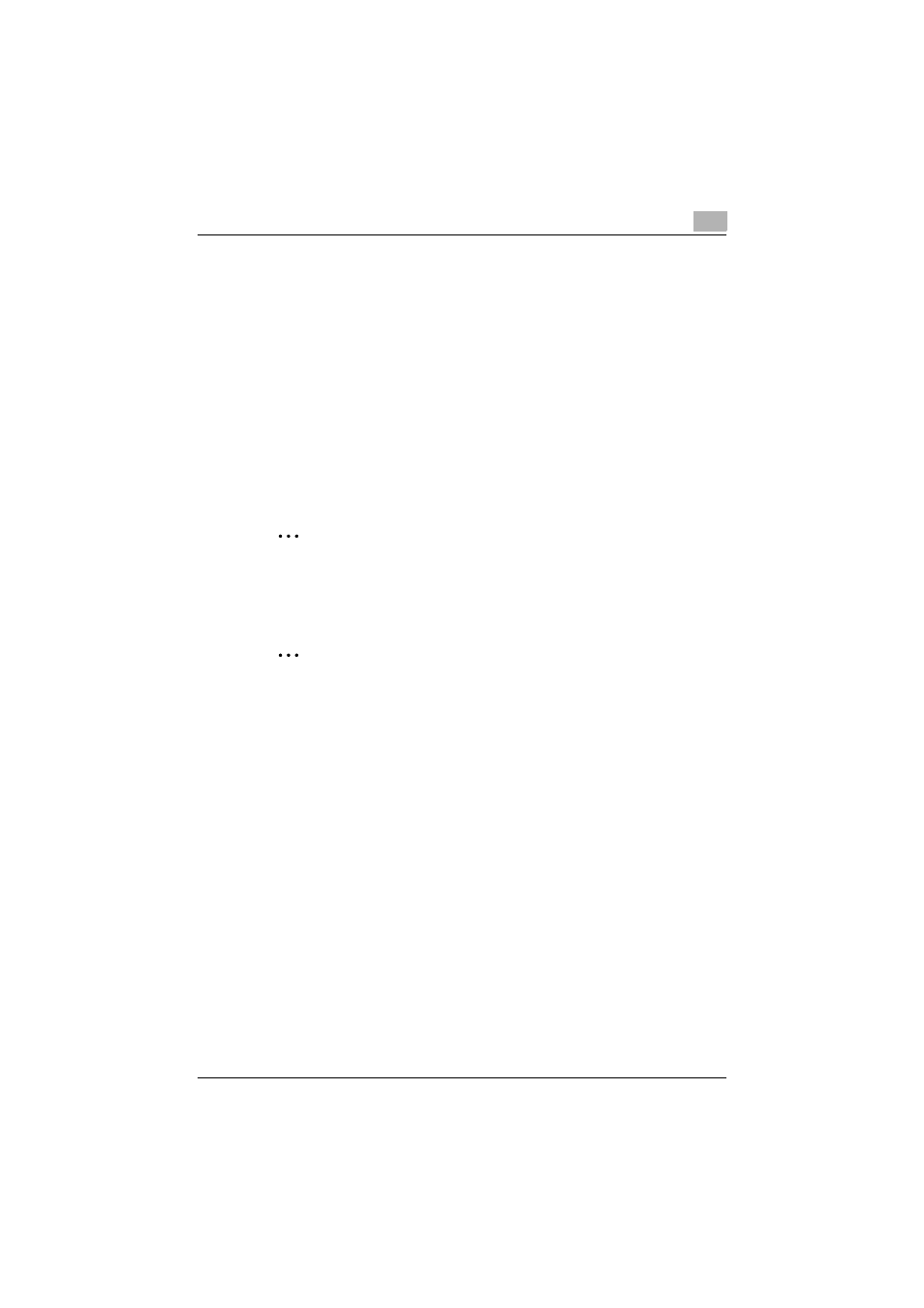
Operating My Print Manager
3
My Print Manager
3-12
My Print Notifier Window
My Print Notifier starts automatically when you log on to a PC that it is
installed on, and its icon appears on the notification area. My Print Notifier
closes automatically when you log off the computer. You can also close My
Print Notifier by right-clicking the icon in the notification area and clicking
[Exit].
To restart My Print Notifier after you close it, click [Start], [All Programs],
[KONICA MINOLTA], [My Print Notifier], and then [My Print Notifier].
My Print Notifier Window
-
If authentication succeeds, an information icon appears. Otherwise, an
alarm icon appears.
-
A message from the My Print Manager server indicates whether the sent
print job has been spooled.
2
Reminder
Only one user can use My Print Notifier. If multiple users log on to the
same computer, only the user who first started My Print Notifier can use
it. You cannot switch between users.
2
Note
Up to 10 messages appear indicating that spooling completed
successfully. When 10 messages are displayed, additional messages
that indicate successful completion are discarded.
