3operating my print manager, 4troubleshooting – Konica Minolta PageScope Enterprise Suite User Manual
Page 3
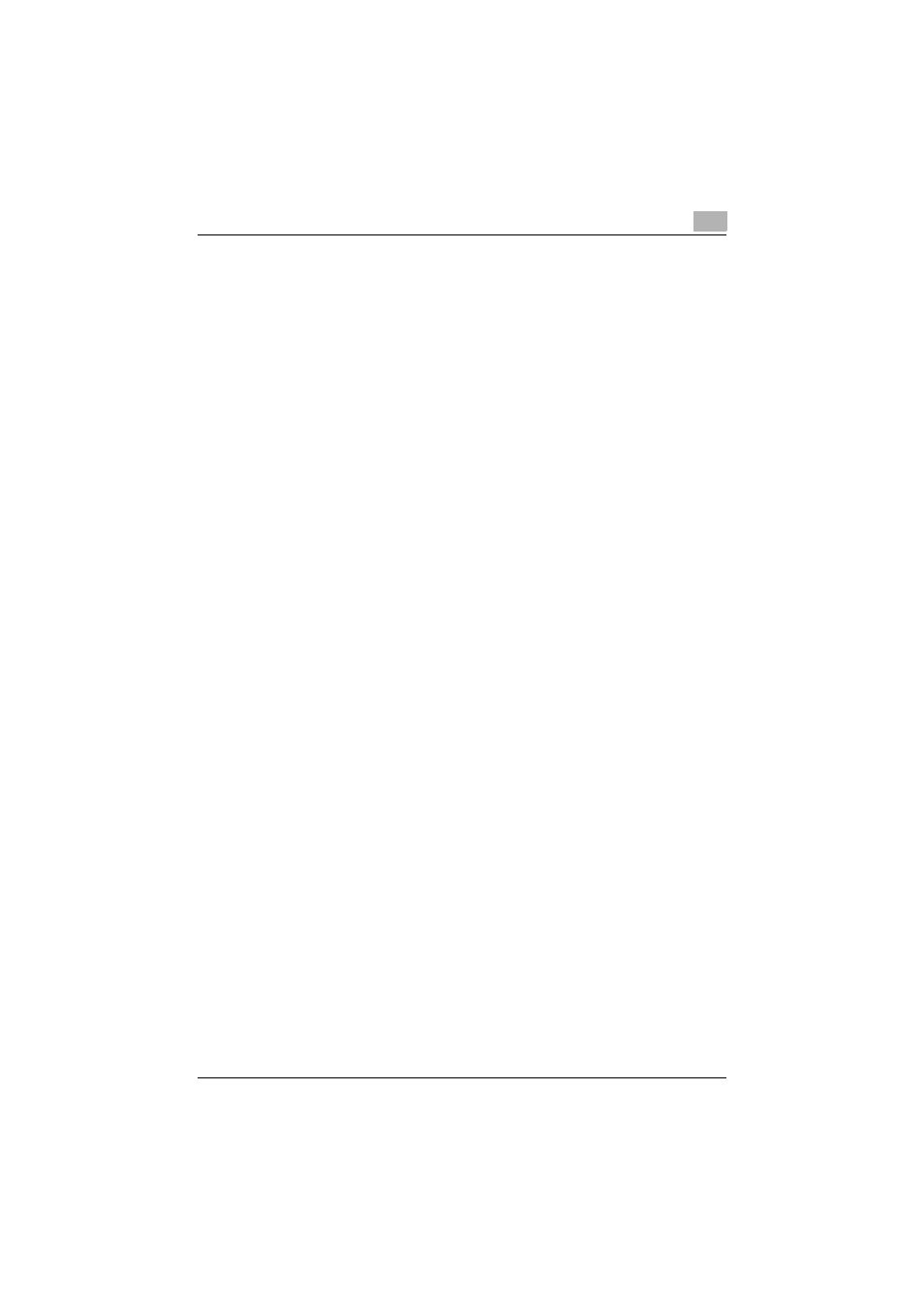
My Print Manager
ii
Installing the Printer Driver on a Mac OS ..................................... 2-11
Installation Procedure (When automatically detecting the device to
use) ............................................................................................... 2-12
Installation Procedure (When specifying the device to use
manually) ...................................................................................... 2-14
What You Can Do with My Print Manager ....................................... 3-1
Preparations ................................................................................... 3-1
Using My Print Manager to Print Documents.................................. 3-2
Printing from a Device .................................................................... 3-4
Selecting Print Job and Then Printing It......................................... 3-5
Using ID & Print to Print Data ......................................................... 3-7
Operating the My Print Manager Server .......................................... 3-9
Logging In to the Enterprise Suite .................................................. 3-9
Basic Operation .............................................................................. 3-9
Top Menu ....................................................................................... 3-9
Screen Components..................................................................... 3-10
My Print Notifier Window.............................................................. 3-12
Print Job List ................................................................................ 3-13
Saving Print Job to Your Favorites ............................................... 3-17
Configuring ID & Print Settings ..................................................... 3-18
Viewing the My Print Manager Server Version ............................. 3-18
Print Job Spooling Problems ............................................................ 4-1
My Print Manager Server Access Problems.................................... 4-2
