Procedure to view version information, 3 downloading printers (when using a print server), Download procedure – Konica Minolta PageScope Enterprise Suite User Manual
Page 22
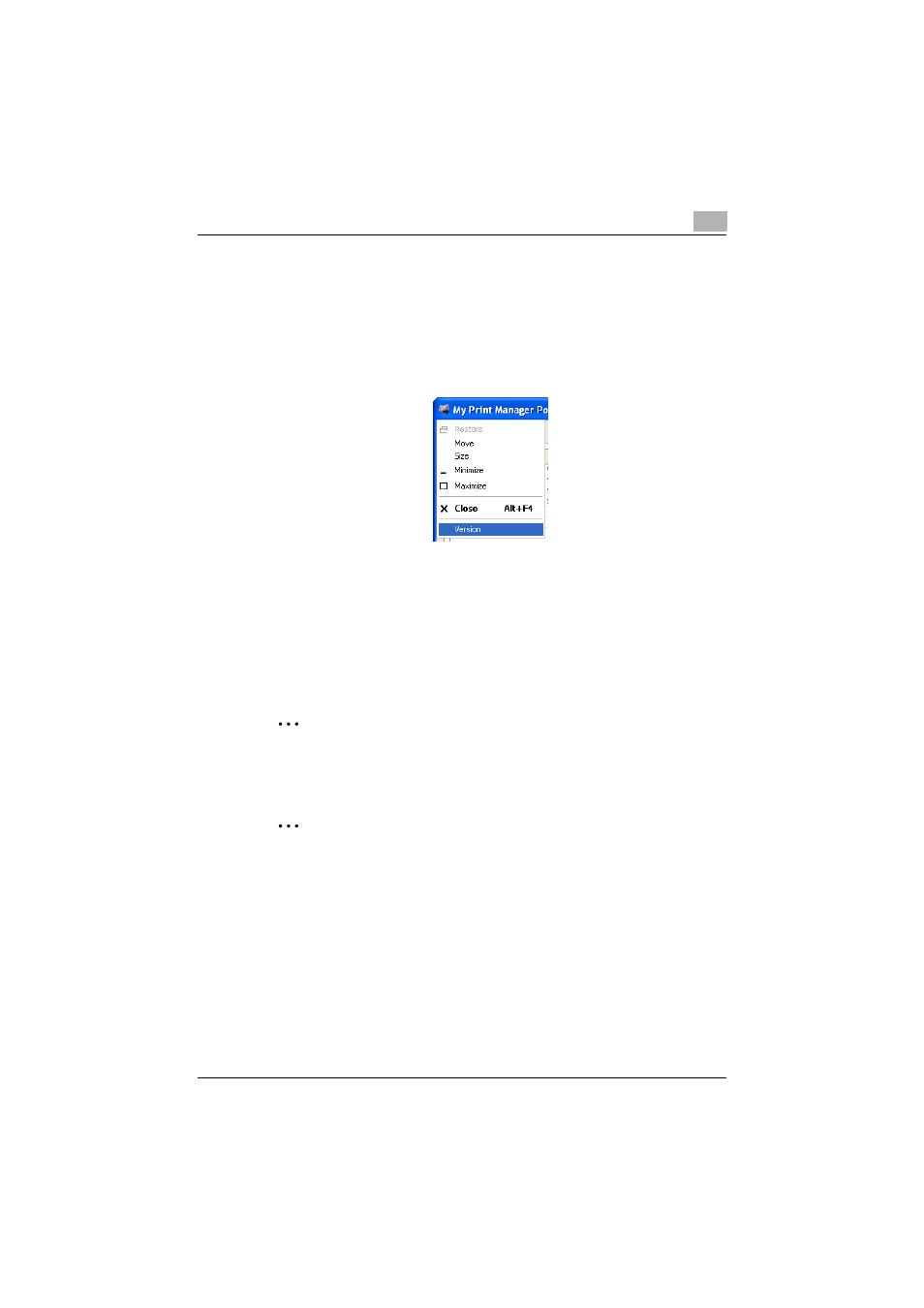
Installing My Print Manager Port and Configuring Client PCs
2
My Print Manager
2-8
2.2.2
Viewing Version Information for My Print Manager Port
You can check the My Print Manager Port version.
Procedure to View Version Information
1
On the My Print Manager Port settings window, click the icon on the
left edge of the title bar.
2
Click [Version].
The version information appears.
2.2.3
Downloading Printers (When using a print server)
If My Print Manager Port is installed on the print server, you can download
printers that are shared through the print server to client computers.
2
Note
For details on the procedure to download printers, consult your system
administrator.
2
Note
If the printer driver for the printer that you want to download is already
installed on your client computer, uninstall and reinstall it. For details on
how to uninstall the printer driver, see the applicable device's user's
guide.
Download Procedure
1
Display the printer driver selection window.
–
On Windows XP/Windows Server 2003: On the taskbar, click
[Start], and then click [Printers and Faxes].
