2 web application, 3 limitations, Web application -7 – Konica Minolta PageScope Enterprise Suite User Manual
Page 13: Limitations -7
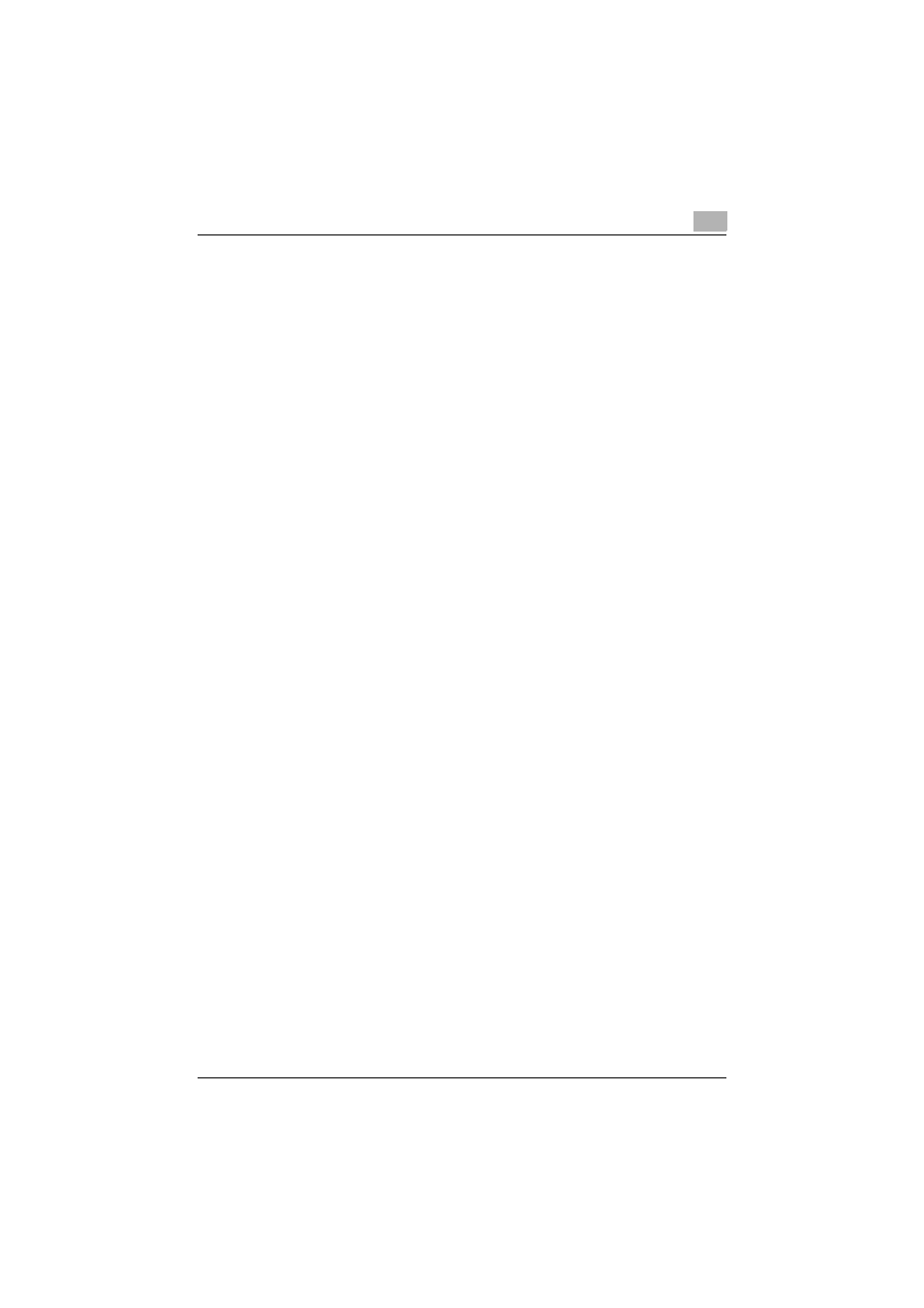
Overview
1
My Print Manager
1-7
1.2.2
Web Application
The following environment is necessary to enable you to access the
Enterprise Suite.
Web Browser
-
Microsoft Internet Explorer 6.0 or later
-
Mozilla Firefox 3.5 or later
-
Apple Safari 2.0 or later (only on Mac OS)
Notes about Web Browser Operation
-
You cannot use the [Back], [Forward], and [Refresh] buttons on your Web
browser.
-
If the security level of your intranet is set to medium or higher, you may
have problems when you use the Web application.
If you cannot download exported files, check that the security level is set
to medium-low or lower.
-
Use UTF-8 for your Web browser's character encoding. If you specify a
character encoding other than UTF-8, you may have problems when you
use the Web application.
-
If your Web browser is set to not display images and to not use style
sheets, you may have problems when you use the Web application.
-
If you are using a pop-up blocker, you may not be able to use a portion
of the Web application's features.
-
Do not log in to the Web application from multiple browsers on the same
PC at the same time. If you do so, you may have problems when you use
the Web application.
-
Do not repeatedly click items on the interface such as buttons. If you do
so, you may have problems when you use the Web application.
1.2.3
Limitations
There are the following limitations when you use My Print Manager.
-
To enable detailed print settings, you have to use a printer driver that
supports the device that you want to print from and spool the print job
that you want to print.
-
The document name of the print job that you spool to the My Print
Manager can be up to 260 characters in length. Any characters over this
260-character limit are deleted.
-
If you are using Windows Vista/Windows 7/Windows 8/Windows Server
2008/Windows Server 2008 R2/Windows Server 2012, you cannot use
the XPS driver with My Print Manager.
-
In the print driver's Printing Preferences window, only set Output Method
to [Print].
-
You cannot use My Print Manager Port or My Print Notifier on client
computers running a Mac OS.
