3 operating the my print manager server, 1 logging in to the enterprise suite, 2 basic operation – Konica Minolta PageScope Enterprise Suite User Manual
Page 41: Top menu, Operating the my print manager server -9, Logging in to the enterprise suite -9, Basic operation -9 top menu -9
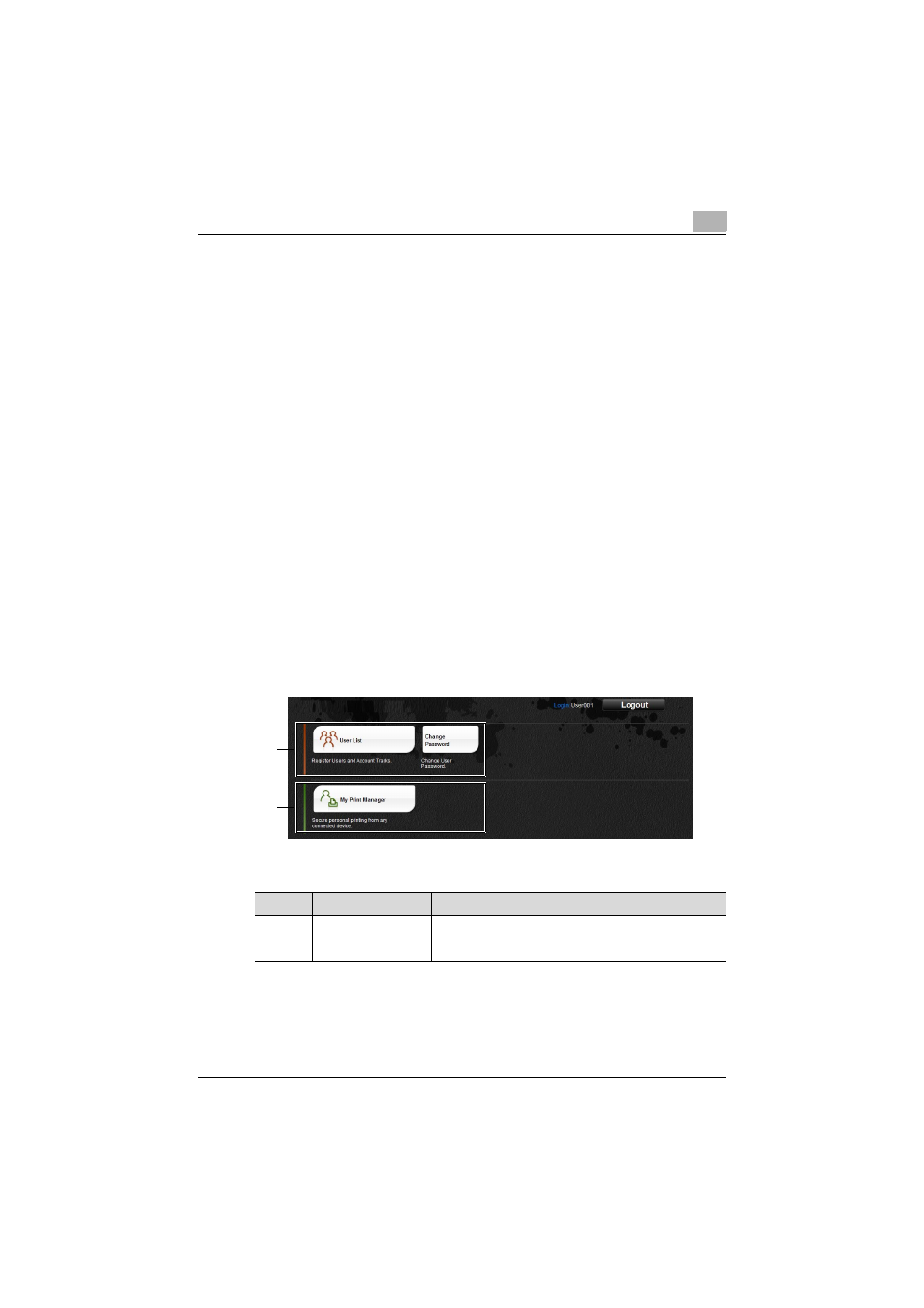
Operating My Print Manager
3
My Print Manager
3-9
3.3
Operating the My Print Manager Server
This section will explain how to access and operate the My Print Manager
Server from your Web browser.
After you log in to the My Print Manager server, you can use the features
listed below.
The features that you can use on the My Print Manager server are as follows:
-
"Checking the Details of Print Job" on page 3-15
-
"Changing the Print Settings of Print Job" on page 3-16
-
"Saving Print Job to Your Favorites" on page 3-17
-
"Deleting Print Job" on page 3-17
-
"Configuring ID & Print Settings" on page 3-18
-
"Viewing the My Print Manager Server Version" on page 3-18
3.3.1
Logging In to the Enterprise Suite
For details on how to log in to the Enterprise Suite, see the "Device Manager
User's Guide."
3.3.2
Basic Operation
This section will explain the basic operations of My Print Manager.
Top Menu
1
2
Number
Item
Description
1
User List
Use the User List to register and manage users. For details,
see the chapter that discusses the User List in the Device
Manager User's Guide.
