Konica Minolta PageScope Enterprise Suite User Manual
Page 15
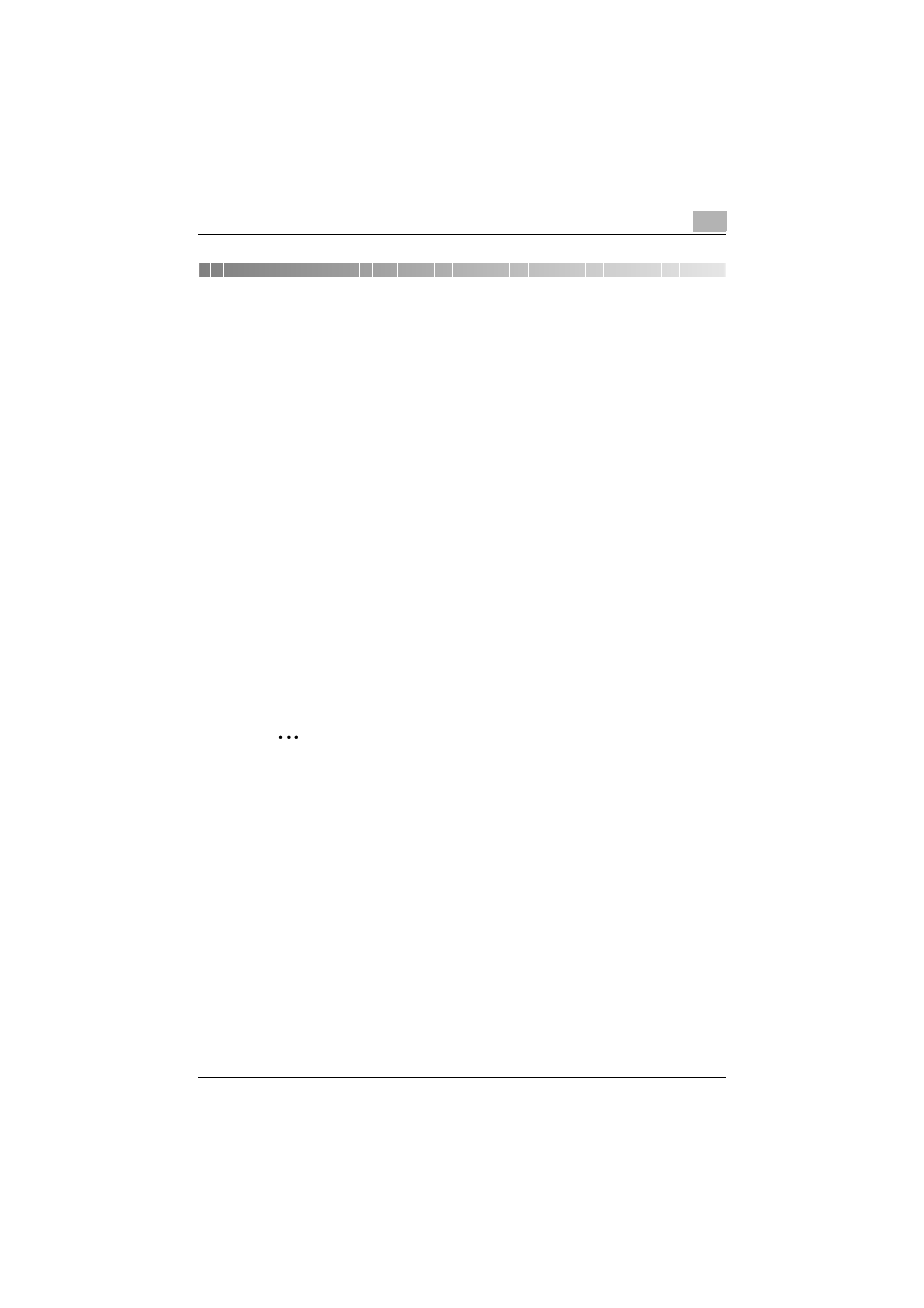
Installing My Print Manager Port and Configuring Client PCs
2
My Print Manager
2-1
2
Installing My Print Manager Port and
Configuring Client PCs
To spool print job to the My Print Manager server, you must install My Print
Manager Port on your client PC or on the print server.
This chapter will explain how to install My Print Manager Port on a client PC
and the settings that you have to configure on the client PC.
The settings that need to be configured on a client PC vary depending on
whether you use a print server.
If you are using a print server, you can print from a client computer running
a Mac OS. For details, see "Installing the Printer Driver on a Mac OS" on
page 2-11.
When a Print Server Is Not Used
-
Install My Print Manager Port.
-
Configure My Print Manager Port.
When a Print Server Is Used (Windows)
-
Download the printers that are shared on the print server.
-
Install My Print Notifier.
When a Print Server Is Used (Mac OS)
-
Installing the Printer Driver on a Mac OS
2
Reminder
Depending on whether you use a print server or not, the PC that you
install My Print Manager Port on and the tools differ. For details, consult
your system administrator.
!
Detail
Separate MSI-based installers have been prepared for My Print Manager
Port and My Print Notifier.
When an MSI-based installer is used, the software can be automatically
distributed, and can be installed automatically in the Active Directory
environment.
For details, contact your service representative.
