9 authentication unit, 1 using authentication unit, Logging in to this machine – Konica Minolta bizhub 42 User Manual
Page 90: Authentication unit, 9authentication unit
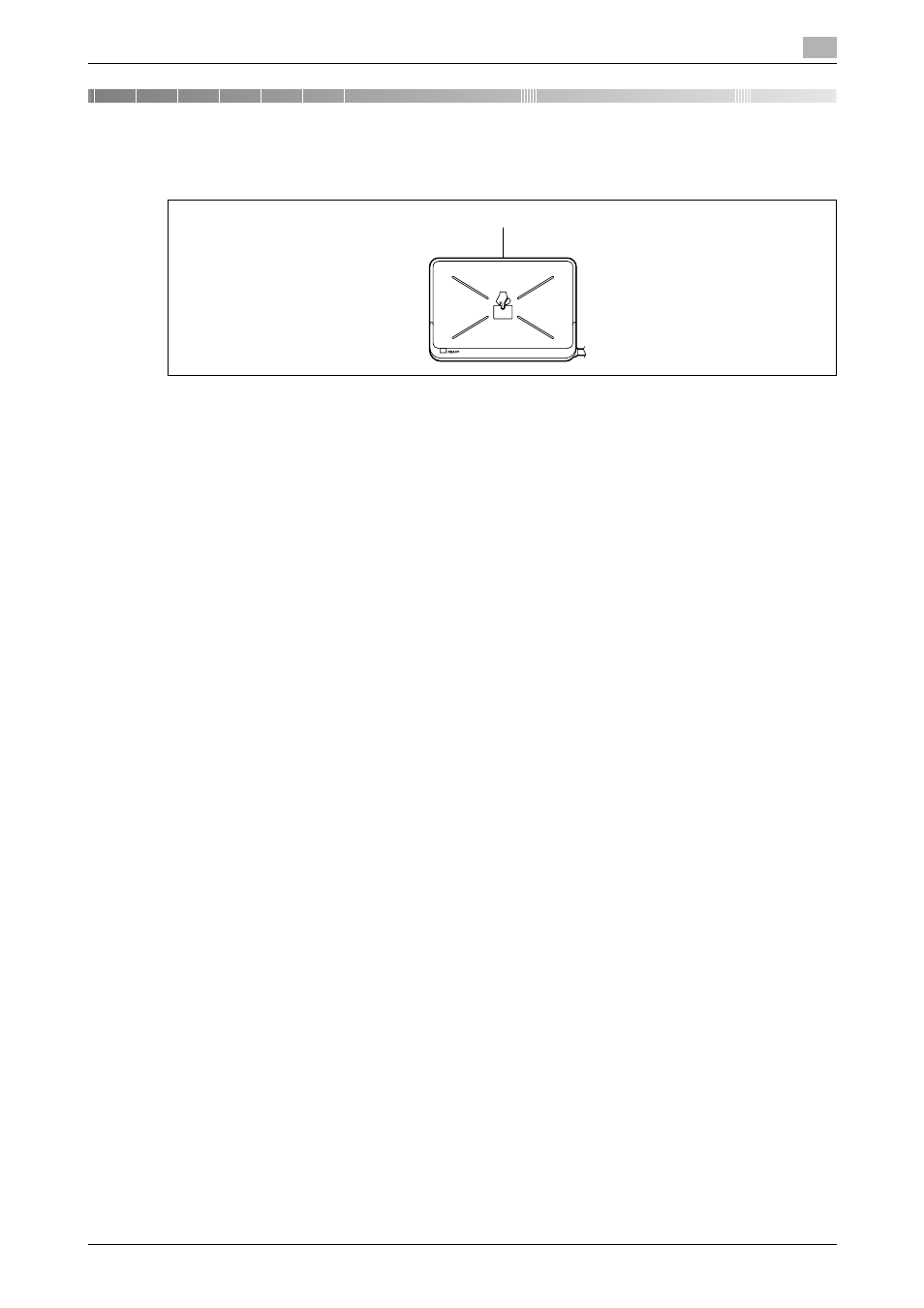
bizhub 42/36
9-2
9.1
Using authentication unit
9
9
Authentication unit
This chapter describes the Authentication Unit AU-201.
1. Authentication Unit AU-201
9.1
Using authentication unit
The Authentication Unit AU-201 is an "IC card authentication" system that reads the IC card to perform per-
sonal authentication. Using this system, you can perform authentication with an IC card to log in to this ma-
chine or execute a print job when User Authentication is enabled in this machine.
The administrator of the machine performs the registration and configurations necessary for the authentica-
tion unit. For the registration of your card, contact the administrator of the machine.
The administrator of the machine must register cards and configure necessary settings before using the au-
thentication unit. For details of the registration and setting necessary for using the authentication unit, refer
to the [User's Guide Administrator Operations].
NOTICE
Authentication Unit AU-201 must be installed inside the Working Table WT-510.
Do not disconnect the USB cable while using the authentication unit. Doing so may cause the system to be-
come unstable.
Do not leave the IC card within 1-9/16 inch (40 mm) of the card reader.
Logging in to this machine
This section explains how to log in to this machine with IC card authentication.
-
To make card authentication available, the administrator of the machine must enable the card authen-
tication function in PageScope Web Connection and register the information recorded in IC cards in
the machine. For details, contact the administrator of the machine.
-
If authentication fails frequently, IC card information may not be registered properly. Contact the ad-
ministrator of the machine.
-
When the IC card authentication is enabled, a registered user is authenticated by simply placing the IC
card. Authentication is carried out when you place the IC card and enter the [Password] when the IC
card + password authentication is enabled.
-
Press [Device Authentication] to [Login] by entering the [User Name] and the [Password], without using
the authentication unit.
1
