4 [duplex/combine, Duplex/combine] -7, P. 5-7 – Konica Minolta bizhub 42 User Manual
Page 47
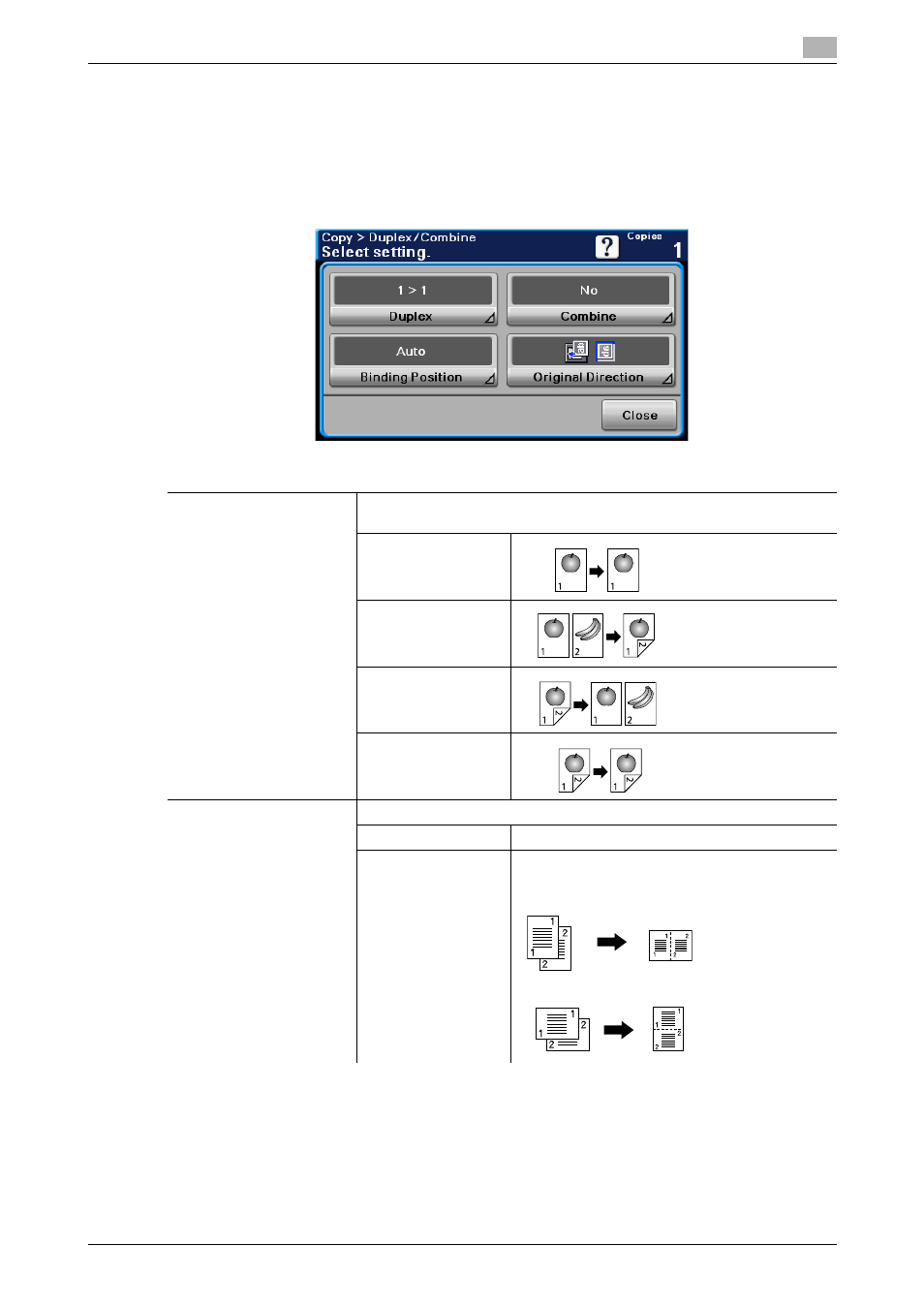
bizhub 42/36
5-7
5.4
[Duplex/Combine]
5
5.4
[Duplex/Combine]
Single-sided or double-sided for both the original and the copy can be specified. Multiple (2 or 4) pages of
original images can be reduced in size and printed on a single page.
Using the [Duplex/Combine] function, you can save paper sheets for copying.
%
Press [Copy] or the Copy key ö [Duplex/Combine].
Settings
[Duplex]
Select whether simplex (single-sided) or duplex (double-sided) copies are
to be printed.
[1 > 1]
[1 > 2]
[2 > 1]
[2 > 2]
[Combine]
Select whether to make combined copies.
[No]
Disables combined copy.
[2 in 1]
Copies images on two original pages on one
sheet of paper.
Portrait original pages
Landscape original pages
This manual is related to the following products:
