8 [proof copy, Proof copy] -13, P. 5-13 – Konica Minolta bizhub 42 User Manual
Page 53
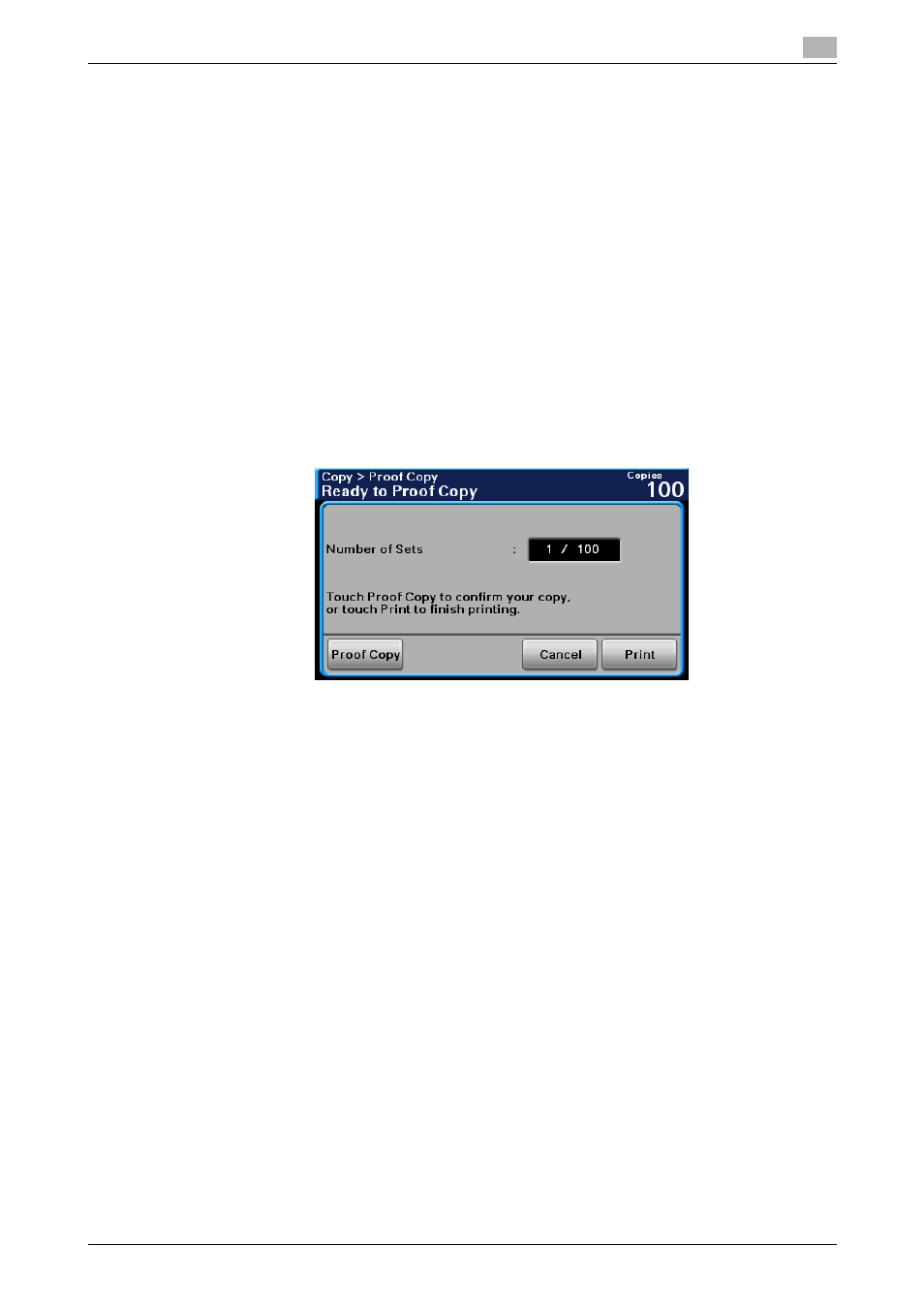
bizhub 42/36
5-13
5.8
[Proof Copy]
5
5.8
[Proof Copy]
Print a single proof copy for checking before printing a large number of copies. This prevents copy errors
from occurring.
1
Load the original.
2
Press [Copy] or the Copy key.
3
Select the desired copy settings.
4
Press [Proof Copy].
5
Press [ON].
6
Press [OK].
7
Press the Start key.
A single proof copy is printed.
8
Check the proof copy.
% If the proof copy is found all right, go to step 9.
% Using the keypad, the number of copies can be changed.
% To print another proof copy, press [Proof Copy].
% To change the settings, press [Cancel], and then perform steps 2 through 8.
9
Press [Print].
The number of copies yet to be printed is registered as a copy job.
This manual is related to the following products:
