6 [user settings, User settings, 6[user settings – Konica Minolta bizhub 42 User Manual
Page 63
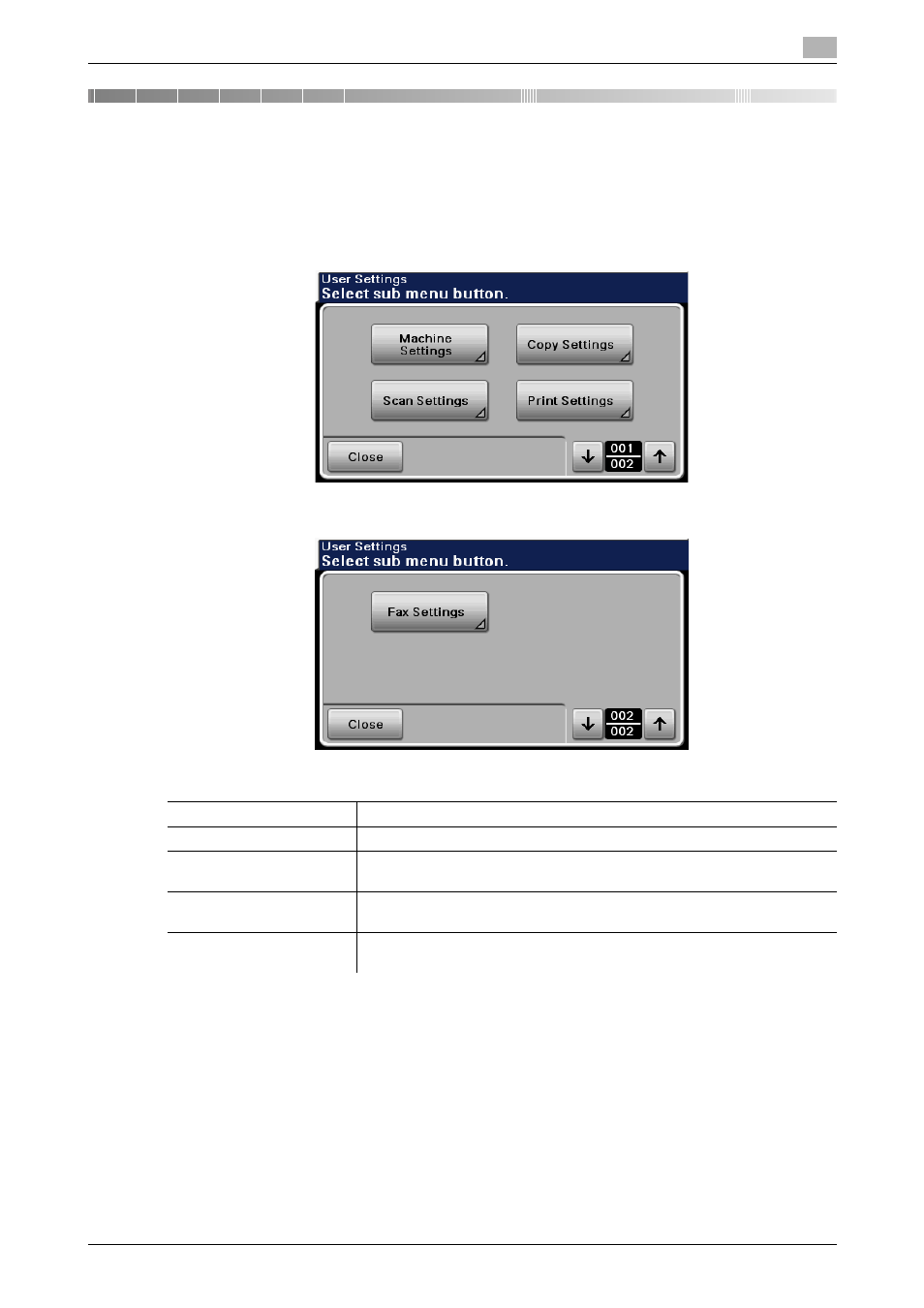
bizhub 42/36
6-2
6
6
[User Settings]
[User Settings] are for setting items that a user can adjust as appropriate.
[User Settings] cannot be initialized all at once. To initialize all settings, either manually reset them one by one
or consult the administrator of the machine.
Page 1/2
Page 2/2
Settings
[Machine Settings]
Configure the basic functions of this machine.
[Copy Settings]
Configure the settings for copy functions to be used in copy operations.
[Scan Settings]
Configure the settings for scan functions to be used in scan operations.
For details, refer to the [User's Guide Scan Operations].
[Print Settings]
Configure the settings for print functions to be used in print operations.
For details, refer to the [User's Guide Print Operations].
[Fax Settings]
Configure the settings for fax functions to be used in fax operations.
For details, refer to the [User's Guide Fax Operations].
