Konica Minolta bizhub 42 User Manual
Page 39
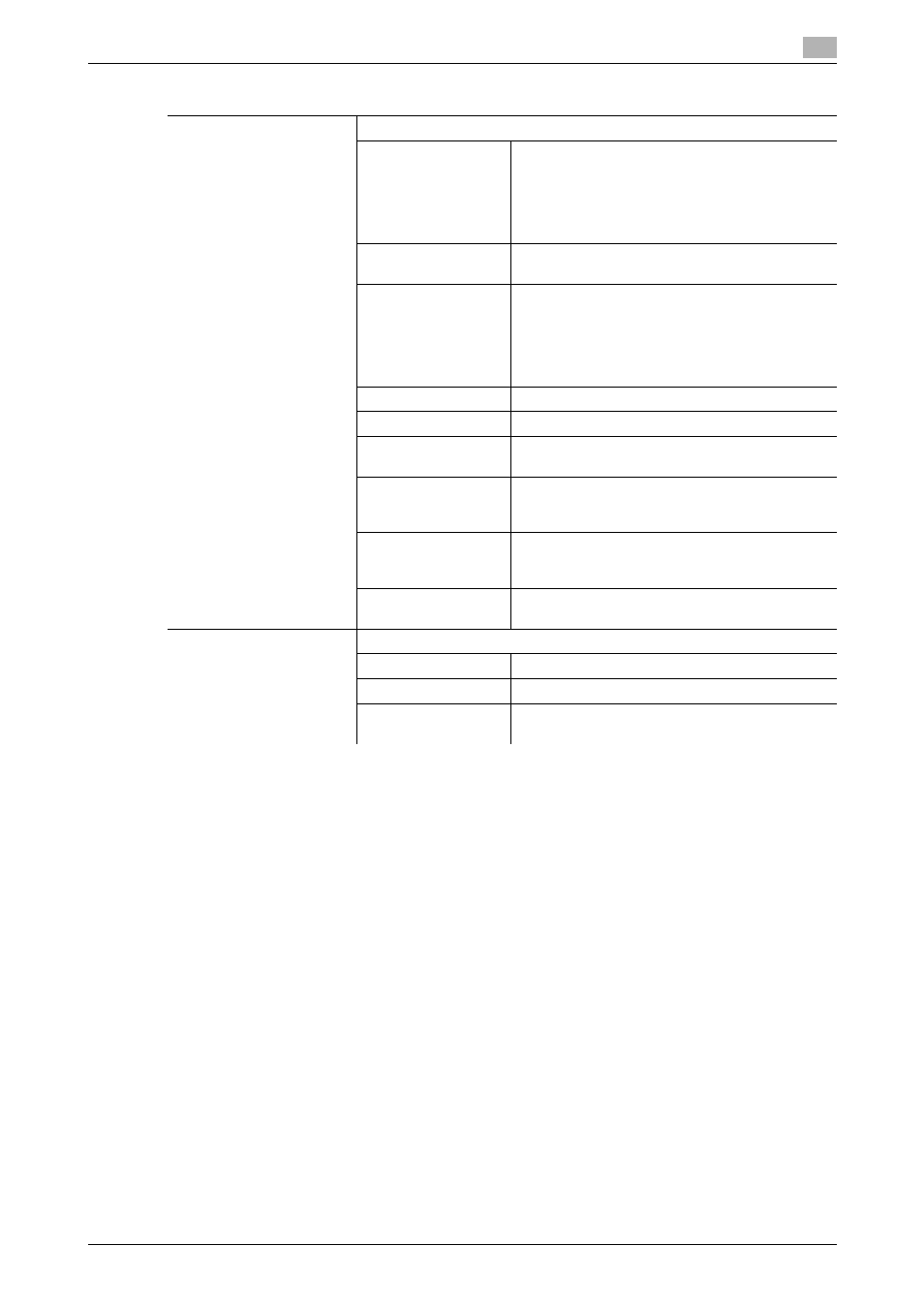
bizhub 42/36
4-13
4.5
Access
4
Settings
User Authentication
Performs the user authentication procedure to use this machine.
[Card Authentication]
If the IC card function has been set by the admin-
istrator of the machine, authentication using the
IC card can be performed, in addition to that
based on entry of a user name and a user pass-
word. For details on the method of IC card au-
thentication, refer to page 9-2.
[Device Authentica-
tion]
A user name and a user password are to be en-
tered for authentication.
[Public User]
Allows users who have no access to the [User
Name] or [Password] to use this machine.
If the administrator of the machine restricts public
users, this cannot be selected.
If [Enhanced Security Mode] is set to [ON], [Public
User] cannot be selected.
[User Name]
Enter the user name.
[Password]
Enter the password.
[Server]
Press [Server] to display the names of the regis-
tered servers. Select the desired server.
[Begin Printing]
Displayed when the ID & Print function is enabled.
Prints only the ID & Print file of the corresponding
user. The home screen is not called to the screen.
[Access Basic
Screen]
Displayed when the ID & Print function is enabled.
Only the ordinary login procedure is applicable
and no ID & Print files are printed.
[Login]
Displays the home screen, enabling you to use
this machine.
Account Track
Performs the account track procedure to use this machine.
[Account]
Enter the account name.
[Password]
Enter the password.
[Login]
Displays the home screen, enabling you to use
this machine.
